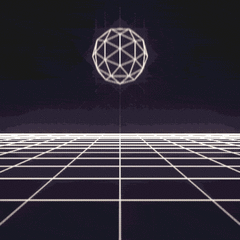-
Posts
16 -
Joined
-
Last visited
Awards
This user doesn't have any awards
Contact Methods
-
Steam
Moneybagsthelewd
Profile Information
-
Gender
Male
-
Location
New Jersey
-
Occupation
Finance major/Plumber
System
-
CPU
Intel 7700K @4.9GHZ
-
Motherboard
Asus Maximus IX HERO
-
RAM
4 x 8gb 3000Mhz Corsair Vengeance RGB
-
GPU
EVGA 1080 FTW ACX
-
Case
NZXT H440 Hyper Beast Edition
-
Storage
960 Evo 500gb NVME 2x 2tb WD Black, 850 EVO 500gb
-
PSU
750w EVGA G2
-
Display(s)
ASUS VS248x2, LG 27UD68P-B 4K
-
Cooling
NZXT Kraken x62 280mm water cooler
-
Keyboard
Razer blackwidow chroma stealth
-
Mouse
2016 razer mamba
-
Sound
Steel Series Arctis 7
-
Operating System
Windows 10 Pro
Recent Profile Visitors
421 profile views
Dylard's Achievements
-
Benchmark a few other games and compare them with online benchmarks, please make sure your graphics drivers are updated before running any tests, if you feel very confident that your card is under performing after atleast 5 tests, I would consider opening up a RMA request with Asus, I had a similar problem with a gtx 1080 from evga, received a new card and I saw a 15 fps increase across the board and less severe fps dips, please do not just RMA a untested card
-
ok broken program, the manual has it listed as pcie power, which is really odd as any normal desktop gpu will have its on pcie 4,6,or 8 pin connections, I am assuming this must be for super discreet low end gpus that pull power from the pcie connection itself, and some of those cannot reach full power without one of these ports, so if your profile is correct your gtx 1060 should get plenty of power from its 8 pin connection =)
-
sorry you replied as i was posting my comment =) i will look into it
-
Could you maybe post a picture of your mobo connector, and give us the brand and model? I have never used a molex power cable for a motherboard connection, nor would i ever trust molex power for any major component
-
Your M.2 needs a sata port lane, it just uses a different way to access them, your motherboard manual should tell you but when you install a m.2 it will disable one of your sata ports to give it to the m.2 so that lane is technically occupied
-
Not a chance! The 8700k can take on any graphics card on the market at the moment and not even bat an eye you should be fine!
-
If you plan on staying within the 1080p to 1440p range for monitor resolution i believe a 1080 or 1080ti is a bit on the overkill side, A 1070 or 1070ti should run perfectly fine for you while giving you a large amount of longevity for future games. Bottlenecks depend on how a game is programmed to interact with your cpu and gpu, you should not run into this problem as long as you aren't gaming in 4k max settings in a few years =)
-
Hey Dyl its Dyl here, the 8700k is a monster and will not bottleneck anywhere in the near future, the only thing that is a little shoddy is the 2003 psu, the capacitors could have degraded from just sitting along with anything else that is in it (it is fourteen years old at this point) I would say to invest in a newer psu because it will probably put out cleaner power with less variations in voltage to your components. Second the efficiency from a gold standard power supply from 2017 will be easily noticeable in heat output and power draw from a psu manufactured in 2003. I usually recommend to use new psu's because they are fire risks when you really don't know the condition the internals might be in. Other than that you should be good to go.
-
Haha I was in the same boat as you last year with my monitor. Now I sifted through the technical specs and it looks like the UM60 has 8 bit color depth (256 colors on screen at once) and anti glare coating, while the other UM68 seems to have 6 bit color depth (64 colors) and has no mention of any anti glare coating. Lastly, the UM68 has two HDMI 1.4 ports and 1 Displayport 1.2, while the UM60 has only one of each port connection. I would say to go with the UM60 for the color depth but if you really need that extra hdmi port i would go with that!
-
i believe rgb headers are three pin connections, they should work in a hue no problem, i recall throwing rgb strips in a build for a old friend and used a corsair rgb controller no problem i cant imagine it would be to much different.
-
I'm sorry if this isn't the best answer, but when I was picking out cables last year cable mods email support was fantastic, here is a copy of the support email =) support@cablemod.com
-
You should be fine mate just make sure you have the space for the card, Zotac cards are rarely monstrous in size you should be fine!
-
Dylard changed their profile photo
-
Thank you cable mod! matt helped me out a ton to make sure the order is perfect!
-
I will being going to the zen architecture early next year #hypetrain
-
what others cables will i need other than a 24pin atx ?