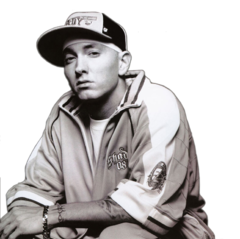-
Posts
124 -
Joined
-
Last visited
Awards
This user doesn't have any awards
About ethandeguire
- Birthday Jan 01, 1867
Contact Methods
-
Steam
https://steamcommunity.com/id/mega_hz/
Profile Information
-
Gender
Male
-
Location
Maoist Swahili
-
Interests
Chairman Mao, My Little Red Book, Establishing Communes, s̶t̶a̶r̶v̶i̶n̶g̶ p̶e̶o̶p̶l̶e, Equality
-
Biography
Just a Friendly Neighborhood Red Guard
-
Occupation
Maoist P̶r̶o̶p̶a̶g̶a̶t̶o̶r enthusiast
System
-
CPU
AMD R5 1600
-
Motherboard
Asus Prime B350 Plus
-
RAM
Corsair Vengeance LPX 3000mhz 16gb
-
GPU
Gigabyte GTX 1060
-
Case
NZXT S340
-
Storage
256gb Adata su800u, wd 500gb blue
-
PSU
EVGA BQ 650
-
Display(s)
ACER 144hz 1080, Hp 900p.
-
Cooling
Cryorig H7
-
Keyboard
Redragon k552
-
Mouse
Logitech g300s
-
Sound
HyperX Cloud 2
-
Operating System
Windows 10
- PCPartPicker URL
Recent Profile Visitors
The recent visitors block is disabled and is not being shown to other users.
ethandeguire's Achievements
-
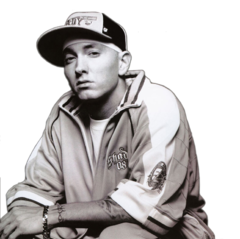
24" monitors of different resolutions, virtual resize?
ethandeguire replied to ethandeguire's topic in Displays
okay, thanks -
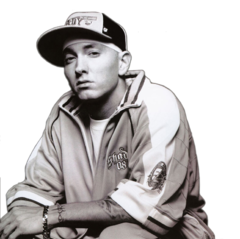
24" monitors of different resolutions, virtual resize?
ethandeguire replied to ethandeguire's topic in Displays
I appreciate the explanation, and understand that, I'd just like to have simulated same size displays, so that if i drag something from one point on one display it shows up at the same place on the other display, even if it is smaller, which im okay with. If theres anything that could let me do this id really appreciate it, but nonetheless thanks for your time -
I have a 1080p monitor and a 1440p monitor that are both 24 inches, and I'd like to keep them both at their native 100% windows scaling. In my nvidia settings, how can I make it so that nvidia registers both monitors as the same physical size, because currently it shows the 1440p monitor as much physiccally larger, which its not. Thank you
-
A non-tech savvy friend of mine bought a laptop with only 1 HDMI output port (and no others, except for a USB), He wants to have 2 separate monitors hooked up to the laptop. I know splitters exist that would make the same image on both monitors, is there any way to split the HDMI into two separate monitors, or use the USB as an output? Thanks!
-
I got a new monitor with built in speakers today and I want to find a program that can move all of the sounds between my headphones and my speakers, the ones I've tried seem to only move some programs and leave me with a weird mix between the two, any suggestions. What I need is like a virtual unplugging of the headphones, and a virtual unplugging of the speakers, no inbetween. If this can be done with a hotkey that would be amazing. Thanks!
-
This isnt really what I asked for, especially because the 3 monitor ones here may not fit my monitors
-
I have 3 monitors, very mismatched, this order from left to right. hp w1907, a 19 inch hand me down, acer gn246hl, 24inch, LG 29UB55, 29 inch ultrawide. My desk has 2 studs behind it and I need to find a mounting solution for them. And I'd like to keep it cheap. I was thinking maybe a Single monitor mount and a dual monitor, I cant seem to find anything that would hold all 3 for a good price safely. Any tips or suggestions? Thanks
-
Just ordered an acer swift 3, (This Model), and would like a way to easily connect it to my monitors and charge it. If the charging and data passthrough can be done through the USB-C, that would be ideal. If not, are there any good docks that you recommend? It has a USB-C port, and I can't seem to find any docks made specifically for it, so I was wondering if any generic USB-C dock would do, like this one. Feedback appreciated, thanks.
-
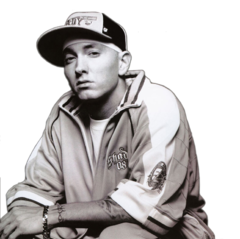
Extra Cards For Mining?
ethandeguire replied to ethandeguire's topic in Folding@home, Boinc, and Coin Mining
Yeah but theyre sold out everywhere -
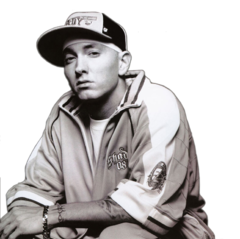
Extra Cards For Mining?
ethandeguire replied to ethandeguire's topic in Folding@home, Boinc, and Coin Mining
uhhh, what? AMD cards are sold out everywhere -
I have a 4790k system with a gtx 1070, the cpu has 16 pcie 3.0 slots, and the chipset has 8 2.0. Could I add a gtx 1060 (or two) without losing performance on any card? All the forums I've found regarding this are 6 years old. Will it matter, can I mine without seeing performance degregation.?
-
Try re-installing CS, updating drivers, etc. Rollback windows updates potentially
-
I play CSGO and currently like the style and shape (and macros) of my G300S, but I've noticed it has problems with small aim adjustments. I'd like a mouse with a really good sensor, and macro recording/creating capabilities. Logitech would be prefered, but if you can vouch for the software of another company I'll happily switch. I'm considering the G502 (great looks, ive heard its too heavy though) or the logitech pro gaming. Or anything else at the price point that looks and feels good, (maybe a zowie?)
-
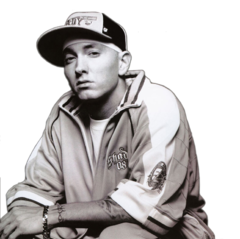
Bitcoins not paid or in NiceHash
ethandeguire posted a topic in Folding@home, Boinc, and Coin Mining
Ive been mining for a week and expected to get my payment today but when I checked nicehash my .012 ish bitcoins were missing. They're not showing up in my wallet or the recent payments spot. Help? -
For my children's allowance, I've been going digital, and I'd like some software that will give them each $5 a week, in a nice spreadsheet, from where they can add other money they've earned or take money out from me (the bank) to buy things. I've been using a Drive Spreadsheet for a few months and It's become unorganized and a mess to calculate weekly. Suggestions appreciated! Thanks!