-
Posts
2,137 -
Joined
-
Last visited
Content Type
Forums
Status Updates
Blogs
Events
Gallery
Downloads
Store Home
Posts posted by KenjiUmino
-
-
36 minutes ago, Mbrown278 said:
Hi all,
i have an Asrock deskmini 110 with an i7 7700k, and 16gb ram. The cpu has intel integrated 630 graphics but I’m looking to add an egpu via the m.2 slot.
i am looking to do this using this:
how many PCIe lanes does this transmit ?
if it's only 1 lane i'd look for a different adapter ... something like this one:

that way you can use the maximum amount of lanes the m.2 in your acer box provides - and since you want to build a custom case any way you might be able to mount the graphics card right in that slot without a riser cable
-
On 12.6.2018 at 5:30 PM, Santiago Matamoros said:
I connect my graphics card's hdmi to my receiver and my receiver to my television and speakers. Whatever the PC is decoding (stereo music, surround sound in games, uncompressed audio from Blu-rays/PowerDVD) goes straight to the receiver.
this does not work for me because the reciever can't recieve audio over HDMI.
i also want everything to go to the TV first so i can switch inputs on the TV.
i guess it might be easier to replace the reciever with something newer that is HDMI ARC capable and can decode 7.1 PCM and other HD audio. -
buttons 4 and 5 usually go forward & back (like the two arrow buttons) in web and file browsers - does that work ?
-
1 minute ago, BlueChinchillaEatingDorito said:
If you stick to the big brands like ASUS and Dell, they're generally pretty good value and decent build quality. Especially for really constrained budget builds nowadays, I typically recommend getting one as the basis then throw in a GPU and then a SSD if desired.
a prebuilt might be a good start for people who know how to upgrade further - but i hate how everyone else just gets screwed over.
specific example: a friend bought herself a new laptop because everything took forever on her old single core laptop. she does not game or do demanding stuff - all she needs is a "typewriter with a webbrowser"
so she got a new laptop - not a bad machine overall for what she does ... a nice bright and big 17" screen, 4-8 gb of ram and a celeron N3060. it should run circles around her old pentium M based laptop - right?
WRONG.
in its current state that thing is just as bad as her old one because they put the slowest 2.5" HDD in there one can possibly have.
everything still takes forever on this thing and it feels like a total piece of shit.
she does not know how to swap a drive or anything so she would have payed all that money to be stuck with a brand new laptop that works exactly as slow and shitty as her old one already did. nothing improved.
-
3 minutes ago, zamper said:
but you need vram for higher resolutions but i think if you would even do this the performance that you lose might be way too mutch so it might be pointless still.
i dont know im just curios for this
a slow card won't benefit from a lot of vram because you also need the horsepower to fill this vram with high resolution data fast enough.
-
On 27.5.2018 at 4:01 AM, BlueChinchillaEatingDorito said:
Most Windows computers in the market still come with a traditional HDD.
sadly, you are right. i forgot about off-the-shelf computers and what a ripoff they are.
they put the crappiest PSUs and slowest HDDs in there they could possibly find so they can write big numbers on the box and still save a ton.
and to make them feel even slower and crappier they put all the autostart bloatware on it that exists.
this needs to change IMO.
-
6 minutes ago, GutoGordo said:
Funny thing is, I only have my crappy 2014 laptop with me with only 4GB ddr3 and a crappy mobile I7 2.4Ghz dual core HT, so i try to acoid wasting RAM, but the VMWare tasks litterally wont go away doesnt matter if I stop it or disable it, they wont go away.
yeah ... some programs show an almost malware-like behavior: when you disable their autostart entry, they just create a new one next time you restart windows.
you disable that entry too - they create another one.
you play this game for a while until you have like 4-5 entries of the same item and just give up, grind your teeth and let the program have its way or decide you don't really need this piece of shit software and uninstall it for good.
if you are tight on RAM but can't upgrade then i'd really recommend asking yourself if you absolutely NEED this or that ressource hogging program installed at all or if there are alternatives that do the same thing but don't give you that much trouble.
-
5 minutes ago, The321 said:
Are there any other cables required to boot exept 24 pin cpu power and start button. Cpu and case fan ?
if you don't have a graphics card with extra power connectors, this should be ok
- 24 pin ATX power
- 4 or 8 pin CPU power
- CPU fan
- case power button (you can also short these two pins with a metal object if you don't have a case at hand)
-

it says (OEM partition) so it makes me think that you were not supposed to see this partition in file explorer to begin with but it somehow got "unhidden"
you can hide it again by removing the assigned drive letter


-
11 minutes ago, AvatarComputer said:
I just want to double the memory channel
double the memory CHANNEL for performance reasons ?
or do you just want to double the memory SLOTS so you can throw in 2 sticks now and another 2 sticks later?
-
2 hours ago, BlueChinchillaEatingDorito said:
Why is thisj happening? To preload software so when you want it, it's quick to appear.
this sounds completely backwards to me - preloading applications so they take less time to be on screen and operational made sense back when slow HDDs was all we had...
... but with all the blazing fast low latency SSDs and optane and whatnot becomming ever more mainstream and affordable it would be logical to make LESS use of the autostart feature because applications can start up and be fully operational in the blink of an eye anyways, yet it seems that autostart is used even more than ever before.
seeing how a lot of applications are "preloaded" for no obvious reason makes me nervous TBH.
if applications and all the other crapthings are sitting there, being active to the point where it can be spottet just by looking at task manager - but also show no other sign of activity and appear to "do nothing" but silently sit in the system tray without interacting with anything on the front end - i really wonder what they do on the back end and out of the users direct line of sight.
that xx% CPU usage must be caused by something - right? -
i'm still quite happy with youtubes own music library and use it a lot
but thanks for the links everyone
-
7 minutes ago, Glenwing said:
Modern Windows editions actually allow you to clone 1440p monitors to 1080p monitors, the lower resolution monitor will just show a downscaled image.
did not know that - thanks - this makes things a lot easier.
then just connect the capture card to a HDMI out on your graphics card and connect the monitor to another HDMI, display port or whatever else your monitor has.
-
40 minutes ago, whistleblower52 said:
Im looking to buy a new monitor but i have the issue of the HD60s having a 1080p max passthrough resolution.
30 minutes ago, Pyrii said:Also occured to me that if you're using a resolution higher than 1080P, the capture box probably won't support it anyway.
this could turn into an issue because no matter if you do the cloning via a spare HDMI port on the GPU or a HDMI splitter - the resolution the clone port sends out will be identical to what the monitor will get - so if you want to drive a 1440p monitor at native resolution there is a good chance your capture card does not even know what to do with a 1440p signal
-
what is the game about ?
-
13 minutes ago, BarackOBatman said:
The DDR3L and DDR4 have different notches.
yeah - they are both using mainboards with DDR3 slots on them.
-
21 minutes ago, Lenovo1984 said:
Then it probably doesn't have a format your computer can recognize. Go into Disk Management and delete all partitions on the drive. Right click on the space labelled as "Unallocated" and make a new partition.
probably this.
the surveilance servers operating system was very likely not windows based but winodws does not understand a whole lot of non-microsoft filesystems (if any at all)
the drive could have been formatted to ext4, ext3, ext2, ReiserFS, HFS, XFS, Btrfs or whatever else windows simply does not know what to do with.
if the data currently on the drive is not important then i'd just delete all partitions, create a new one and format that partition to NTFS - then the drive should be detected properly and work as expected.
-
5 minutes ago, Jtalk4456 said:
Must know how to take an existing modpack with MultiMC and turn into a server, I've tried many times and can't figure it out
multiMC is this launcher - right ? https://multimc.org/
it has forge integration so i assume your modpack is forge based - right?
maybe this helps: https://minecraft.gamepedia.com/Tutorials/Setting_up_a_Minecraft_Forge_server
-
well, exactly what they say:
4 minutes ago, Jamesgames99 said:Driver version: ##.18.15.####
Driver date: 08/24/2015driver version and date
4 minutes ago, Jamesgames99 said:DirectX version: 12 (FL 11.1)
installed directX version (GPU hardware feature level)
6 minutes ago, Jamesgames99 said:Utilisation 10%
whaddaya think this means ?
6 minutes ago, Jamesgames99 said:Dedicated GPU memory 0.0/128 MB
Shared GPU memory 0.0/2.0 GB
GPU Memory 0.0/2.1 GBi'll let you figure this one out for yourself.
hint: it has to do with video memory
-
13 minutes ago, Phantom329 said:
PS: Don't buy an Acer laptop, there are a ton of other hardware issues I have with this.
i never owned an acer laptop - but i had a few for repair and upgrade.
and they have been easy to open and work in compared to other brands
-
8 minutes ago, Mr_Sun_ said:
Oh right! I have the MSI 1080 AERO 8G. And it has: 1 X DL-DVI-D, 1 X HDMI 2.0, and 3 X DisplayPort 1.4.
AFAIK dual link DVI can do 1080p @ 144 HZ - also if the HDMI inputs on the monitor are HDMI 2.0 then this input should support it as well.
-
15 minutes ago, BarackOBatman said:
The full length ones wont fit or work at all they have different keying cutouts.
you sure about that ?
i have a pair of RipjawsX LV (1.35v to 1.5v) on the same board as a pair of regular RipjawsX (1.5v only) - the board is a regular old MSI B85
the 1.35v compatible sticks should have different key notches then - right ?
i did not notice any difference tho. (except that the LV sticks are 1600 MHz and blue while the non LV are 1333 MHz and black)
-
some boards let you control individual ports in bios but i'd rather use hardware plugs with key.
because a physical lock and key is still the best
-
2 minutes ago, BarackOBatman said:
DDR3 isnt even compatible with Kaby lake.
Only the mini DDR3L can work in certain motherboards.
there is DDR3L in full length DIMM form factor - but still - i imagine that kaby lakes "DDR3L support" mentioned on the ark product page might be rather half assed and that pairing kaby lake with DDR3 may present a lot of problems.




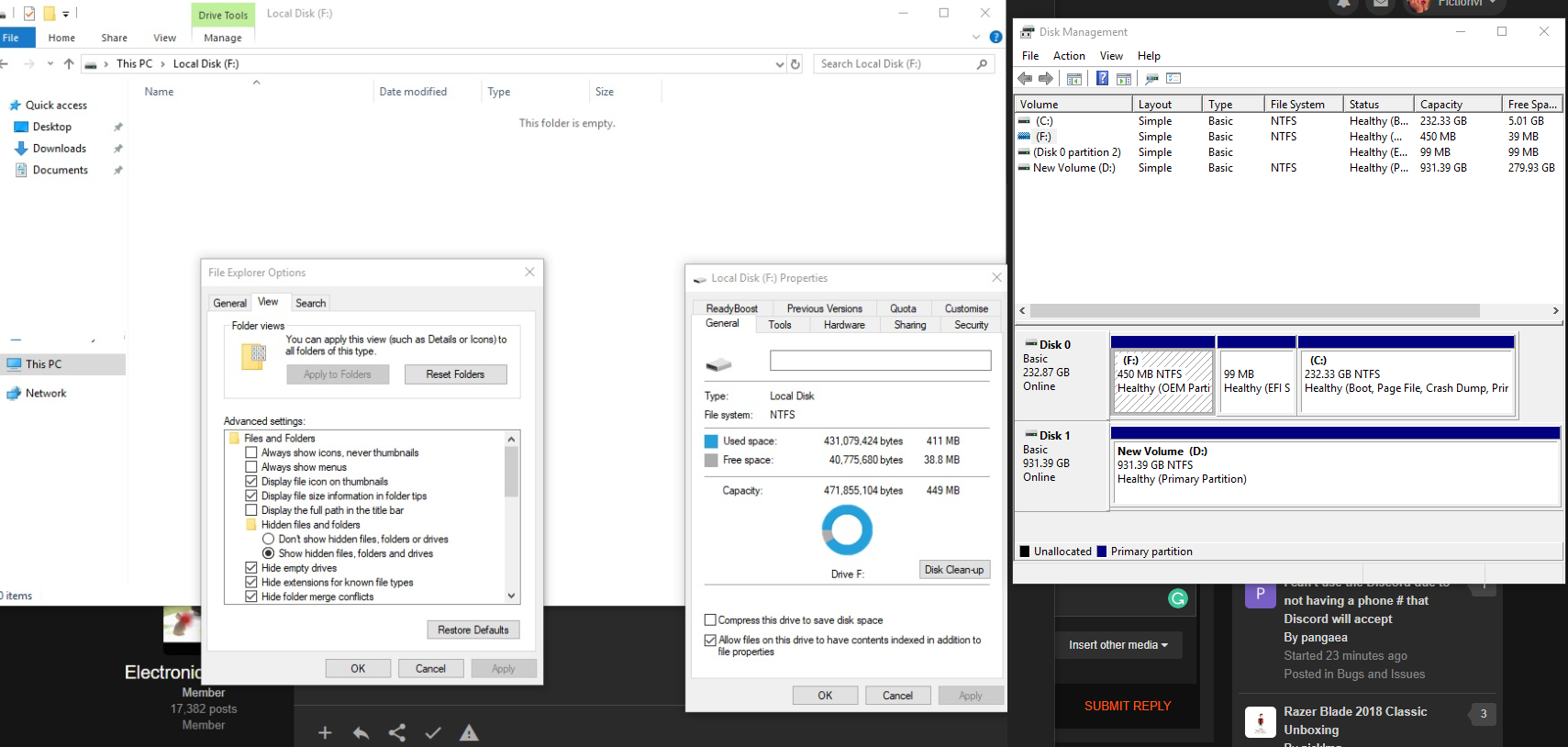
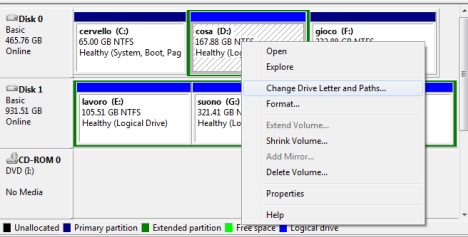
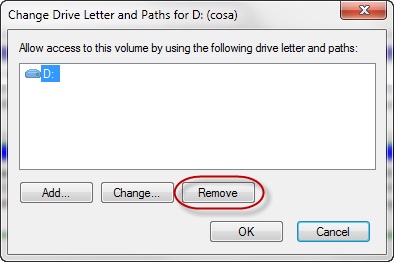


WiFi Smart Plug
in Hobby Electronics
Posted
if you are out on the beach what do you need to remote access your computer for at this very moment?