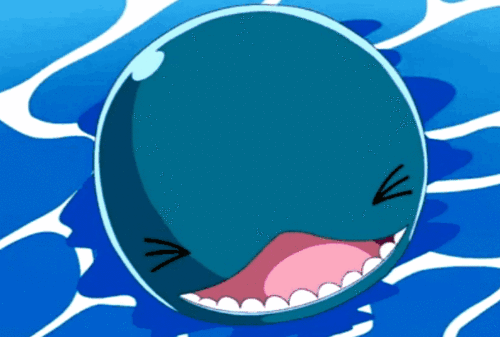-
Posts
1,797 -
Joined
-
Last visited
Content Type
Forums
Status Updates
Blogs
Events
Gallery
Downloads
Store Home
Everything posted by LaboonTheWhale
-
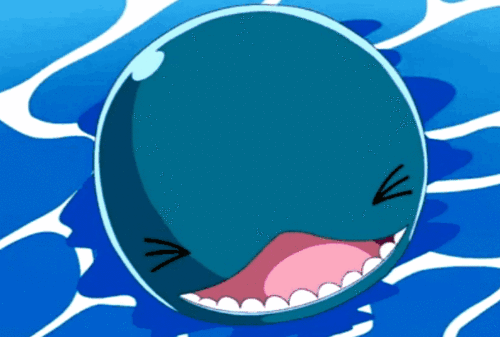
Can you mount a fan to back of the rear heatsink of the NH-D15?
LaboonTheWhale replied to LaboonTheWhale's topic in Cooling
Alright! just the answer I needed. thanks! -
Hey guys. Its the argument that happens over and over again. i7 is best, you have to have an i7 for gaming. So I have an xbox elitest friend thats caving and getting into PC gaming. He is a big battlefield 1 fan and is going to focus on that. He doesnt have much money so I'm trying to help him out as the monetary difference of an i5 and i7 could easily be put elsewhere. The recommended specs call for an i7 4790 which is 3 years old now. But he thinks all i7 are equal so he needs to get the 8700k. Whats an easier way to explain theres generational gaps in performance. I'm sure an i5 8600 could do everything that the i7-4790k calls for. But they dont seem to understand. They are only following what the BF1 spec sheet says.
-
Hey guys So I got this motherboard yesterday and I'm trying to figure out why its not exactly working as painlessly as I had hoped. On my old mobo, I just turned on the XMP profile to get 3200Mhz on my Trident Z memory (CL14) and was done. This new motherboard seems to only want to stay on 15 for the timings and not go down to 14. No matter what I do. And it is stuck on 2133 MHz. the CPU overclock isn't going through as well. On BIOS it shows 3.8GHz, In "my computer" it shows 3.8GHz, but HWINFO and CPU-Z say I'm running at 1551GHz. I honestly have no idea why it does this and no idea how to get around this. Edit: This Memory is on the approved QVL listing
-
My previous experience and research were with ITX boards and they came with them. They were desktops as well. It was my ignorance going into ATX that they had it. But no need to keep saying "its your fault" when my experiences and research clearly led me to believe it was normal to have it. This has a slot for M.2 or PCIe. is there really a difference in performance?
-
The Wi-Fi model wasn't on display. So how was I to know of its existence? My cheap Gigabite B350 Motherboard even came with it. My previous ROG Maximus VII Impact came with it. My Asrock X370 itx came with one. My mistake for assuming it was normal to come with one. I didn't go hard core researching to make sure I knew of every detail.
-
Hey guys. So I decided to go back to atx from itx after a long while as I wanted to do hard-core watercooling with big rads and whatnot. I went to microcenter and was looking at x370 motherboards. I saw the crosshair vi and decided to grab that. 244.99. ROG premium but oh well. All black with multiple USB ports. Awesome. I get home. Put the motherboard on a box to test it. It boots. Goes to desktop. Good. I try to connect to the internet only to realize I cannot connect at all. Come to think of it I never attached an antenna. All my itx boards ranging from $130 to $200 had wifi antennas. I look in the box. Nothing. I look at the manual. It says there's a wifi m. 2 slot and it's empty. I then Google it on my phone to discover there The "Crosshair VI hero" and "Crosshair VI hero WIFI/AC." I'm confused. Why are there two different models. And in my defense. Microcenter only has the non wifi model on display. It's my fault for not checking I guess.
-
Hey guys So as we all know there is this madness going on with the GPU prices and people buying up stock for mining. I currently have the 1080 Ti sc2 and it's going for $900+ on ebay for a used one and the bidding war is still going on. I'm honestly debating on capitalizing on these prices. I technically only paid 250 out of pocket for mine after doing some loopholes and trade ins. But the downside is there's literally no other GPU out there that's affordable to "upgrade" to. I am running a 344x1440 monitor and I doubt anything like a 1050 Ti will really run it. 1070+ would be inflated. I have a laptop with a 6700hq and GTX 1060. I guess that could technically hold it over. But would it be a dumb idea?
-
Hey guys. So I nabbed an 8700k for cheap and thinking of upgrading from my Ryzen. My girlfriend prefers Mac OS so I thought of having Ryzen for one and Intel for the other. Intel would be best gaming (for me) but her design work would be on a Mac os computer and not too familiar with making a hackintosh pc.
-
Hey guys. So I nabbed an 8700k and was looking at itx boards. I see these 3 at microcenter and was wondering if anyone knew which was better. I know Asus has superior bios screen and great quality but I've had bad experiences with RMAs with them before. I have an x370 ASRock itx board and it's done me well but there's also a gigabyte mobo. Is there really much of a difference.