-
Posts
25 -
Joined
Awards
This user doesn't have any awards
Recent Profile Visitors
The recent visitors block is disabled and is not being shown to other users.
jackar's Achievements
-
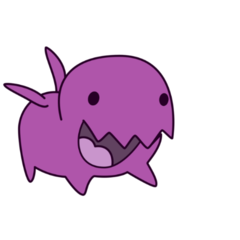
power delivery 8pin EPS Vs 8+4pin EPS (Vs 8+8pin)
jackar replied to jackar's topic in CPUs, Motherboards, and Memory
If I decide to go with 8+4 or 8+8, will it be necessary to populate both, or will single 8pin EPS cable suffice? -
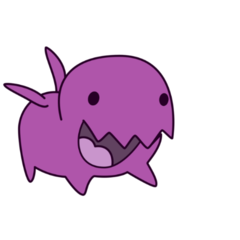
power delivery 8pin EPS Vs 8+4pin EPS (Vs 8+8pin)
jackar posted a topic in CPUs, Motherboards, and Memory
I am buying new z390 motherboard for the upcoming 9900K, I plan to do moderate over lock once the guides come out. I've noticed some boards come with 8pin EPS, some with 8+8 and some with 8+8. I wonder if there is going to be any noticeable difference (lower vrm temps, more stable power delivery, ...) or any other advantage to running more then 8pin EPS, especially since we have been running x299 12c/24t on 8pin EPS motherboards without issue. I would prefer 8+8pin mobo to 8+4 one, and I am thinking I will just buy 8pin one if no preferred 8+8 one exists. Am I shooting myself in the foot by forgoing the additional EPS pins, or is the improvement marginal/PR, just like soldered dye turned out to be? Thanks -
I prefer SFX one, but DC one with power brick can be ok as well. Though I found that cases that make use of DC power supplies are often too small to accomodate a drive slot.
-
Hello, I am in a process of looking at slim cases - I intend to build my very first HTPC. I have some challenges to face, and those are Height restriction - 9.5cm (3.75") maximum height. The shelf is little over 10cm (4") high. Must accomodate a drive bay in front for Blu-Ray reader. Preferably slim one. At least 1-2 USB 3.0 ports in front of the case With this, I've come to the conclusion that I should be looking for a case from the likes of SilverStone, Fractal or LianLi. So far, the candidates are: SilverStone ML06-E - SilverStone ML09B - 9.9cm (3.93") - https://www.silverstonetek.com/product.php?area=en&pid=653 I plan to put the PC into a shelf, where the top and bottom airflow will be limited. I don't plan to use the PC for gaming, but I intend to put some low-power pentium and a dvb-t card inside. It will mainly be used as a blu-rat player, and to play content from the network. Thus, the PCI slot can be used for either dvb-t card, or surround sound card. I plan to use m.2 SSD as a drive, which saves me the need to look for cases with extra space for 2.5/3.5" slots. If anyone has experience building similar system, I'll be glad to hear what your hurdles were building a system like this, what components you recommend using, and what would you do differently should you be building HTPC today. Thanks
-
You are on LTT forums, at least watch LTT's video on optane
-
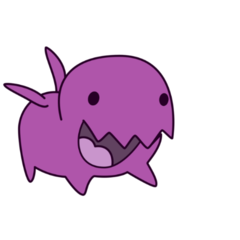
looking for encryption software
jackar replied to Silent_arrow's topic in Programs, Apps and Websites
Sound like you need a full drive encryption, not just folders, so I'll formulate my reply around that: Ran it for years for full drive encryptions (including bootloader and MBR headers). Never had a problem. It's CRUCIAL however, that you study the guide front-to-back and look up any things you don't understand there (they explain everything in their docs) so that you have an idea what it is, how it works, how to decrypt it, how to decrypt it when you pull out the drive and attach it elsewhere, create failsafe decryption CD etc, what do the options mean, which to choose, what settings to use - you get the idea. Just make sure you know what each setting is, how to configure it properly etc. I never experienced a bug with it in my ~5 years of use, but I don't know if any BSOD could have been caused by it. Maybe, but it had no effect, no corruptions whatsoever. If you use multiple HDD you will need to manually select which one to boot from (since MBR are encrypted and BIOS has no idea anything exists there), but you can opt out of encrypting MBR. Go for stable release build (some are even checked by paid security audits), RTFM, RTFM again and then RTFM some more & just let it do it's thing. Also, if you can't afford to lose data - back it up. If you just need to obfuscate the data and aren't worried about alien military/fbi ops/foreign spies/drug cartels/extortion/hide darknet CP/crazy GF - then BitLocker will probably do (albeit with performance and lifetime hit). -
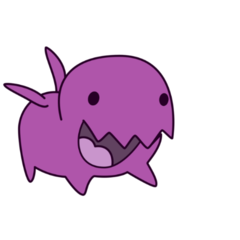
looking for encryption software
jackar replied to Silent_arrow's topic in Programs, Apps and Websites
VeraCrypt. Thank me later -
I would recommend against this (optane) heavily. Running raid0 as it is is pretty risky, and I wouldnt want to push it further by running destructive caching on it. My advice would be to save up for boot SSD that's big enough for system and still leaves you ~64GB free. Use the 2HDDs as regular storage, and use those free 64G on your SSD with program like PrimoCache. This would bring you speeds much better then you have currently with raid0, double the storage (since you can now utilize both drives), and improve the file security. The larger the SSD free space, the more things you can cache on it. Linus just now posted video on YT about this, go check it out.
-
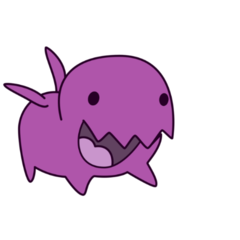
pcb Looking for 2,5" Sata to USB board/reduction
jackar replied to jackar's topic in Storage Devices
I don't really think I know what you mean by "soldering it to USB port" - that's clearly BS. But maybe there is something similar that I could utilise? I'm not one for ghetto solutions, and I kinda know that If I want to have it perfect I'll need to manufacture it myself Perhaps someone came across something? It certainly doesn't seem likely that none thought of this yet. -
Certainly not unusable, otherwise people wouldn't buy them. But the experience ive had with MiUI wasn't as smooth & pleasant as with others, sometimes downright frustrating. I urge you to try it out for 2-3 days first if you can. I was certainly happy EU has blanket 14 days no questions asked return policy - and I went for Huawei. You may not mind (maybe even like) MiUI, but I found it deeply inferior to Twiz, Stock or EMUI. Also what I noticed, is that EmUI and it's apps are coded in China by somewhat amateurs, and the adapted for the RotW. Misaligned elements, crappy translations, illogical elements and design - overall unpolished and unworthy of the 3rd biggest Brand - that all in official apps, android menu's etc. Not just to crap on Xiaomi though, they have beautiful hardware and some people clearly don't mind the lack of polish. That's why I urge you to try it out if you can, scout it out on YT etc...
-
I've had redmi 5 plus in my hand when I was looking for a phone for my mom. It features a nice large screen, comfy stats for phone casual - enough storage, ram, camera is ok at best. But I had to return it for Mate 10 Lite due to ABSOLUTELY HORRIBLE MiUI. Xiaomi's business plan is to forgo the profit from the device, to hook you into their terrible ecosystem. Prepare for preloaded bloatware that made the phone unusable for me. Custom gallery, calc, calendar, ... and lots of other crap - you can figure. I was unable to replace that things even with ADB, and returned the thing to get Mate 10 lite. I love the Huawei's EMUI, and I comfortably removed things I didn't like using ADB - without breaking the phone's useability. My advice is to try the Nokia out, it could be nice, or go for a more comfortable android build. Mate 10 Lite worked perfect for me, I'm sure you can find alternatives. Or wait for Xiaomi's A2 (stock android). It should feature similar stats, USB-C, similar price, same big screen - all without the manufacturer's bloatcrap.
-
Hey there, I've been looking for a longer time for something that would allow me to put all my wireless dongles (mice, headset, ds4, ...) nicely inside my laptop's vacant 2,5" HDD slot. Everything I've yet to find are just cable reductions, but I've had a more elegant solution in mind. It is basic PCB that attaches to the SATA port, and features some usb controllers/ports/circuitry (maybe even mounts?). I was looking for this for a long time, but I've yet to find it anywhere (China, DX, Ebay, Google, Bing, Yo mama's locker, ...). If anyone knows this thing exists, please, I am the verge of learning the skills required to craft the thing myself. It just feels so rudimentary to me that this should exist, yet I've had nothing even come close in my ~1yr of searching for this. Hope you can point me in the right direction (no, not to start an indiegogo) Thanks in advance
-
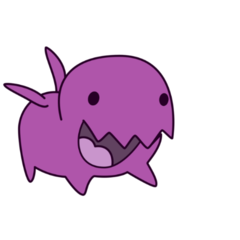
Need help assembling gaming rig under 450
jackar replied to jackar's topic in New Builds and Planning
thank you. you guys basically share the G4560. Concerning memory should I go with 1x8gb stick or 2x4gb for the dual channel? The diff is insignificant. Will the mobo support dual channel? I see you have linked H110 and B250. What are the difference between the chipsets? Is it possible to OC the cpu on any of these to push the extra performance? When it comes to rx 480, is there a difference I should pay attention to other then clock speed? Which has has better potential for OC? the psu i have is 400W from Blink, ill proly opt for a new one -
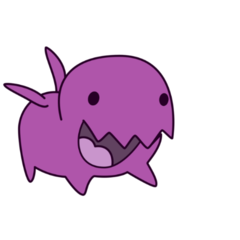
Need help assembling gaming rig under 450
jackar replied to jackar's topic in New Builds and Planning
Hey, thanks for the replies. As stated, hdd and psu should stay from old rig. What im looking for is to split the money between mobo, memory, cpu and gpu in such a way that gpu should be as powerful as it can without leaving it crippled by the rest. OC on cpu is not priority if it means more money can be put from mb to gpu. Psu is 400watt 3rd party non modular one, if some money is necessary I can justify 500$/450€ that includes a basic psu. This is what i managed to put together https://pcpartpicker.com/list/vh7qgL Do you guys think that the cpu will be too low for cpu intensive games like bf or gta? -
Hello, I am looking for help assembling a pc rig that would push comfortable 60 frames at 1080 for the latest titles. I'm upgrading from older pc so things like hdd case and psu (400) and monitor are out and of budget. Budget is 400€ or 450$. Id thought of at least 1060 6gb with either ryzen or maybe 6th gen i3 or i5 since cpu power isnt that necessary. If you guys have experience or can recommend good value parts or which to avoid, how to split the cost, I would be very grateful.


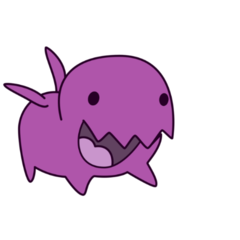
.png)

