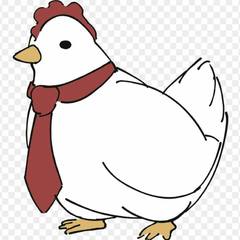-
Posts
398 -
Joined
-
Last visited
Awards
This user doesn't have any awards
About nzpancakes
- Birthday Oct 13, 2000
Profile Information
-
Gender
Male
-
Location
Michigan United States
-
Interests
Money
-
Biography
Current PC: https://pcpartpicker.com/list/
-
Occupation
Living
System
-
CPU
i5-6600k
-
Motherboard
Asus Z170 PRO GAMING/AURA ATX LGA1151
-
RAM
Avexir Core Series 16GB (2 x 8GB) DDR4-2400 Memory
-
GPU
Asus GeForce GTX 1070 8GB STRIX Video Card
-
Case
Deepcool KENDOMEN Red ATX Mid Tower Case
-
Storage
Western Digital Caviar Blue 1TB 3.5" 7200RPM Internal Hard Drive
-
PSU
EVGA SuperNOVA NEX 750W 80+ Gold Certified Fully-Modular ATX Power Supply
-
Display(s)
Atron Vision AVF240
-
Cooling
Cooler Master Hyper T4 70.0 CFM Rifle Bearing CPU Cooler
-
Keyboard
Corsair STRAFE RGB Wired Gaming Keyboard
-
Mouse
Corsair Sabre RGB Wired Optical Mouse
-
Sound
Naztech i9
-
Operating System
Microsoft Windows 10 Home OEM 64-bit
- PCPartPicker URL
Recent Profile Visitors
1,329 profile views
nzpancakes's Achievements
-
New Update, literally a day after use, the other power supply developed the same problem(Want to mention, I used totally different cables too, so there's no way that those are the issue), so its not the power supply and I now have my good power supply already on its way for a RMA for no reason Also tried changing out the GPU, didn't fix anything. Back to the motherboard or CPU I guess. Not sure how much I can do now, as I bought the motherboard open-box from microcenter on the 15th of last month and their 30 day return policy doesn't extend to motherboards...
-
Well, I tried moving to a different power supply, the sound is gone. I really didnt want that to be true, but I guess its better than pulling a motherboard. Still have the common issue with the buzzing noise from the motherboard now though, they updated the bios to include the "Acoustic Noise Mitigation" thing, and I enabled that, I guess it works, but it doesn't totally eliminate the noise, and im not really sure what it does on a technical level either so id be worried about performance, but I guess it will work for now.
-
So okay, valid point, it COULD draw more power, but it still didnt even get close to turboing and I could actively see that the wattage was under the regular wattage that my 7700 was pulling. Like legit, around 10-15% usage of cpu when playing the game while the gpu is maxing out(GPU maxed out with the original cpu as well and there was no problems then). Following that logic, the total power draw is still under what my original system was pulling, so I wouldnt see why the power supply would be having an issue JUST now.
-
Upgraded from an I7-7700 and Z170 Pro gaming Aura to a 12600. Computer runs fine, temps are good. Problem is, when I try to play a game, it causes massive coil whine in the power supply. This did not happen before upgrading, I was able to play the exact same game with no issues. I have found that limiting the GPU power limit in MSI Afterburner or reducing the max fps in the game to 50 fps (down from 144) can make the coil whine go away. Question is, is this realistically a motherboard issue? I have heard a LOT of problems with Gigabyte boards and am wondering if this is another issue they can cause. I have already tried enabling the noise mitigation setting in bios as well as updating the bios and drivers to the most current versions Specs: PSU: Be Quiet Straight Power 11 Gold certified 650w GPU: GTX 1070 CPU: Intel I5 12600 MOBO: Aorus z690 elite ax DDR4
-
Alright, so I've found my problem and come to a final conclusion. As I was checking my drives by unplugging and re-plugging them in one at a time, I noticed that there was actually a FIFTH drive in my pc. It was a 2TB WD blue drive I had forgotten about because it was supposed to be my long term storage drive, well after plugging just that one and the boot drive in, it caused the extra 45 seconds of lag time. Turns out, that drive is completely destroyed somehow. I first tried shifting multiple power and sata cables in my own pc and neither the partition manager nor the bios even detected it. I even went as far as to swap it into my father's pc to double check and it was the same on that computer. So on the bright side, I sped up my pc a lot (I also was having some weird crashing issues last summer so I'm guessing that's what was causing it), but on the other hand, I have a destroyed drive with a decent chunk of important data. I cant say I'm that surprised though, this is my FIFTH hard drive from WD that has corrupted or destroyed itself within a year or two of ownership(Yes I keep my computer very clean of dust and the temps low as well as humidity). Anyways, Thanks for your help.
-
Woah, okay, I just did that. I'm sitting at about 19 seconds now. and the last bios time is now 7.8 seconds
-
Will do, should I swap back to my GPU DVI Connection?
-
Well, for whatever reason, that increased my time 6 seconds, and it also showed the "Asus in search of incredible" the entire time instead of a black screen? Sidenote, also it changed my resolution to the incorrect values and im unable to swap the refresh rate to the 144hz it is usually (its 1 hz right now) But from my past experiences, im pretty confident this is just because its the defaut state of the connection coming from the motherboard, correct me if im wrong. Side note to the above sidenote: as I was typing the sidenote my monitor flickered black for a little bit
-
No other monitors, i will change it from a DVI on the GPU to DVI on motherboard.
-
Just checked, my windows logo doesn't actually appear at all. My pc goes straight from "ASUS In search of incredible" to a black screen for about 35ish seconds, then to the log in screen. Edit: 10 seconds to go from "ASUS In search of incredible" to "ASUS In search of incredible" + spinny loading circles to 35 seconds of black, and then i get to the login screen.
-
Pc specs: Motherboard: Asus Z170 PRO GAMING/AURA ATX LGA1151 Motherboard (Z170 PRO GAMING/AURA) - PCPartPicker Cpu: Intel Core i7-7700 3.6 GHz Quad-Core Processor (BX80677I77700) - PCPartPicker Video Card: Asus GeForce GTX 1070 8 GB STRIX Video Card (ROG STRIX-GTX1070-8G-GAMING) - PCPartPicker Memory: Avexir Core Series 16 GB (2 x 8 GB) DDR4-2400 CL16 Memory (AVD4UZ124001608G-2COR) - PCPartPicker Storage: 1. Crucial M500 240 GB 2.5" Solid State Drive (CT240M500SSD1) - PCPartPicker 2. Samsung 860 Evo 1 TB 2.5" Solid State Drive (MZ-76E1T0B/AM) - PCPartPicker (Boot Drive) 3. Seagate BarraCuda 1 TB 3.5" 7200RPM Internal Hard Drive (ST1000DM010) - PCPartPicker 4. Western Digital Caviar Blue 1 TB 3.5" 7200RPM Internal Hard Drive (WD10EZEX) - PCPartPicker To make this quick and simple, I was clearing data from my multiple drives the other day and started testing my boot times starting with pressing the power button to the login screen. The time seem slow compared to others and was wondering if I could speed it up using a NVME m.2 980 pro or if Ive already maxed out the time due to other hardware constraints. Using a phone timer: 1:02 (Consistent) Last bios time according to task manager: 25.2 seconds (Also pretty consistent) I had my friend with an m.2 (and very different specs) test his time and his was about the same, but I'm not sure his startup programs were optimized and I've seen times around 10 seconds. Things I've tried: Clean boot using msconfig Disabling all startup programs in task manager Checking that fast boot is enabled in UEFI Checking that my boot drive has adequate space available(450gb unused) I should mention I think I may have additional clones of the windows 10 OS on the 240GB and 1TB drives, but Im not really sure how to remove them without deleting the other data on those drives and also locking me out of the data on those drives, and I've made sure the boot priority is only to my main 860 Evo. Any Help is appreciated! Also, a side question: I bought a 980 pro from microcenter and while I was there, one of the employees told me I should go for a Sabrent Rocket 4 because the 980 only has 400mb of gen 4 cache vs the Rocket's "infinite", any validity to that?
-
Not sure how to change lift off rate, but all 4 settings of polling rate down to 125 dont fix it