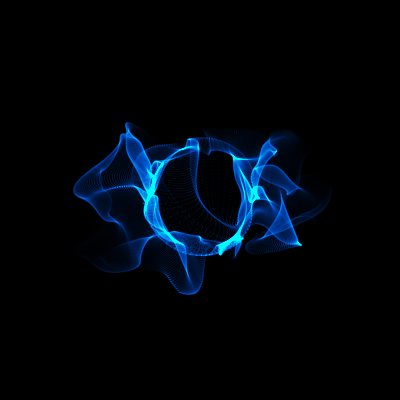-
Posts
30 -
Joined
-
Last visited
Awards
This user doesn't have any awards
About Jash Jacob
- Birthday Dec 21, 1993
Contact Methods
-
Steam
jashjacob
-
Twitter
jashjacob
Profile Information
-
Gender
Male
-
Location
India
-
Occupation
Computer Science Engineer
System
-
CPU
Intel i7
-
Motherboard
MSI Z270 Gaming Pro
-
RAM
Corsair Vengeance 8GB x 2
-
GPU
MSI Nvidia 1060 6GB x 6
MSI Nvidia 1060 3GB x 12 -
Storage
Kingston 256GB + Kingston 512GB + ADATA 120GB + Kingston 120GB + 1TB HDD
-
PSU
Corsair RM1000x x 2
-
Display(s)
LG 32" HD + LG 24"
-
Mouse
Logitech G502
-
Operating System
Windows 10
Recent Profile Visitors
639 profile views
Jash Jacob's Achievements
-
Jash Jacob changed their profile photo
-
I'd suggest not mining with a RTX 3050. I would have recommended if it was a RTX 3060. You might be making a small profit with the current GPU but it's not worth the load that the laptop is being put through. I have seen couple of my friends who started Laptop mining run into Battery Power Management issues and had to RMA the laptop.
- 4 replies
-
- ethereum classic
- laptop
-
(and 2 more)
Tagged with:
-

Single PC in Server Case - 3 Users Build
Jash Jacob replied to Jash Jacob's topic in New Builds and Planning
Thank you! I will take your advice and just build 3 basic PCs with after buying a few 500W PSUs. Since it's mostly for non-gaming workloads at work. I think that would make better sense. -
Budget (including currency): 2000 - 2500$ Country: India Games, programs or workloads that it will be used for: Office Stuff (Mostly Web Based stuff like Gmail - Google Drive - Google Sheets e.t.c ) Other details (existing parts lists, whether any peripherals are needed, what you're upgrading from, when you're going to buy, what resolution and refresh rate you want to play at, etc): Hey guys! I have the following hardware I used from the mining days which I think I could repurpose for building something like what Linus did single PC - multiple users. I am willing to add additional hardware that would be required to make this build sucessful. These are the hardware I already have which is idle - GPU 1. Nvidia 1060 3GB (11 Nos) 2. Nvidia 1060 6GB (4 Nos) CPU 1. Intel i3 - 6100 2. Intel G4400 ( 2 Nos) Motherboard 1. MSI Z270 Tomahawk OPT BOOST Motherboard - LGA 1151 2. Biostar TB250-BTC Ver. 6.x - LGA 1151 3. Z270 GAMING PRO - LGA 1151 PowerSupply 1. Corsair RM1000x ( 2Nos) RAM 1. 16GB DDR4 Modules ( 4 Nos) What are the community thoughts on this topic? Am I better off building 3 seperate PCs?
-

Mining Ethereum with Claymore v10 windows 10
Jash Jacob replied to MEDALI's topic in Folding@home, Boinc, and Coin Mining
BitMinter - Never heard of it. What you see on Claymore is your real hashrate. 1050Ti only gives you about 11MH/s. -
Hello guys! I understand there are tons of project management softwares both open source and paid options. I'm looking to find a best project management utility for my dad's machine shop. There are tons of work and I want to help manage the same. So ideally I want to be able to assign the tasks per project which can be put up on a huge screen(touch screen maybe) on the shop floor with Guest View(if possible) as in they only get the tasks listed and they can't edit or modify any of the listings. If this is the case, do you guys know any existing software/cloud solution which can do this? If not I have to spend time creating a solution.
-

MSI GTX 1060 ARMOUR OC one of the fans randomly won't run
Jash Jacob replied to Jash Jacob's topic in Troubleshooting
Zero fan mode runs no fans. When the fans turn on, only one runs on the card. On the rest of my GPU's it runs fine. -

MSI GTX 1060 ARMOUR OC one of the fans randomly won't run
Jash Jacob replied to Jash Jacob's topic in Troubleshooting
Sometimes it only starts spinning one fan. Like when I restart my computer and start using only one fan runs even above 60 degrees. -
Hey guys, I recently am running into this issue where one of the GPU fans isn't turning ON. But it does run when you slight push them. I've noticed it a couple of times. How do I fix the issue? It's a relatively new GPU.
-

Tools to use to make a kiosk PC?
Jash Jacob replied to Jash Jacob's topic in Programs, Apps and Websites
Ofcourse. I'll try it isolated. -
Check if the RAM is working. I recently had a issue similar to this!
-

Tools to use to make a kiosk PC?
Jash Jacob replied to Jash Jacob's topic in Programs, Apps and Websites
How to lock the computer to only that software? -
Hello guys, I have built a super cheap computer which I want to use as a kiosk PC at my workplace, where customers can use the information portal. I want the computer to run only the software and nothing else. I've currently installed Windows 7 and I need an automatic process where, when the computer is turned on it automatically launched the application. Any solution which does this automatically is helpful, I cannot manually launch the software everyday. Thank you!