-
Posts
659 -
Joined
-
Last visited
Awards
This user doesn't have any awards
Contact Methods
-
Steam
airworkx
-
Origin
420BAERENJUDE
Profile Information
-
Gender
Not Telling
System
-
CPU
Intel Xeon 1231 v3
-
Motherboard
Gigabyte Z87n-WIFI
-
RAM
GSkill RipJaws Z 2133 cl9
-
GPU
Asus Gtx 970 Strix 1542/7012
-
Case
Cooltek W1 (aka Rosewill legacy w1)
-
Storage
1tb Seagate Barracuda, 2tb Toshiba, 250gb Samsung evo SSD
-
PSU
Corsair CX500m
-
Display(s)
Qnix qx2710 1440p
-
Cooling
Thermalright Macho HR-02 Rev.B
-
Keyboard
MS 3000 v2 (bundle shit, it was cheap..ok?!)
-
Mouse
Logitech G500
-
Sound
Harman Kardon HK980 + 2x Magnat Vector 205
-
Operating System
Windows 8.1 Pro 64
Recent Profile Visitors
das affe's Achievements
-
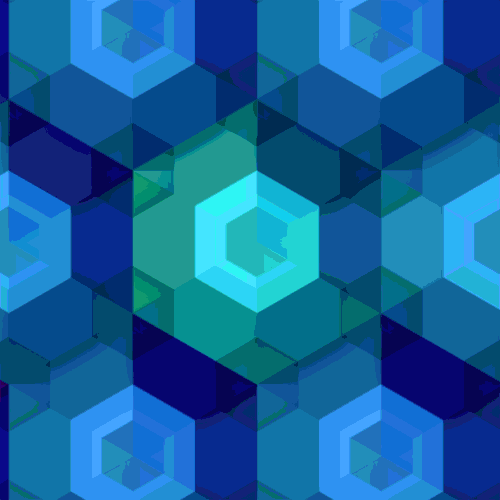
Ultra HD TV not doing 60hz green and purple picture
das affe replied to das affe's topic in Troubleshooting
neither did i keep that tv, nor do i have that gpu anymore. I have no idea if or how i solved that problem. sorry mate -
Good question I sold my Computer to pay for my first motorcycle. Still had my laptop with a 6700hq and a 4gb gtx 950 but that was not nearly enough for gaming so i bought the 390 for 150€ and an i7 2600 for 50€ etc. BTW: i solved my problem by choosing CVT reduced load to achieve 110hz
- 3 replies
-
- 1440p
- overcklock
-
(and 4 more)
Tagged with:
-
wich of the following modes should i use btw? : CVT, CVT reduced load, GTF, DMT
- 3 replies
-
- 1440p
- overcklock
-
(and 4 more)
Tagged with:
-
I have a qnix 27" 1440p monitor. it always ran on 104hz (with my gtx 980) but now that i use it with a r9 390 i cant get it to work above 80hz or else windows states that the resolution is not supported. I did install the latest drivers I used Windows test mode I used the radeon advanced options as well as "custom resolution utility" i used the Patch tool by toastyX "atikmdag-patcher.exe" and YES i did restart the system multiple times with no succes besides the boot itself Is there anything that comes to your mind that i could have forgotten or a setting that i didnt account? Thanks in advance
- 3 replies
-
- 1440p
- overcklock
-
(and 4 more)
Tagged with:
-
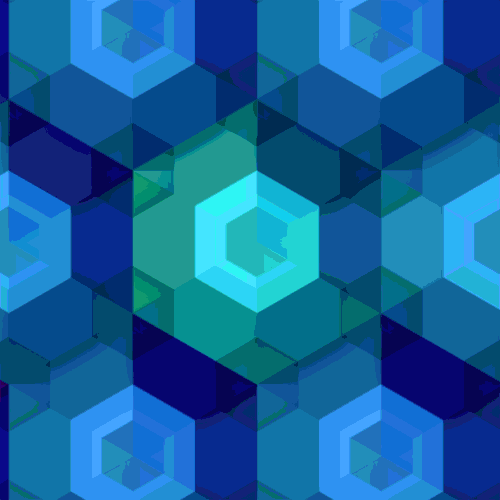
Really scared to install CPU :s
das affe replied to CandleJakk's topic in CPUs, Motherboards, and Memory
my motherboard with the bent, not broken, pins was left in the rain as the window above the pc was open and the hole thing (while running) was rained on for 1 or 2 hours. It worked afterwards but some parts went bad. I think that was a lot of luck for me, sorry to hear yours had to go r.i.p mobo -
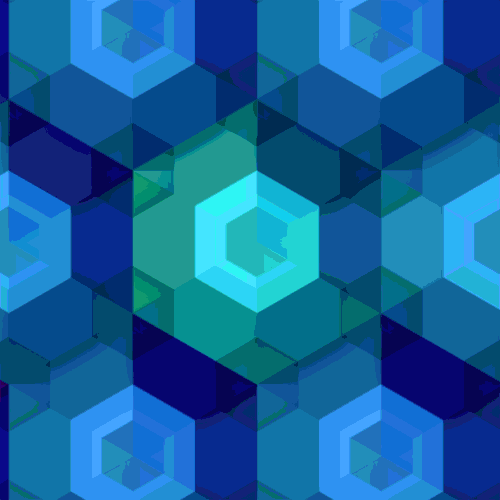
Really scared to install CPU :s
das affe replied to CandleJakk's topic in CPUs, Motherboards, and Memory
and there was no hope of fixing it? -
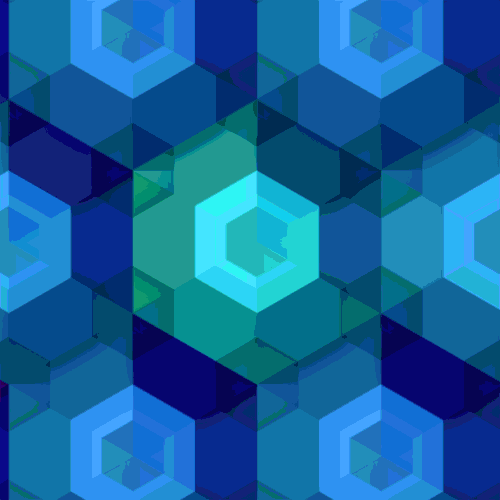
Really scared to install CPU :s
das affe replied to CandleJakk's topic in CPUs, Motherboards, and Memory
i did bend mine... never drink and build i was able to straighten them but if you drink and start building something strange things happen.. once, at around 11pm i pulled out some watercooling hardware and raped my mini itx pc with it.... it was a cooler master elite 130 case and i installed a 5,25"-bay-reservoir, a 200mm tube-reservoir as well as a 3x120mm radiator in/around that tiny case, filled it up with destilled water and it worked/was not leaking. Never again will i do that. i will try to find pictures But not accidentaly. This guy will not throw it around because he is a beginner and has some respect for his hardware. you would have to try kind of hard to damage a intel cpu. amd is ez but intel? no way -
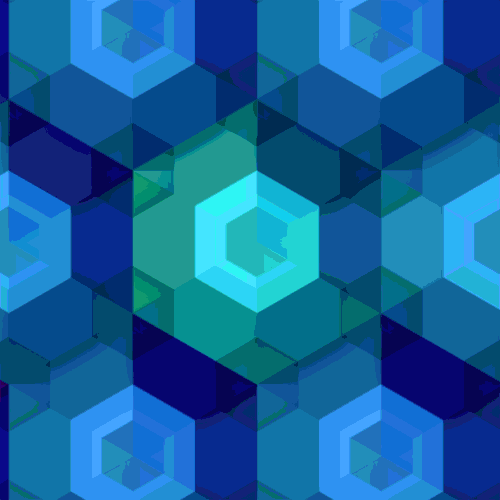
Really scared to install CPU :s
das affe replied to CandleJakk's topic in CPUs, Motherboards, and Memory
if amd: be careful not to bend the pins when grabing the cpu if intel: dont give a fuck you can't break it edit: put thermal paste ontop not under cpu -
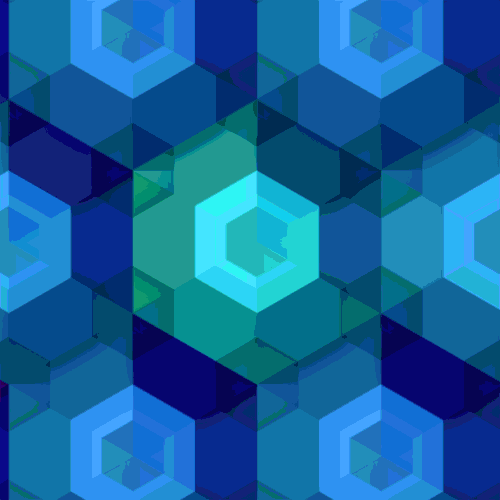
Will small heatsinks work for cooling VRM & VRAM?
das affe replied to RelentlessTroll's topic in Cases and Mods
The antec 650 is not listed because it doesnt fit. just get the cheapest of the listed compatible units. even if it has a usb connector it will be easy. It will work without the software but you should install it anyways once you finished installing the coolers. You have to choose for your own because I have to sleep now. its 2:33 in the morning and i am a little tired Remember: There are now questions regarding this that cant be answered with a little thinking or the help of google. Have a nice evening/day/mornign bye buddy -
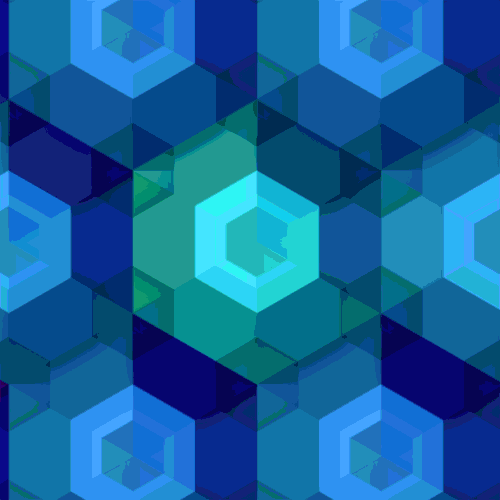
Will small heatsinks work for cooling VRM & VRAM?
das affe replied to RelentlessTroll's topic in Cases and Mods
glad i could help. I had a corsair h60 but i can tell you the most all-in-one watercooling-solutions are made by Asetek and then rebranded by nzxt, antec, corsair and others. If you want to buy the g10 you need to use a cooler that has the round asetek design with the little cut outs all around it like in the following picture: http://www.rigged.de/wp-content/uploads/2014/10/Water-3.0-Wasserblock.jpg examples for fitting units are on nzxts website: Compatibility - AIO Liquid Coolers NZXT : Kraken X61, Kraken X41, Kraken X31, Kraken X60, Kraken X40 Corsair : H105, H110, H90, H75, H55 , H50 (CW-9060006-WW only) Antec : KUHLER H2O 920V4, KUHLER H2O 620V4, KUHLER H2O 920, KUHLER H2O 620 Thermaltake : Water 3.0 Extreme, Water 3.0 Pro, Water 3.0 Performer, Water 2.0 Extreme, Water 2.0 Pro, Water 2.0 Performer Zalman : LQ-320, LQ-315, LQ-310 Some manifacturers use led lighting and special software to controll the pump and some other stuff. it will not give you much of an advantage over more affordable options because they are mostly the exact same unit just with different name and pricetag The most options are just plug and play. just look at the pictures and see what kind of cables there are. there should only be 2 cables. Both standard fan cables. 1 or both 4 or 3 pin. Also the Corsair HG10 is supposed to be used with corsair watercoolers but i guess it will work with others too, but i am not sure and would not risk that. Edit. the installation is very easy if you can read the instructions or a video on how to insatall the g10. the HG 10 will be a little bit more complex but is definately "easy" too. -
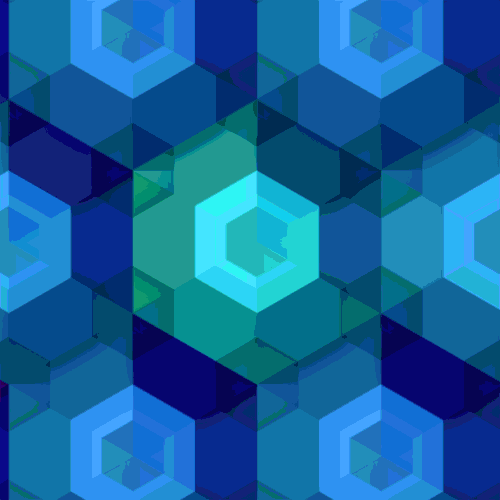
Will small heatsinks work for cooling VRM & VRAM?
das affe replied to RelentlessTroll's topic in Cases and Mods
I hope you appreciate the extensive research i've done for you mate. edit: it's 2am for me -
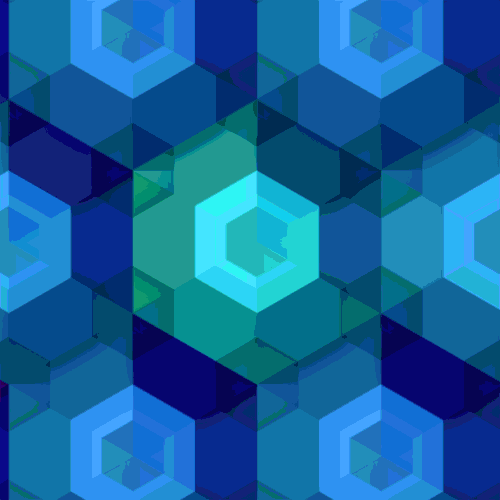
Will small heatsinks work for cooling VRM & VRAM?
das affe replied to RelentlessTroll's topic in Cases and Mods
Nzxt would have never sold them if it didnt work. If you are not overclocking the shit out of those 780s it will not be a problem. But if you are worried about that there is still the corsair hydro hg10 n780 wich will provide a mono-heatsink for all those vrms and vrams. As I just found out msi is using the reference pcb-layout for that exact card wich means the corsair hg10 does infact fit on your card. But it costs more. That is all you need to know nzxt g10: cheap, no heatsinks, will work Corsair hg10 n780: more expensive, heatsinks for everything, will work -
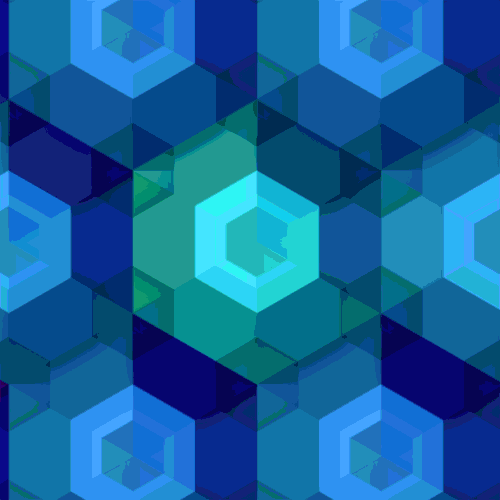
Will small heatsinks work for cooling VRM & VRAM?
das affe replied to RelentlessTroll's topic in Cases and Mods
So, i measured a soundcards as well as a graphicscards height. looks like you got about 58mm and you only need around 50mm. Buddy you're good to go . also here are some pictures that show it work: Have fun installing your watercooling gear g10 will 100% guaranteed fit as long as you can mount those radiators -
Thanks i hope i could help you out a little.
- 9 replies
-
- gtav
- can i run it
-
(and 1 more)
Tagged with:
-
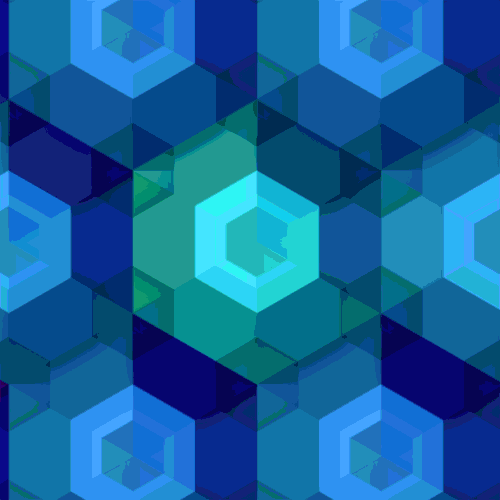
Will small heatsinks work for cooling VRM & VRAM?
das affe replied to RelentlessTroll's topic in Cases and Mods
Yes, i have seen that video. but everything a g10 is doing is adapting any watercooling unit by asetek that fits to your gpu. It will be 50mm from the pcb of your gpu to the lower edge of the g10 adapter. https://imgur.com/f5aQcM8 if you have atleast about 50mm from the pcb of the upper gpu to the pcb of the lower one you'll be golden.


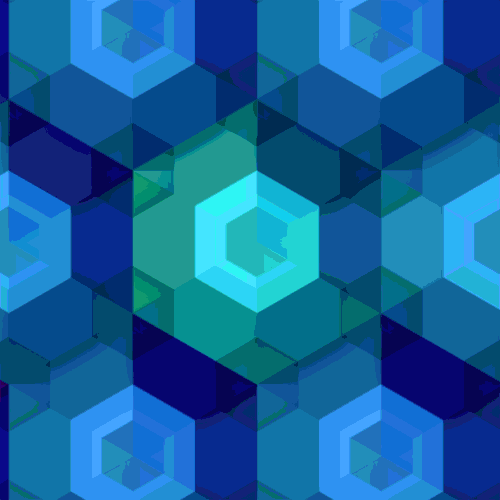






.png)
