-
Posts
83 -
Joined
-
Last visited
Awards
This user doesn't have any awards
About 1sascha
- Birthday May 17, 1970
Profile Information
-
Gender
Male
-
Location
Germany
System
-
CPU
Intel i5-12600K
-
Motherboard
MSI MAG Z690 Tomahawk DDR4 WiFi
-
RAM
2x8 GB Corsair Vengeance RGB Pro, CL18 DDR4 @3600
-
GPU
MSI ITX Aero GTX 1060 3GB
-
Case
bequiet! Pure Base 600 Window
2x140 bequiet! Pure Wings 2, top exhaust
1x120 Iceberg iceGALE ARGB, rear exhaust -
Storage
System: Samsung 970 Evo Plus M.2 1TB
Storage: Samsung 850 Evo SATA SSD, 500 GB
Storage: Seagate Barracuda HDD, 1TB -
PSU
Seasonic Focus+ 550W (SSR-550FX), Gold Plus
-
Display(s)
Iiyama G-Master G83271QSU (1440p, 165 Hz, 31.5'')
-
Cooling
Lian Li Galahad V2, 240mm RGB
-
Keyboard
HyperX Alloy Elite
-
Mouse
Razer Viper 8k
-
Sound
Onboard Realtek - Corsair HS50 headset
-
Operating System
Win 11 Pro
Recent Profile Visitors
822 profile views
1sascha's Achievements
-
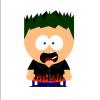
RTX Super cards: Put your speculations/expectations here
1sascha replied to 1sascha's topic in Graphics Cards
Well, yeah... obviously. Those leather jackets don't come cheap! -
Personally, I'm already thinking about upgrading my 4070 for VR-purposes. Thank God that Baldur's Gate 3 has been hogging all my gaming-time these past two months or so or I might have considered an upgrade sooner and before the Supers were announced. I don't expect these new cards to be world-changing, but at least they *might* give us more options and, perhaps, better value for money (though I doubt the latter, since we're talking NVidia here). And seeing how my 4070 performs in VR, the Ti's level of performance is what I would ideally need - so the 4070 Super might *just* be enough for my needs. But only if the price is right. Anyway: Looking at the leaked/rumored specs: (source: Videocardz.com) ... I can't help but wonder what will happen with the "4070-and-above"-product range. Should the post-Super-launch line-up look like in the screenshot, why would I still bother with the 4070 Ti? Same amount and type of VRAM, only ~500 additional CUDA cores over the 4070 Super and, probably $100 more expensive than the Super. Assuming they would do the obvious and set the price for the Super right between the $599 and $799 for the 4070 and 4070 Ti. Same could probably be said about the 4080 and 4080 Super, since there too we're only talking about ~500 additional cores, which should make even less of a difference because of the larger overall number of cores compared to the 4070 Super/4070 Ti. So what do you guys think? Will the Super-launch also result in overhauled versions of the original cards? Or will the 4070 Ti be dropped? Will there be a general shake-up here WRT prices? Like dropping the regular 4080 below $1000 (as has been rumored)? Will the Super cards become the new go-to cards and make the OG 4070 to 4080 cards redundant? In some ways, it seems to go against common sense, but I very much doubt they'll drop any of the old cards (or give them a significant boost in performance). The gap between the 4070 and the 4070 Ti has been so large, IMO, that dropping another card in there is an obvious move - and if you improved the base 4070 for example, you'd make the 4070 Super less tempting. They also seem to be serious about wanting to use the silly "Ti Super"-moniker, since I have seen officially looking renders/artwork from board-partners showing exactly that name - so replacing the Ti with the Ti Super (and calling it a Ti) also probably won't happen. Even though they did "unlaunch" and cancel the "4080 12GB" and turned it into the 4070 Ti *very* shortly before its intended launch, so... who knows? S.
-
Well, after having used L-Connect for a few weeks now - which does include RGB-control - it doesn't suck quite as hard. To be fair: It's been (mostly) trouble-free for me thus far but I should probably add that I'm only controlling the AIO's LEDs (waterblock + fans) since I don't have any other Lian Li RGB products in my system. The 2x140s/1x120 and the RGB-strip are simply plugged into one 5V header on the mainboard and running "uncontrolled" (no more Mystic Light for me, thank you). One thing that's definitely broken on it (and I never would've expected *that* bit to be hosed) is the update-function. Not only will it tell me that I'm not connected to the internet but it will also produce critical errors in Windows Reliability Report. Manually updating both firmware and the app itself works just fine - and is what Lian Li recommend (lol!). As stated above, the app seems pretty frugal WRT system resources and being able to set fan speeds/curves without having to go into the BIOS is convenient. I'm basically using two custom curves, one for normal operation and one for higher loads like gaming. Both curves are totally flat from 15 to 55°C, so I'm avoiding the fans ramping up/down all the time - which is much more noticeable than the fans running at a medium to high constant speed. Only difference is the RPM I use on those flat bits of the curve (35% normal, 50% gaming). Still freaks me out a little every time I glance at my board and see the empty CPU_FAN header, but .. oh well... S.
-
That's the problem... I haven't tried Signal RGB yet, but pretty much everything else out there ... and they all sucked - some more, some less. At least L-Connect doesn't seem to be a resource-hog - according to task-manager it takes up 0.1% of CPU resources and less than 100MB of RAM. Plus it doesn't have to be open for the fan- and RGB-control to work. The AiO will still function normally even when I close the app for good (not just minimize it to the tray). Oh well... guess I'll keep using it for now, otherwise I'd have to go through another session of cable-routing - and probably let Mystic Light or some $hit like it back on my system... S.
-
Nope. Behold my sinkhole!! Since both the "Performance" and "INF" versions of the AIO are unavailable over here ATM (Performance isn't even listed any longer by any vendors ... factory recall, IIRC), I went with the basic Trinity 360. That one doesn't come with an RGB controller/black-box, instead you can run its RGB through your motherboard or run everything via L-Connect. Fans are daisy-chained out of the box with only a single PWM- and RGB-plug coming from them. Those go into a 2 into 1 adapter cable that then connects to the waterblock housing. Additionally, there are three fixed cables coming from the block. SATA for power, USB 2.0 for control (I suppose) and a PWM plug for polling and/or pump speed control. The problems for me are: 1. I'm kinda reluctant to let an app control my CPU cooler's fan RPM 2. There doesn't seem to be a way to monitor fan-RPM outside of L-Connect. Since I plugged the fixed PWM connector from the block into my CPU FAN header, the board (and all monitoring apps) will report the actual pump RPM as "CPU". Easily fixed by plugging it into the CPU PUMP header, but that probably still won't let me monitor the fans' RPM anywhere outside of L-Connect. 3. The manual is quite vague and confusing when it comes to the wiring. For instance: It doesn't specify what fan header you should plug that PWM connection from the pump-housing into, just says "4-Pin PWM" ... so I went with "CPU FAN", which probably isn't ideal. Also: I'm not sure I could run just the fans through the board and use my BIOS to control RPM (which I would prefer) and still use L-Connect for RGB control. Not even sure the AiO would still need the SATA connection if I went and wired everything (pump, fans, RGB) to the board. Don't get me wrong: L-Connect does what it should. RGB control works as do pump- and fan-RPM. It's just that I don't know if I'm comfortable with not having my BIOS control my CPU-fans and pump. Plus the RPM control seems a bit too hectic with any of the default curves and will ramp up/down the fans too often for my taste under light to medium loads whenever the CPU get a few degrees warmer/colder. I'm now using a custom curve that's basically a horizontal line between 25 and 55°C which has made things a lot more "stable". The AIO itself works great BTW, no contest between it and the 240mm MK I Galahad I was using before. Even without fiddling around with my CPU power-limits too much, the cooler copes easily with 260 to 280W in 10 minute Cinebench R23 runs. The 240 "only" managed between 215 and 225W. And while I'm at it: The mounting solution for the block is a bit ... nerve-wrecking. The one on the older was a nightmare to disassemble because 3 of the 4 stand-off screws were stuck and couldn't be unscrewed by hand (had to take a pair of pliers to them... yikes!). This won't be an issue with the new one, but it was a royal pain to align the block's mounting bracket to get all four holes to line up properly and then insert the spring-loaded locking screws and get their threads to catch. I think the problem is that they're now using much shorter stand-off screws that don't act as "guides" for you to slot the block onto before you ever tighten things down. Instead you have to press down on the block and align those holes, then hold everything in place while you try to put the spring-screw on there. I had to press down on the block with quite a bit of force to be able to pull it off - it felt like one of those situations where you would need a third hand to properly do the job. S.
-
I'll be swapping AiOs soon (Galahad Trinity 360 is in the mail and supposed to arrive today) and I'm thinking about how I'll set this thing up WRT RGB-control. It doesn't come with a Lian Li control-unit, but I *think* if I connect it to a USB 2.0 header on the board, I could use L-Connect to control the lighting. At least that's what the, slightly confusing, installation guide seems to suggest. Alternatively, I guess I could use the, primitive but functional, RGB-controller on my Fractal Design Pop Air XL case. It's very bare-bones but it seems to work fine and when I started using it I was able to get rid of all the crappy and buggy RGB software suites I had installed before. My old 240 Mk I Galahad's fans don't seem to respond to its input for some reason, but that's probably an issue with the AiO, because that also happened when I was still controlling the AiO through the motherboard. The pump-block's LEDs can be controlled just fine though. And I really, really don't want to let Mystic Light back onto my system... So ... does anyone here have any experience with that L-Connect thing? And/or an alternative suggestion how I should go about setting this thing up? I do have a few more (non Lian-Li) RGB-devices (3 fans and a strip) and I assume I won't be able to control these through the L-Connect software, correct? S.
-
Too late... already upgraded. I do have a legit reason besides d!ck measuring ... the one game I play quite a lot is heavily dependent on single-thread performance - which I hope the i7 will improve. Can't find out yet because the cable for my VR-set seems to have croaked and I'm waiting for a replacement... However: S.
-
Well... the difference in power-draw and heat is quite... scary, shall we say? And I don't know why ... i7 14700 KF @ stock speeds. I let Cinebench run until more than one core started to show 100°C and then aborted. Took about 3 or 4 minutes, I think. No OCing whatsoever, other than having XMP enabled. This is with a 240mm AiO, 2x140mm exhausts at the top, 120mm exhaust at the rear and I even dug out one of the RGB-fans that came with the case and mounted it in the front as an additional intake for the case/GPU. Sits in line with the two radiator fans, blowing air in through the front panel. What I don't quite get is the high power draw... 300 Watt max according to HWMonitor, when max power-draw in boost-mode is supposed to be "only" 253 Watts. Plus the CPU never even reached its supposed max turbo frequency - I cut off the pic, but max recorded frequency on all of the P-cores was 5.5 GHz. No idea what's going on here - I did have a simple OC on the 12600K, but the BIOS did reset to "safe" defaults after the swap (as it should) and everything in the OC-section was on default/Auto. Would really love to understand what's happening here. I do know from reviews/tests that this AiO (Lian Li Galahad 240) can handle 250 Watt and the case has pretty great airflow (Fractal Pop Air XL RGB), that's why I didn't worry about getting the i7 ... but 300W is probably a bit much for any 240mm AiO... that's getting into i9-territory. S.
-
Should've clarified that, yes. That's overall performance. Single core isn't as impressive of a difference, but 13th gen is faster there too. Difference is well under 10% though. For added single thread performance, I'd need the i7, I suppose - hence my question about a 240mm AiO on a 13/14700 K(F). 1440p - but in VR, that hardly matters, since the Reverb G2 I use has a much higher resolution than 1440p. They're the "fakey" variant. 16-19-19-39. Still: I was on 2x8, then 2x2x8 GB Corsair Vengeance 3600 CL18 before and the G-Skill kit is quite a bit faster than those. At least that's what all the benchmarks I've ran seem to think.. Main reason for switching was some weird behavior from the PC in the last 5 or 6 weeks though (crashes/BSoDs) and I was suspecting that the RAM was either bad, the kits didn't work with each other ("identical" kits, but I bought them separately and they did have DRAMs from different manufacturers) or that having all four slots populated made things unstable. Or a combination of that. The Corsair ones also weren't on MSI's compatibility-list (the G-Skill one is), but that doesn't have to mean much, I suppose. PC's been running stable now for 10 days, so I'm hoping it really was the RAM. Too lazy to plug the old sticks back in and memtest86 them.. S.
-
I'm currently on a 12600K with an RTX 4070, MSI Z690 Tomahawk motherboard and 2x16 GB of G.Skill Trident Z DDR4 3600 CL16. Since 14th gen seems like a bit of a pointless "upgrade" over 13th, I'd be happy to go with 13 - and I'll probably also go KF instead of K if price differences stay the way they are now. I don't think I've ever used the IGPU of my 12600K, so unless we're talking emergency situations, I don't really need it. Question is: 13/14600 K(F) or 13/14700 K(F)? I'm using a 240mm Lian Li AiO and since I moved on to a case with much better airflow (Fractal Pop Air XL), that thing does an excellent job of keeping the 12600K cool. According to GN's AiO round-up, that cooler is up there in performance with larger ones (on max fan RPM, admittedly) but I'm pretty sure it would be enough for the 13 or 14600K(F). Question is: Would it also suffice for the 13/14700K? Also: Would it even make sense to go i7 instead of i5 with the RTX 4070? I'm pretty sure I'm CPU-bound in some games with the 12600K, and 13th gen seems to give a nice overall uplift even if I "only" choose the i5. According to Passmark for example, the 12600K is ~27 % slower than the 13600K. So would the i7 be overkill in this config? This is the fourth GPU I've had in this PC since I built it early last year, so I don't plan on yet another GPU-upgrade in the near future. Besides: the 4070 Ti is too expensive for my taste, anyway at €800+ and I won't be spending that kind of money on a graphics-card, no matter what. Another reason for the upgrade is that I'm running some games that do benefit from improved single-thread performance - and since we're talking flight-sims in VR here, every bit of performance boost really helps.. But I would like to avoid the extra cost of having to buy another, larger AiO... especially since the one I have is not even two years old and works fine. PSU isn't a problem BTW, since I upgraded to a 750W bequiet! Straight Power 12 to get more wattage and ATX 3.0 compatibility for that 4070. S.
-
I *really* need to re-position that LED strip, but I'm too lazy to do it now... and perhaps get rid of Rainbow Puke which looks a lot more intrusive now. I think the bequiet-case's glass-panel had a bit more tint to it than the Fractal. Also not 100% happy about the fan and RGB cables and the AiO's pump and RGB cables at the top right of the board... but I don't see how I could route things differently up there to make that area look cleaner. S.
-
This is... interesting. Just spent way longer than anticipated transferring my stuff to the new case and ran a couple of benchmarks just to check that everything's working (it is ). In any case.. without having changed any of my hardware components besides the case, my temps are ... and there's no other way to put this ... significantly lower. Here's how my temp maximums looked like after two runs of Time Spy (first one with the GPU undervolted, second one with my GPU balls-to-the-wall OC profile: CPU GPU 4070 with manual OC in Afterburner ... +175 MHz and +1000 MHz on VRAM. Just for comparison, here's a shot from the same benchmarks while everything was sitting in the old case: ^ Didn't take pics of my CPU temps with Time Spy in the old case, so here's one from 3D Mark's CPU benchmark. The CPU-temps here were typical of what I'd get in other benchmark or in games. PCH of around 60°C were totally common. I'm guessing that bequiet-case was even more restrictive WRT air-flow than I thought. Add to that the fact that the older shot was taken with the CPU running at stock speed and the current one with an OC on the CPU. I did a full run in Cinebench after all this to check how everything performs now and the cores were boosting to 4.9 and 5.0 GHz and stayed there constantly throughout the run. Meaning the CPU (and system) now seem to run cooler slightly OCed than they did in the old case at stock speeds. Both Cinebench and a three to four hour session in Baldur's Gate 3 never pushed PCH higher than 54°C - when it was more like 60 or slightly above before. Probably also helps that the Fractal is a tad larger and lets me hide away more cables thanks to its PSU-shroud. I should probably add that I did of course take off my CPU cooler to do the move, cleaned the chip and applied new paste. However: I'm still using the same (probably 5 year old) CoolerMaster Mastergel Maker stuff I had applied when I first built the PC in April 2022. I doubt that the paste (that was on the CPU before) had gone *that* bad in just over 1.5 years, so I do give full credit to the Fractal case. Also, also: The case comes with 4 120mm RGB fans - and as planned, I immediately threw out all four and put them into..err.. storage. They might be RGB, but they're not PWM for one thing and they only spin up to 1200 rpm and are rated at ~55 m³/h. So I simply re-used my existing fans which are a lot more capable. I was thinking of going push/pull and buying two more 120s for that, but seeing these temps, I don't think I need to buy more fans. A day and €100 well spent, I reckon.. Now you'll have to excuse me because I *really* need a Red Bull and a Marlboro after all this ... S.
-
I'm probably least worried about my GPU... it's a Gigabyte 4070 Gaming OC and the cooler seems insanely over-built for that card. Although... with a PSU shroud, airflow to the GPU from the bottom without any additional fans might be a bit of an issue (my current case doesn't have a shroud). Hmm... I guess I'll just go with what "feels right"/looks best. Although... since this case itself will probably be future-proof for a while, I *think* a front mount might make more sense in case I decide to do a CPU upgrade. Pretty sure that would be to something more toasty than my 12600K and then I'd probably want a 280 or 360 rad instead of the 240. Putting it in the front now seems like a more convenient place if I'm going to replace the AiO for a bigger one. Plenty of space between the front-panel and the ATX mounting points on the Pop XL and no mainboard components/heatsink sitting in the way. Thanks for the pointers... much appreciated! S.
-
Just got back from the local HW-store with a Fractal Pop Air XL in my bag and now I'll have to bring myself to rip my components out of my "old" bequiet! case and put them into the new one. Not that the bequiet is a bad case, but it can't handle my AiO at the top (mobo-heatsinks get in the way) and the front panel is super restrictive and I can only mount the rad with the hoses at the top (PureBase 600). Really not looking forward to all the routing (damn RGB stuff!), but tomorrow's a national holiday here, so.. why not? Before I start any of this: I have: 1x 240mm Lian Li Galahad AiO 2x 140mm bequiet! Light Wings 1x 120mm Iceberg Thermal High Speed RGB fan ... and I was initially planning on putting the AiO up top blowing out and the 140s in the front, blowing in. But some folks (including Fractal Design themselves it seems) seem to think mounting the rad in the front (with the hoses at the bottom) seems to be the way to go. Which kinda makes sense to me, since with the rad at the front you'd be sucking outside air directly through the radiator. Top mount/exhaust would mean the fans would be pushing warm/hot air from within the case through the radiator and out the case. So... possibly higher CPU temps. After re-watching one of GN's videos on air-pockets and all that, I was then thinking front mount with the hoses at the bottom ... like Fractal recommend for their non XL Pop: Weirdly enough, for the XL they show it flipped... but unless my hoses prove too short, I think I'll ignore that bit and put the hoses at the bottom. Anyway: Is this the preferred way to go? With all the cable management/routing and general work involved in changing things like that around, I really only want to have to do this once now.. Also: I could go push/pull on the radiator (pretty sure I have another two high pressure 120s lying around) - is this actually worth the effort? Suggestions? S.
-
Overall, my temps are ... alright, I suppose but I couldn't help thinking that I could, perhaps, improve things a bit more by diverting from my GPU's default fan settings. To clarify: My case is a bequiet! Pure Base 600 which doesn't have the most open of front-panels through which air gets sucked in. Due to the height of my Z690 Tomahawk's top heatsink however, I could not mount my 240 AiO up top (under the roof of the case). It was a matter of, maybe, 5 to 7 mm ... but despite some very colorful cursing on my part while building the PC, it just didn't work. So I currently have the radiator mounted at the front with its 2x120mm fans sucking air in through the panel and then through the radiator. Other than that, there are two 140mm bequiet Light Wings mounted in the roof of the case as exhausts and an Iceberg Thermal 120mm ARGB at the top rear also exhausting. CPU and GPU temps are, as I said, alright, I suppose ... especially while gaming... although things do tend to get a bit loud when I play Baldur's Gate 3 in 1440p on Ultra and with the game's FPS-limiter disengaged.. But: I've been using four GPUs now with this PC and with every upgrade, my PCH temps have gone up. They were, naturally, best (low 50s) with the MSI Aero 1060 ITX I used initially, since that's a super short card which left the PCH totally free. Next came a 2-fan 2070 Super, then a GB RTX 3070 Eagle (3 fans) and now it's the even longer and chunkier 4070 Gaming OC with an even larger 3-fan cooling solution. PCH now warms up to 65°C+. The card more or less completely covers the chipset's heat-shield, and since I also now have all four DIMM-slots populated instead of just two when I first built this PC (probably further messing with airflow in that general area), I went ahead and set up a custom GPU fan curve in Afterburner. Turns out that the first two fans (from the I/O-slot) are "Fan1" and the third, blow-through, fan is "Fan0" ... so I made two curves that, basically, keep the blow-through fan spinning at ~40% all the time while the other two only start up when things do get a bit warmer (~50, 52°C IIRC). It *seems* that PCH temps (and RAM-temps) are a bit lower now when the PC isn't stressed. Writing this, PCH is sitting at 58°C and the PC is still pretty quiet. In warm weather like this, it used to go up to well above 60°C, even while simply browsing the web. The RAM (which sits directly above the "blow-hole" of the GPU) used to be well into the mid 50s on all four while idling, now I'm getting 44.5 to 47.5. Might just be some sort of placebo, but I figured if there's already a fan in there that could improve airflow in that region - why not simply use it? Can't hurt the card to be cooled a bit more under lighter loads. With the default fan-profile, none of the fans will even start spinning until GPU temp creeps into the mid 50s, so I think I'm not risking damage here by keeping those other two fans off until things heat up. And as a bonus, this also means that the card's fan-RGB-LEDs are now on all the time - they only light up when the fans are spinning but it turns out that all of the LEDs will come on even if only one fan is actually active. S.


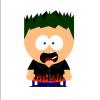

.png)











