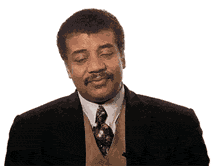-
Posts
44 -
Joined
-
Last visited
Awards
This user doesn't have any awards
Profile Information
-
Gender
Male
System
-
CPU
I7-7700K 4.5Ghz
-
Motherboard
ASUS Z270F GAMING
-
RAM
16 GB DDR4 3200Mhz
-
GPU
Gigabyte GTX 1080 Xtreme Gaming OC
-
Case
Corsair 780T (Black)
-
Storage
125 GB M.2 SSD / 2TB HDD / 125 GB SSD
-
PSU
Corsair RM1000x
-
Display(s)
ASUS PG258Q 240Hz G-Sync 3D Vision
-
Cooling
2 Front Fans / 1 Rear Fan / Kraken X62 (CPU cooler)
-
Keyboard
Razer Blackwidow (Noisy one)
-
Mouse
Raser Mamba Tournament Edition 2016
-
Sound
Hyper-X Cloud II
-
Operating System
Windows 10 / 7
Recent Profile Visitors
The recent visitors block is disabled and is not being shown to other users.
Leonsroses's Achievements
-
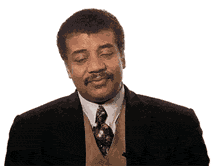
ps4 Recover savegames from probably corrupted PS4
Leonsroses replied to Leonsroses's topic in Console Gaming
Yeah... I know, that's why I'm asking for help ? Do you think formatting the "update" partition would make it able to properly update the system? -
Hi everyone, I recently discovered a problem with one of my PS4s right before going on vacation to another country. I few days ago I came back to my country again and started to analyze the problem, but I unfortunately haven't found the solution. Here's what's up. The PS4 turns on, but instantly goes to safe mode and asks me to update the PS4 using a USB. So, I downloaded the PS4 update from Sony's website, but it then requested the other download, the "Complete System Software File". I went once again and downloaded the other file instead, but it alerted me that all the data on the PS4 would be delete. So, of course I didn't proceed with that. I don't want to lose the savegames I have inside (Before anyone asks: No, I don't have PlayStation Plus, so I can't re-download the saves). Here's what I've tried to do so far: [Booting into Safe Mode] - Rebuilding PS4 Database. - Applying Default settings. - Updating PS4 using USB, Internet and a Disc. [Connecting PS4 HDD to PC] - Tried to recover data using EaseUS, RecoverIt and other programs. - Booted my PC with the latest Ubuntu OS to see if I could access the Data (Thought this would make sense, as the PS4 is using a Unix based OS) All of these attempts were unsuccessful. After trying to recover the data using the PC I read online that the PS4's HDD is encrypted, making it very difficult to access it. So, today I was once again trying to solve this issue and I came across this: Website: https://www.psdevwiki.com/ps4/Files_on_the_PS4#Partitions Do you guys think it would work if I formatted that last partition and tried to update the system again? I really don't know what to do anymore. All I want is to recover the savegames. So, if you guys could help me with this, I would be very thankful.
-
Some useful websites in case this doesn't work: - https://forums.geforce.com/default/board/33/geforce-drivers/ - https://forums.geforce.com/default/topic/1026840/geforce-drivers/fall-creators-update-nvidia-settings-brightness-color-contrast/3/ - https://www.reddit.com/r/nvidia/comments/7b0kpb/fix_for_windows_10_resetting_nvidia_color_profile/
- 1 reply
-
- nvidia
- windows 10
-
(and 1 more)
Tagged with:
-
Hey guys, So I've recently bought a new monitor, the ASUS PG258Q and it was the first time I ever plugged the Display Port on my computer, but after changing the colors and gamma to my liking, I rebooted the PC and the colors appeared washed out. So I had to manually change the gamma to fix the colors everytime I turned my PC on. So here's a fix that might help you guys who are suffering of the same problem: 1. First step, press Windows key + R, write "colorcpl" and then press ENTER This Window should open 2. Second step, go to the Advanced Tab and click on Change system defaults... 3. Third step, untick Use Windows display calibration and close the windows afterwards 4. Fourth step, open the Nvidia Control Panel by right clicking on your desktop and selecting Nvidia Control Panel. Go to Change resolution, tick Use Nvidia color settings and select the Output dynamic range: Full, then apply these settings 5. Fifth step, go to Adjust desktop color settings and tick Use NVIDIA settings, proceed to configure the color to your liking, after configuring it apply these settings This seems to have fixed my problems with the colors on every reboot. I hope this helped anyone having the same problem. Wish you all a great day, Leonsroses signing out... *flies away*
- 1 reply
-
- nvidia
- windows 10
-
(and 1 more)
Tagged with:
-
Doesn't the battery wear out overtime? If it's charging all the time, won't it reduce the lifespan of the battery?
- 6 replies
-
- headphones
- headset
- (and 4 more)
-
So it's always charging while in use?
- 6 replies
-
- headphones
- headset
- (and 4 more)
-
They seem good, but I really wanted headphones that don't need to be recharged, just a plug and play. It's really for PC use only, that's why I want them to work at all time. Thank you anyway
- 6 replies
-
- headphones
- headset
- (and 4 more)
-
Has I said in my last post, I upgraded to new hardware, which fixed the problems I was having, giving me better performance. But thanks anyways for the help If you want to check out the components I've used, they're on my profile.
-
I'm looking for good headphones with powerful bass and comfortable for multiple hours. Currently I have a Sony MDR-XB950N1 for listening to music with my phone and I also use them for playing video games on the PC, but the downside of these headphones is that they need to be recharged to have the powerful bass/sound. It kinda annoyes me when I'm in the middle of a game, movie or even music and it turns off giving me a less powerful sound. I really want strong bass (but not too much to the point of being too strong), because it's really immersive with car engine sounds and explosives. So if you could give me some recommendations for headphones/headset with a similar sound as the Sony MDR-XB950N1, I would appreciate it. I also think closed-back headphones would be the best, as I want to isolate the sound, because of background noises. But if there are open-back headphones that cancel out any sound from outside, then I'm more than happy to consider them too
- 6 replies
-
- headphones
- headset
- (and 4 more)
-
Update: It was actually the CPU (I7-4770) that was doing a strange bottleneck on the GPU. After buying totally new hardware (motherboard, CPU, etc.) the problem was fixed and no bottleneck is present anymore. PS: Had to spend quite some money for that, but it was worth it.
-
Thank you Have fun too my friend
-
I get about 70 - 100 fps which is more than enough for me. But it would be great to have as much as possible, but we don't live in a perfect world XD. I hope Vulkan and DX12 APIs solve this problem. Atleast in Doom I don't seem to have any kind of issue .
-
I'll just stick with my hardware for now. Maybe in the near future I'll buy some new stuff. Better not waste too much money on this .
-
Yeah, it's not like a dramatic problem, but it would be nice to see better framerates . I've tested all threads, and they never seem to reach more than ~80%. I find this very confusing and I'm already tired of trying to figure this out .
-
Is it maybe because I have a PCI-e 2.0 16x instead of the PCI-e 3.0 16x ?