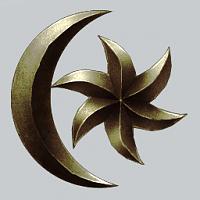-
Posts
1,606 -
Joined
-
Last visited
Content Type
Forums
Status Updates
Blogs
Events
Gallery
Downloads
Store Home
Everything posted by Helltech
-
I wish I knew. If you convert the Chinese cost to USD its only 299. However everyone is guessing 600-1000. I don't know what to believe. If its 299 I want it.
-
I just bought a ASUS RT-AX88U PRO to replace my RT-AC68R. This isn't because I need the upgrade right now but because a family remember of mine needs a new router badly, and I thought this would be a nice upgrade for me an a nice gesture for them. However hours after buying it I saw that the RT-BE88U was announced. Would it behoove me to return this before I open it and wait for the RT-BE88U. I actually have a use-case for WIFI7 in the semi-distant future because of wireless VR gaming with my Pimax Crystal. I just figured we would be way farther off of "affordable" Wifi 7 routers.
-
Ok, I think I should post this here, as it makes the most sense, but who knows. I have two gaming computers, a "vr" computer and a "gaming" computer. My vr computer is a 3700x 2080ti and my gaming computer is a 9700k 2080. I want to sell my vr computer and buy a 3090. That is my plan. The reason I have a VR computer is the only room I can play vr in is very far away from where my "gaming" computer is. I had a OG HTC Vive that I just "extended" across the house, which was easy with an active hdmi cable of 50ft, however when I got my Pimax 5k+ this was no longer a possibility because display port was finicky 3 years ago. Anyway, fast forward to today and it seems there are solutions to get my video signal from my "gaming room" to the Pimax across the house.. via these two.. https://www.amazon.com/gp/product/B00V7NOYDI?th=1 https://www.amazon.com/Cable-Matters-102039-DisplayPort-Repeater/dp/B07D949F59/ref=sr_1_4?dchild=1&keywords=displayport+repeater&qid=1605800622&sr=8-4 I hope coupling those together will work, people say it works well for the Index, so it should work for the 5K+. My issue is that I have a 4k TV connected to my gaming computer, a 4K monitor (that I game on) hooked up via DP, and a 1080p monitor I use as a secondary monitor via HDMI. The 4k monitor I rarely hook up and I only use it to game with emulated party games and couch co-op games via HDMI. Now also, I need to add another 1080p TV to the mix to set in the same room as the Pimax. There isn't enough inputs on the 3090 and I'm not sure I know of a good solution to this puzzle. If I could some how just "mirror" the display of my 4k monitor that is hooked up via DP that would be awesome, but I'm not sure how. I tried the "duplicate screen" setting in windows on my 4k tv and 4k monitor at the same time and that was EXTREMELY laggy, so a software solution like that didn't work. I see HDMI splitters that I could use but the problem is that 1) I really want to mirror the video, not switch it around 2) I'm not sure how funky switching the input between my 4k tv and 1080p tv would be. If anyone knows of simple solution to my problem that would be great. I made a picture, showing what I mean. If I could "mirror" the grey boxes that would be great... and I want to know the best way to hook all this up with the best performance if possible. Keeping in mind the "split" is about 50 feet away.
-
I have an adata m.2 drive with a thin xpg heatspteader that I've already attached. My x570 pro prime motherboard has a m.2 heatsink. Both heatsinks together do fit... However do I need to remove the thermal pad plastic covering the mobo heatsink? Will a problem arise because I have the oem adata heatsink up against that plastic and not the thermal interface directly? I didn't want to get the top of the m.2 oem heatsink all sticky if it wasn't necessary.
-
Yeah I need it for some of the case stuff (old case that I'm re-purposing). Thank you for asking though. And ahh, yeah even though I've been building my own computer since 2008 I never built one with a floppy drive makes sense now. Was thinking about going male sata to molex adapter but I'm just going to use my cable from 860i, I'll never need a second. Thank you so much.
-
RIght, like I said in my post I think they are compatible after looking at that exact chart. But I want to double check because I don't want to ruin anything.
-
Ok, I got a CX550M for really cheap used. It doesn't come with all the needed cables. I also have a AX860i that I bought brand new a long time ago, it has all the cables. I need a PATA cable for my CX550M. As far as I am aware the PATA cable for both of these power supples is "Type 3" and that means I can use my PATA cable from my AX860i on my CX550M. Correct me if I'm wrong, but Corsair's PSU compatibility chart makes me think I'm right.. HOWEVER, I don't want to use my PATA cable from my AX860i if I can help it. So thusly I have two questions. My first question, is where can I get these cables besides eBay? A quick look and that was all I saw. Secondly my AXi came with this one male molex to female 4 pin cable. I've seen these cables before and I have NO idea what they are for. They look like a female 4pin PWM cable but they are just similar to that, not exactly like that. They look like they could be some kind of PATA power from the motherboard, I have no idea. I've seen them throughout my life and never knew what they were exactly. Don't even know what to call them. Image below for reference... The two cables closest to the power supply in that picture.
-
Ryzen 3600X - CPU - Processor MasterLiquid 240 RGB Liquid AIO CPU Cooler Asus ROG STRIX B450-f Gaming - Motherboard - MOBO G.Skill Trident Z RGB DDR4 - RAM 500GB - SSD - Solid State Drive 1TB - HDD Nvidia MSI GeForce RTX 2080 SUPER - GPU - Graphics Card NZXT H510 Tempered Glass - Case - Chassis Corsair TX750w - PSU - Power Supply 2 RGB Fans Or the same build with a 2070 (regular) switched out from a 2080 Super
-
I did that! My computer came out to 1450 USD, and his 900USD, so I actually thought I was getting a bit better of the deal with 600 extra.
-
Thanks, appreciate the input!
-
If this is the wrong subforum please let me know, couldn't find one that fit well. I'm looking to trade my overkill guest computer 3700x 240mm aio Asus Prime X570-P 16gb GSkill Ripjaw V 3000 1TB Team L5 SSD 512GB 660p NVME Zotac 2070 Super AMP Extreme NZXT S340 Elite Case Gamdia Astrape P1 650w 80+ Gold PSU for this computer, plus 600 cash i5-9400 120mm aio asus tuf b360m plus gaming s 16gb of adata xpg z1 2 tb hdd 500gb ssd gigabyte geforce 2060 NZXT H510 and some no name psu I'll probably replace Is that a fair trade for both parties?
-
Does ANYONE know where I can buy this in USD? I cannot find it anywhere. Or even a reputable place that isn't USD.
-
And then I remembered he was the reason I even made a Youtube account. Not sure if this belongs in off-topic, but I felt I had to get it out there. Like 9 years ago I e-mailed Linus through Youtube (when I'm sure he wasn't swamped in popularity) and helped me with a big life decision that has changed everything for me. Genuinely an amazing dude. Wishing him the best in whatever choices he makes.
-
How does this work? Do the devices just pair to the fastest one, is it only on "initial connection"?
-
Thank you for trying to help me out. I honestly give up. My thought is that the monitor wants to force a resolution that the adapters are not capable of handling. I'm just going to use a crappy old monitor as my second monitor, it pains me.
-
What do you mean option for the other card? I'm using the same dvi cable that works. Multiple monitor is on. Primary is PCI-e, not igpu. There is no input button, the monitor only has one input. Cant turn it on in either display settings or nvidia panel. For giggles I tried to put my Quadro 2000 in the computer just to see if that would work and have two display adapters... but Windows didn't like that.
-
Like the cable is giving a hz it doesn't need? I'm not sure what else to try.. I think my best bet is to try getting the iGPU setting in the BIOS to work, but I have it enabled it doesn't work though. Through doing quite a bit of research it seems all these adapter actually can't do more than 1080p and my monitor is 1440p, maybe that could be the reason, but it should still come up as 1080p, and it doesn't. So not sure if that is the cause but it could be. Still doesn't explain why I can't get the motherboard to work. If I go to advanced display settings it does say "Display 2: Digital" but says "Display 2 isn't active".
-
Monitor works just fine if I switch the 2080 out with my 1070 and use the DVI connection there.
-
Works on another, on my computer. Seems to be an issue with this monitor but I don't know what it could be Ergo, it isn't my Windows settings, and both cables work. Yes, my motherboard has DVI on board but I can't get that to display. I thought I turned the correct setting on in my BIOS to make that work, but it didn't seem to. Asus ROG STRIX Z370-E GAMING.
-
Does work on another machine and monitor. That doesn't rule out if its a problem with my windows configuration on this machine, or the monitor itself. But it at least proves both cables do work. Thanks! Not really able to move over the monitor I tested it on but I'll see what I can scrounge up.
-
I had a GTX 1070 with a DVI port. I upgraded to a 2080 which has no dvi port. I have two monitors, one with both DP and HDMI, and one with DVI and only DVI. Yes, totally bogus, but its one of those 1440p Shimians that were popular quite a few years ago and I love it. Well anyway, I was bummed when I got my 2080 and it didn't have a DVI port, wasn't thinking about it. So I purchased both of these on Amazon, not needing both but figuring if one didn't work the other would and I'd probably have a use for them.... BENFEI DisplayPort to DVI Adapter, Dp Display Port to DVI Converter Male to Male Gold-Plated Cord 6 Feet Black Cable for Lenovo, Dell, HP and Other Brand https://www.amazon.com/gp/product/B01GPMRXL0/ref=ppx_yo_dt_b_asin_title_o00_s00?ie=UTF8&th=1 Amazon Basics DVI to HDMI Cable https://www.amazon.com/gp/product/B014I8UQJY/ref=ppx_yo_dt_b_asin_title_o00_s00?ie=UTF8&psc=1 However, neither work. But also maybe I am not doing something correct. Maybe there is some weird setting I can try to force windows to see the display.
-
Ok, so for clarification. I had an ASUS RT-68U. I've had it for years. Been using the custom Merlin firmware on it. I had recently purchased these dongles... TP-Link AC1300 - USB 3.0 Mini WiFi Adapter | 2.4G/5G Dual Band Wireless Network Adapter for PC Desktop | MU-MIMO WiFi Dongle https://www.amazon.com/gp/product/B07P6N2TZH/ref=ppx_yo_dt_b_asin_title_o00_s00?ie=UTF8&psc=1 They seemed to work great. On the 13th I bought a Netgear Nighthawk. This one in particular; https://www.netgear.com/home/products/networking/wifi-routers/RAX35.aspx So here is where I start having issues. I can't tell if it's the Nighthawk that is causing them or not. I have factory reset and tried both the latest firmware and factory firmware. - The dongles are intermittent now. They never used to be. They either go really slow or completely cut out all together. If i reboot the router they work perfectly for a few minutes. - Not ALL my wifi devices are having issues. My phone cannot connect well to the Nighthawk app (when running speed test through the app I get connection failed) however all my phones connected to the Nighthawk seem to be working over wifi just fine. As well as my two TVs. - My two old N-type wifi dongle work just fine and have not had any of these issues. Today is the last day I have to return this device to the store. So I want to do any setting changes and troubleshooting I can before I decide this product is just bunk.
-
There are a handful of, IMO, neat looking RGB Gpu brackets on Amazon. Does anyone have any experience with any of them? I just upgraded to a 2080 and the GPU sag is insane. Even holding it level with my hand requires quite a bit of strength. I don't see how these GPU brackets that hold the card up from the PCI slot horizontal ways can support the card at all, but if anyone knows if they work well please let me know. I figure honestly only the vertical brackets actually work, but they don't look as cool.
-
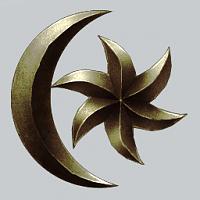
Buy a High End Used Machine Question-Worth
Helltech replied to Helltech's topic in New Builds and Planning
It was a legit deal, and everything was in amazing condition. -
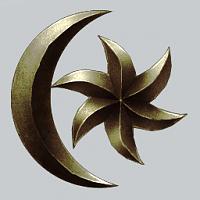
Buy a High End Used Machine Question-Worth
Helltech replied to Helltech's topic in New Builds and Planning
Gotchya, thanks I'll just put it in my old Switch 810 case then. Thank you.