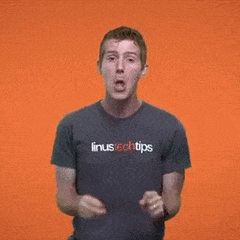So I've been rocking a more than decent rig for a few years now, and while it handles most tasks without grudgeworthy issue, I do notice dips in performance on certain games. And with those dips combined with the news on newer hardware, I have been thinking about what upgrade would be sensible. Now before I ask my questions, let me get a few comments and questions out of the way:
1) Yes, the combination of parts is not ideal. I was not tech savvy when I first built the PC, so my uncle just put together a list of parts for a 'low to middle'-budget machine and I ordered the parts trusting him. Later I've done a CPU and GPU upgrade due to a christmas sale some years ago.
2) I don't immediately plan to do any upgrade due to financial inadequacy (on my last year of studying for my certificate, aim to get a job by autumn), so I'm sure new hardware will arrive on the scene before I get to such point. I am merely asking for suggestions and advice on what not to prioritize.
So, with that said: My rig is described in detail in my signature and/or my profile, but the gist of it is:
i5-6600K
MSI B150 PC Mate
GTX 1070 FTW
Crucial BX200 240GB SATA SSD
Seagate Barracuda 1TB HDD 7200RPM
With the price-performance value of Ryzen, I was pondering whether I should transition to that platform, as it is considerably newer than my Skylake processor. The GPU usage rarely reaches 100%, so I'm led to believe CPU is of higher priority. Hoping for a continuing decline in SSD pricing, I may opt to get a drive of that type (whether SATA or M.2) for the games that load the slowest (like Space Engineers and GTA V).
Any input is welcome as long as it's not just 'You're dumb and your PC is dumb' and similar.