-
Posts
33 -
Joined
-
Last visited
Awards
This user doesn't have any awards
System
-
CPU
Intel Core i5-6600k
-
Motherboard
MSI Z170a SLI
-
RAM
3x8GB (24 GB) 2133 MHz DDR4 RAM
-
GPU
NVIDIA GeForce GTX 480
-
Case
Corsair Carbide Series SPEC-01
-
Storage
250 GB Samsung 850 Evo SSD, 300 GB Notebook HDD, 2TB Seagate Desktop HDD
-
PSU
530 Watt
-
Operating System
Windows 10, OS X 10.11 El Capitan
amftech512's Achievements
-
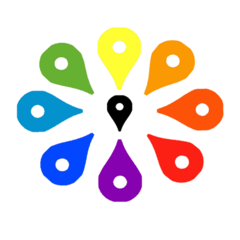
Using twice the hard drive space than I'm using
amftech512 replied to amftech512's topic in Troubleshooting
No, those were all of the files. This is a secondary drive, so no system crap is stored on it. Anyway, I have reformatted the drive using NTFS without any data loss, so I'm happy.- 9 replies
-
- hard drive
- problem
-
(and 2 more)
Tagged with:
-
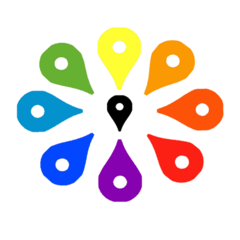
Using twice the hard drive space than I'm using
amftech512 replied to amftech512's topic in Troubleshooting
I have all three. Thanks for the info!- 9 replies
-
- hard drive
- problem
-
(and 2 more)
Tagged with:
-
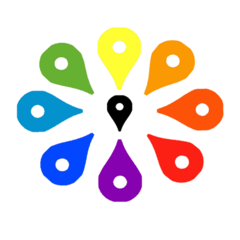
Using twice the hard drive space than I'm using
amftech512 replied to amftech512's topic in Troubleshooting
Is there special software that is required to format a drive using ReFS? Should I get a bootable Linux drive and use GParted? Or does it not make a difference to just use NTFS?- 9 replies
-
- hard drive
- problem
-
(and 2 more)
Tagged with:
-
Hello, I have recently noticed that I have significantly less hard drive space available on my 2 TB exFAT hard drive than I did just recently. Before, Windows said that I was using about 430 GB of space. After downloading a couple of new games, I have noticed that the amount of used space has increased significantly. It now says that I have used 830 GB of space. I know for a fact that the games I downloaded are not 300 GB. Also, selecting everything on the drive and viewing properties for it reveals that I have only used about 450 GB of space, and this is accounting for extra allocation space used by the filesystem. Does anyone have an explanation for this? Any way to get 300 GB back, or have they been sacrificed to the storage gods? Oh and there's a screenshot, in case you wanted to view that.
- 9 replies
-
- hard drive
- problem
-
(and 2 more)
Tagged with:
-
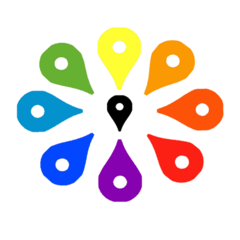
WD Colors (Possible Techquickie Episode)
amftech512 replied to amftech512's topic in Storage Devices
Thanks! It's just the icon for my app on the Google Play store. I didn't have any better ideas. Here's the link to the app if you want to check it out: https://play.google.com/store/apps/details?id=com.austinfay.beenthere- 3 replies
-
- suggestion
- episode
-
(and 1 more)
Tagged with:
-
Hey Linus! What do you say about making an episode of Techquickie explaining the different colors of WD drives? (Blue, Black, Green, Red) Just a suggestion!
- 3 replies
-
- suggestion
- episode
-
(and 1 more)
Tagged with:
-
Thank you so much. I will take it apart and do a thorough dusting. I do have some thermal paste so I can remove the heatsink out and clean that as well.
- 6 replies
-
- thermal paste
- laptop
-
(and 2 more)
Tagged with:
-
Thank you for the replies. I will try dusting it out. If that doesn't work, I'll just deal with the heat. P.S. I do use it on a hard, flat surface. So nothing blocking the air vents. Probably should have mentioned that earlier.
- 6 replies
-
- thermal paste
- laptop
-
(and 2 more)
Tagged with:
-
Hello, I have a Panasonic Toughbook CF-S10 with a 2nd gen Intel Core i5-2520m processor that I use as a daily school computer (don't judge). I was noticing that sometimes it was a bit uncomfortable to use because of the excessive heat. When I opened HWMonitor, I found that at idle, it would sit at 50-55 degrees comfortably. As soon as I started browsing the web however (or doing any task), the cpu temp would go up to 80-85 degrees. So I wondered, what can I do to improve cpu temps. Is it a good idea to take the laptop apart and reapply thermal paste? I don't know how to take this computer apart, so in hope of possibly saving time, I'm asking if it is a good idea to do so. As far as I'm concerned, the thermal paste has never been reapplied and the laptop is 4-5 years old. Any suggestions would be greatly appreciated!
- 6 replies
-
- thermal paste
- laptop
-
(and 2 more)
Tagged with:
-
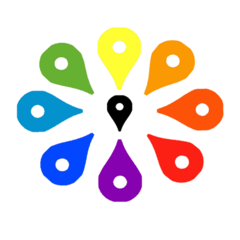
Best CPU for non-gaming
amftech512 replied to PalkiaRock484's topic in CPUs, Motherboards, and Memory
Yeah, I suppose you could do that. You might end up paying just a little more though. -
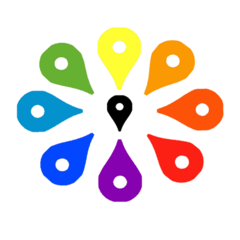
Best CPU for non-gaming
amftech512 replied to PalkiaRock484's topic in CPUs, Motherboards, and Memory
Yes, it has two usb 2.0 headers. They are just hard to see because they have USB in barely legible letters written all over them. They're right above the chipset cooler. -
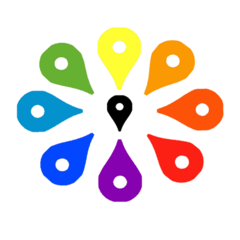
Best CPU for non-gaming
amftech512 replied to PalkiaRock484's topic in CPUs, Motherboards, and Memory
Ok, here's a rough parts list: CPU: https://www.amazon.com/Intel-G3258-Pentium-Processor-BX80646G3258/dp/B00KPRWAZQ/ref=sr_1_1?ie=UTF8&qid=1466616783&sr=8-1&keywords=intel+pentium+g3258 Motherboard https://www.amazon.com/MSI-Intel-1150-DDR3-Motherboard/dp/B00F4J5D9K/ref=sr_1_fkmr0_1?ie=UTF8&qid=1466616908&sr=8-1-fkmr0&keywords=lga+ll50+mini+itx RAM: https://www.amazon.com/Crucial-Ballistix-PC3-12800-240-Pin-BLS8G3D1609DS1S00/dp/B006YG9E7O/ref=sr_1_1?ie=UTF8&qid=1466616968&sr=8-1&keywords=8gb+ddr3 SSD: https://www.amazon.com/ADATA-USA-Premier-SP550-ASP550SS3-120GM-C/dp/B013J7PP96/ref=pd_sim_147_6?ie=UTF8&dpID=41eTpVdcMvL&dpSrc=sims&preST=_AC_UL160_SR160%2C160_&psc=1&refRID=EKCK7J57S5DDM7H2V94X Case https://www.amazon.com/Rosewill-250-Watts-Connector-RS-MI-01-BK/dp/B004Q7J1S0/ref=sr_1_1?s=pc&ie=UTF8&qid=1466617167&sr=1-1&keywords=mini+itx+case+power+supply Total: $245.74 Not including peripherals. -
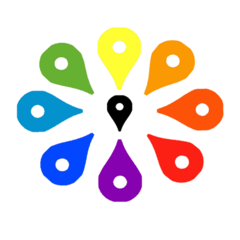
Best CPU for non-gaming
amftech512 replied to PalkiaRock484's topic in CPUs, Motherboards, and Memory
For your case, this is what I would suggest: -Intel Pentium G3258 -Some kind of Micro ATX motherboard that supports onboard graphics -8 GB of ram (don't cheap out on ram, web browsers can be memory hungry) -Case with a built in power supply -Optical drive -
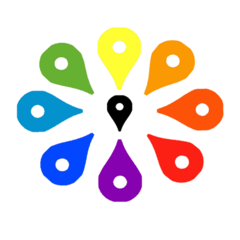
Best CPU for non-gaming
amftech512 replied to PalkiaRock484's topic in CPUs, Motherboards, and Memory
I would even go for the Pentium G3258, that will get you great performance for what you need for an outstanding price. I also like the idea of an SSD, that will be perfect for office use. -
Hello, I was trying to decide whether or not to buy a USB-C adapter for my rig. I have a very good NVidia GeForce GTX 480 (see my profile page for full system details) but it doesn't support DirectX 12 yet. However, my CPU is an Intel Core i5-6600k that has integrated graphics that supports DirectX 12. The only problem is that my motherboard (MSI Z170 SLI) does not have any ports to connect a monitor so I can't really use the integrated graphics at the moment. If I were to buy a USB-C to DVI adapter, would that enable the integrated graphics on my CPU? Or does the fact that my motherboard lacks display output completely disable the onboard graphics functionality? Any explanation would be greatly appreciated!



