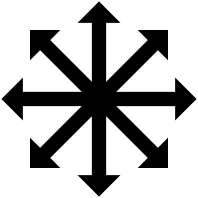ConStyle
Member-
Posts
42 -
Joined
-
Last visited
Awards
This user doesn't have any awards
Recent Profile Visitors
872 profile views
ConStyle's Achievements
-
How can you run it at 240Hz? Even with DP2.1 you do not have enough throughput for it right? DP2.1 is maxed out at 77.37 Gbps afaik At 10bit colour depth (3x10 because 3 colour channel): 7680 x 2160 x 3 x 10 x 240 bit bandwidth per second = 119.439... Gbps At 8bit colour depth: 7680 x 2160 x 3 x 8 x 240 = 95.551... Gbps Both are more than the cable can handle based on my understanding. Did I get anything wrong??
-
Samsung announced a 57 inch 7680 x 2160 Super Ultrawide 32:9 with 240Hz (insane): https://www.digitec.ch/en/page/but-what-if-it-were-even-bigger-samsung-introduces-57-inchers-26022 @Andrewtst As of now there is no graphics card that has a port with enough bandwith to run it at this framerate though (I think there are Radeon cards with DP 2.1, but they lack the power)
-
Any news on this?
-
Are there any true dual 4k ultrawide monitors (32:9 aspect ration with 7680 x 2160 resolution)? Or are there any in the making? I am literally waiting since 6 years for this yet I have never found any monitors like that
-
My CPU corevoltage is always way too high. And even when I set it manually onto generous amounts it is unstable with overclocking speeds that should be totally fine. With CPU Voltage on AUTO: - corevoltage goes over 1.46V without overclocking when just opening browsers sometimes --> Fans go to 100% load (because the CPU produces too much heat) With CPU Voltage on Manual: - corevoltage set to 1.38V causes instability on 4.5Ghz OC: e.g. bluescreens (Others run 4.8GHz stable at 1.36V) - corevoltage set to 1.38V causes instability even on 4.4Ghz OC: e.g. screen freezes and I need to hard restart My setup: Z170A Asus motherboard (BIOS Version 3802 (newest Version)) Intel i7 6700K (4GHz base, 4.2GHz boost) 16GB DDR4 RAM (2400MHz) Crucial Ballistix (Dimm slot A2 & B2) GTX 1070 Zotac Samsung 970 Evo M.2 SSD (1TB) 2x 140mm & 2x 120mm case fans I do not understand what the issue is and I read that people were having similar issues with the same motherboard and CPU but I never found out how to solve it... Please help let me know what the Issue could be.. PS 4.4GHz OC with voltage set on AUTO when opening a 2nd browser?!?!? WTH how does it go to 1.456V????:
-
What was the biggest issue for you?
-
Hey there I am looking for a good SD card for my Sony a7 iii. I was thinking the Samsung EVO 512GB Micro SD (Class10, U3) since it should be able to handle 4k Video just fine and also regular shooting. So I have two questions: Is there a problem with it being a micro SD (meaning might it be a problem if I use the regular SD card adapter)? Is there a problem with the card in general for a7 iii usage? Thanks in advance!
-
Hey there I recently got myself a chromecast i installed it with many different 3.5mm cables but no matter what it makes weird crackling noises. (All other audio inputs work just fine). I power it with the usb of my computer (could that be the problem?! i dont see how). Thanks for your advice PS: It is not the 3.5mm cable and neither the speakers
-
- chromecast
- audio
-
(and 2 more)
Tagged with:
-
Does anyone have an idea what could be wrong?
-
Hey there I recently got myself a chromecast i installed it with many different 3.5mm cables but no matter what it makes weird crackling noises. (All other audio inputs work just fine). I power it with the usb of my computer (could that be the problem?! i dont see how). Thanks for your advice
-
Are there big differences between the different versions of the a7? I thought maybe if I get an older model it would be a bit cheaper.
-
I expected the RX100 VI to be a recommendation from someone. But I think you cannot exchange the lense so you are limited to that aperture you get out of the box. Zoom seems sufficent for everything but if I use it it forces me to change the aperture which I might not want. And you are limited to the built in microphone. Is it good enough?
-
I am looking for a white mechanical keyboard. I thought Cherry Red would be the best switches for me since they are fairly quiet and they need very little activation force. It really should be white to match my setup :b RGBs would be epic too Thanks for your recommendations



.thumb.jpeg.0fb2da5cc8f1cdc25383e2d682f044d5.jpeg)