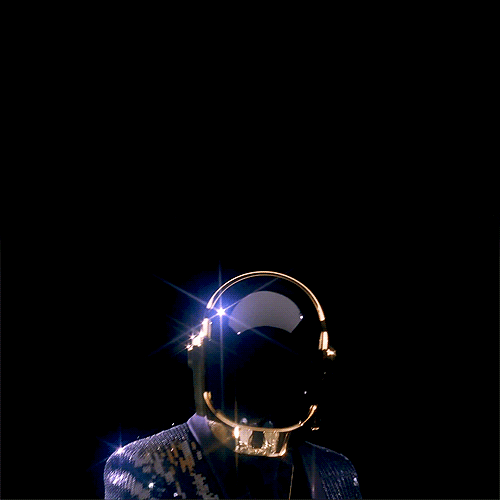-
Posts
23 -
Joined
-
Last visited
Awards
This user doesn't have any awards
About Carterlil21
- Birthday Feb 21, 2000
Contact Methods
-
Steam
Carterlil21
Profile Information
-
Gender
Male
-
Location
Canada
-
Occupation
Student
System
-
CPU
i5 4690k
-
Motherboard
ASRock Z97 Aniversary
-
RAM
Kingston 16gb 2400mhz DDR3
-
GPU
MSI GTX960 4gb
-
Case
NZXT S340
-
Storage
240gb Patriot SSD & 1TB Hard Drive
-
PSU
620W Corsair semi modular
-
Cooling
Corsair Hydro Series H80
-
Mouse
Zowie ZA11
-
Sound
Sennhiser HD598 & Status Audio OB-1
-
Operating System
Windows
Carterlil21's Achievements
-
Scenario: Dual monitor setup. One monitor watching movies in 1080 or in 4k. Second monitor doing 1080p games at 60-144 frames. What graphics card would be recommended to run both of these at the same time? (I've had just my GTX 960 for years, but now looking to upgrade graphics and monitors. I usually have a show or movie on one monitor while I game at 60fps. I'm wanting to find a 144hz monitor for the gaming and a 4k ips for the movies with the best bang for my buck. If you have any monitor recommendations, I'm all ears.)
-
University student with a new laptop. It has a 500GB NVMe, but needing more storage for files and definitely don't have space to put games. I have a spare 3.5" HD, 1Tb, that I would like to use in an external HD enclosure, but there are a lot of different enclosures on the market, such as: https://www.newegg.ca/Product/Product.aspx?Item=N82E16817182247 https://www.newegg.ca/Product/Product.aspx?item=9SIAAMW5KV9097 What should I be looking for and what can you tell me about transfer speeds? P.S. I do have a desktop I would use for games, but for the occasional game on the go, I would use the laptop and store it on the drive.
- 1 reply
-
- external
- hd enclosure
-
(and 2 more)
Tagged with:
-
Flashing new BIOS for LGA775 to LGA771 mod
Carterlil21 replied to Carterlil21's topic in CPUs, Motherboards, and Memory
Oh no, I know that the bios is limiting the cpu. My problem is I have no clue how to flash a new bios and the few youtube videos are not simple enough for me to understand or they are outdated. I know a lot about hardware but when it comes to software, the simple words really help.- 2 replies
-
- lga775 lga771
- flashing bios
-
(and 4 more)
Tagged with:
-
I have built a computer for myself out of used parts and am struggling with flashing a new BIOS. For this computer build, I used an x5450 processor - an Xeon processor from the LGA771 socket - inside a P5Q Pro motherboard (LGA775). I was able to do this using the "LGA775 to 771" mod (tutorials all over YouTube) and am now running a 4 core 3.00Ghz processor for under $100. Quite happy that I have gotten everything to work, but I'm still running on the old BIOS. This BIOS is not able to properly utilize all four cores of my processor as it was coded for the dual core processors. I've found the correct BIOS for my motherboard with this mod. The BIOS can be found at this link: https://mega.nz/#!XxRzzSZC!cQm4L14lsofjdo28C_CNvnwckmzhX66XencOrb0GkyU I have downloaded the BIOS but that's as far as I've been able to go. The "flash bios" section in my bios is confusing and I can't seem to figure out how the computer wants me to boot the new file. IDK if that makes any sense, but I have never flashed a bios before. I'm really not sure how to approach it. If anyone could offer some help, it would be greatly appreciated. Thanks -Carter
- 2 replies
-
- lga775 lga771
- flashing bios
-
(and 4 more)
Tagged with:
-
Time for an upgrade. What do I get?
Carterlil21 replied to Carterlil21's topic in Phones and Tablets
1. Price doesn't matter if what I get is worth it. 2. I don't know what that is so Il go with no 3. Mainly clarity. I am not an aspiring photographer or anything. Low light capabilities would be nice -
My current phone is the iPhone 5s and it is causing me a lot of grief lately. It is definitely time for an upgrade, but I would like Your opinions. Yes, I am an iPhone user. I have been for the last 3 years. This phone has been good to me, but I have had enough issues that I am leaning towards android for this next phone. I use my phone for just about everything, like many people do, but there are not a lot of tasks that demand a good phone. I check emails, I use forums, I text and use social apps like Snapchat and Instagram but like I said, nothing demanding. Because of this, I don't need a super powerful phone. If it works I'm happy. A good camera would be nice and I have grown accustomed to the finger print to get into the phone and into banking apps like Paypal. Those don't matter too much thou either. I'm really quite flexible. Probably the most important part of the phone to me is it's ability to play music. I want a phone that can properly drive my earbuds and I like my loud volumes. I know that the iPhones all have pretty good audio, but like I said, leaning towards android. I have been heavily cobsidering the ZTE Axon pro or the newer ZTE Axon 7. The phone has a built in DAC as is supposedly a fantastic audio experiance when compared to other phones. It also meets my other low expectations. I am still on the femce about this ZTE phone and would be open to other suggestions. If anyone can think of a phone that would suit someone like myself, I would love to hear about it. Also, if you use either of these ZTE Axon phones, I would love to hear some pros and cons. Thanks everyone.
-
I think my iPhone 5s is breaking my headphones, but I would like a technical opinion. When I plug my earbuds into my phone to listen to music, I turn the volume up high. It depends on the earbuds (my normal earbuds are the skullcandy smokin bud 2) but I typically turn the volume to 2/3 - 4/5, a volume deemed loud by my piers. On a new pair of earbuds, everything works flawlessly, but after some time using the earbuds with my iPhone, I start to notice static picking up in the left earbud (it's always the left one). The static is not constant. It can only be heard at certain points of the track and the static doesn't block out the music. Everything still plays but the static is in the background and it is really really annoying. If I turn the music down to 50% or so, the static is no longer there but then the listening experience is no where near as enjoyable. The static starts out very soft, but as I keep using the headphones, it gets worse and more prominent. With past earbuds, the left earbud has stopped working completely. I can't say for sure the static is related to the break, but I don't know what else could be going on. In the past, the static has shown up in two pairs of apple earbuds, my last pair of skullcandy smokin buds and is now present in my smokin buds 2 (got them on Boxing Day, probably 15 hours of loud music use). One of the apple earbuds ended up having an entirely broken left earbud and so did my last pair of skullcandys. My thoughts are that either my phone is doing something weird to the left channel of the audio port or I am mistreating my earbuds in some way. I deemed my phone as "unsafe for good headphones" probably a year ago, so that lets you know how long this problem has been going on. I refuse to plug my senhiser 598's into my phone. If my phone is the problem, I have no problem getting a new one. The ZTE Axon pro or Axon 7 are definitely options, but please let me know what you think.
-
ya, that's how I'm thinking as well, but I could get a snowball and have great audio or I could get mediocre audio and a new usb hub. Being a student sucks. I don't like one hour mental arguments about $10
- 4 replies
-
- mic
- microphone
-
(and 1 more)
Tagged with:
-
I have just built my second computer and I need a mic for it. On this computer I will be using skype and playing games like counter strike where I will be talking to team mates. I really have no desire to buy an expensive high quality microphone as I already have a good one on my current computer. Just looking to get some recommendations on cheaper mics at the under $30US range. Basically, if you were in a skype call with a friend who used the cheap mic, would it sound ok? Ok is all I'm going for. My other option is to bite the bullet and buy a blue snowball mic as I know they sound great. there is a good deal for one at $50 cad or $38 ish us. I know this would not be a bad idea but if I were to get a $20 mic, I could put the money elsewhere (im a student). Any opinion is appreciated. happy holidays
- 4 replies
-
- mic
- microphone
-
(and 1 more)
Tagged with:
-
I am stumped. Building budget PC
Carterlil21 replied to Carterlil21's topic in CPUs, Motherboards, and Memory
Sorry for that. I didn't realize that I was being unclear. I have two computers with very similar specs. One has posted, while the other will not. The working Computer has: x5450 processor, Radeon HD5850, P5Q PRO motherboard (an LGA775 modded to fit the LGA771 lineup), 8GB ddr2 ram and a brand new 550W power supply. The non-working computer has: x5450 Processor, Radeon HD 5850, Asus PSNSLI motherboard (an LGA775 modded to fit the LGA771 lineup), 6GB ddr2 ram and a 450W power supply. All the parts have been tested and do work. I was able to get the second non-working computer to post using a Q6600 CPU but when I put the x5450 in, it wont post. The processor is working as I have tested it in another computer. Im thinking there might be a problem with compatibility. Maybe this LGA775 motherboard can not be used for the xeon CPU mod. Additionally the second motherboard (not posting) has a 4 pin power connector whilst the other motherboard uses an 8 pin. Could the xeon processor need more power?- 8 replies
-
- lga771 to lga775
- cpu
-
(and 1 more)
Tagged with:
-
I am stumped. Building budget PC
Carterlil21 replied to Carterlil21's topic in CPUs, Motherboards, and Memory
Thanks for the heads up, could you check that it is working?- 8 replies
-
- lga771 to lga775
- cpu
-
(and 1 more)
Tagged with:
-
I am building a budget gaming computer for a friend and I'm stumped. Some back story, I'm building a computer for myself and for my friend at the same time. I bought everything I needed in doubles to get a good deal but also so I'm basically building the same thing twice. I am doing the lga771 to lga 775 mod for both computers, using an x5450 and coupling it with an hd 5850. The motherboard, ram and power supply are different but all the parts have been tested and are working. I got my computer working (mine because the parts are slightly better than the one for my friend) with the Xeon processor, but the other computer won't post. I've swapped out the Xeon for a q6600 and the computer works just fine. My first thought was that the processor was dead, but I put it into the working computer and it posted just fine. Through this, I know all the parts are working, so there must be some compatibility issue. I've already tried shaving down the socket bumps even further, thinking I didn't mod the motherboard as much as I should, but no success. My questions are: 1. Does the 771-775 mod only work on some motherboards? 2. My working computer uses an 8 pin to power the processor while the non posting mobo uses only 4 pin. Does the Xeon need more power? 3. Unrelated, but this Asus SLI pcb is in my motherboard on the computer that doesn't post. What does it do? https://imgur.com/gallery/VlCNM Thanks to everyone and merry Christmas.
- 8 replies
-
- lga771 to lga775
- cpu
-
(and 1 more)
Tagged with:
-
So I'm upgrading the motherboard on my main computer. I have a hard drive with documents and stuff and then my operating system and my component drivers are on an ssd. My issue here is I'm worried about the drivers conflicting and I'm not sure how I should go about this so it works. I have a USB that I can download the latest motherboard drivers to for when I have the components switched but i don't want to have to wipe my ssd before I do that because it's got the operating system. There may be a super simple answer to this and I may be overthinking but any suggestions would be appreciated.
- 2 replies
-
- motherboard
- drivers
-
(and 2 more)
Tagged with:
-
What can I expect from powerline connection
Carterlil21 replied to Carterlil21's topic in Networking
Thank you. That answers all my questions. -
So my router is on my main floor. The wireless connection does not reach my computer up stairs and I'd rather have a reliable connection through cable or posibly through power line than to find a solution for wireless. I know that cable will be fastest, but on my computer I will just be gaming and writing up assignments so if there is only a slight increase in speed from wired to powerline, it's not going to be worth the hassle of running a wire. I think that I would prefer to run powerline but I'd like to know of any problems I could run into with using the powerline and anything I should know about it before purchasing. Thanks