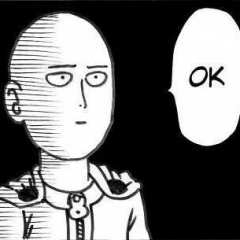-
Posts
22 -
Joined
-
Last visited
Awards
This user doesn't have any awards
Recent Profile Visitors
The recent visitors block is disabled and is not being shown to other users.
Phantom Itachi's Achievements
-
All right! i'll take a look at it right now. If I still have questions, i will make sure to make a post.
-
I have a GIGABYTE gtx 1060 6gbs and dunno what do to in the slightest. I would appreciate some help.
-
Hello! Wanted to download Cinebench just to try it out. Do not know what any of these scores mean. Can anyone inform me, please?
-
Well, my issue is that every time I boot up my computer it shows me a boot menu. Between my SSD (which holds my OS) and my HDD (which holds everything else). I just want it to boot straight off of the OS drive without it having to always prompt me with which to choose. If you could help me with that I would greatly appreciate it. If not, I appreciate your help nonetheless.
-
My two drives. The SSD and the HDD. Not sure if that was helpful information.
-
Hello everyone who may find themselves reading this. First and foremost, this is my build: https://pcpartpicker.com/list/D8QRYr I have a small issue. Every time I turn my computer on, My computer proceeds to show a boot menu screen and shows my different boot devices. Which are my SSD which holds my OS (Windows 10) and my HD which holes my programs and games and such. I always choose my SSD obviously that holds my OS but I want it to stop always going to that screen and just go straight to my log in screen. Think anyone can help?
-
You really think so? On the program I mentioned, I am reading idle temps around 28 celsius on idle I believe. Have not checked on playing games or whatever it is that makes the cpu get warmer.
- 15 replies
-
- new builder
- pc
-
(and 4 more)
Tagged with:
-
I am sorry but I do not know what you mean by this post. I already have all my parts. Most of the parts you put, I already have. but then again I do not know what you mean with this post.
- 15 replies
-
- new builder
- pc
-
(and 4 more)
Tagged with:
-
Thanks for letting me know regarding the twitch information! I play on a 1080p monitor. That is why I am rather concerned with my FPS values. Do not know what to do really.
- 15 replies
-
- new builder
- pc
-
(and 4 more)
Tagged with:
-
Thank you! I feel welcomed already. I am very curious since I upgraded from an Asus 750 to what you see in the link. But for some reason, I pull 40-50 frames in The witcher 3. Before I purchased the card I was told with the parts that I have now that I would run the game perfectly 1080 60+ but in many instances I am not getting that. I primarily reference that game because it seems that that is one of the few games that give me fps problems. I play on max settings and I am a very picky person when it comes to things like this. Not sure if this is worth mentioning, but I also plan on streaming a lot on twitch and wasn't sure if you could give me some pointers in the right direction towards the card and or streaming opinions/options. Thank you by the way to take the time out of your day to help someone like me!
- 15 replies
-
- new builder
- pc
-
(and 4 more)
Tagged with:
-
What about my card? Since the program did not register it and I have no idea what to do so I would rather not mess with it unless I know what I am doing.
- 15 replies
-
- new builder
- pc
-
(and 4 more)
Tagged with:
-
Hey guys, I am a relatively new builder. This is my build: https://pcpartpicker.com/list/D8QRYr I do not know anything about overclocking but the program that came with my motherboard came with a program called "Asus Dual Intelligent processors 5". I proceeded to click on the 5-way optimization button and let it do its thing. When it was done I noticed whenever I start up my computer now that it states that it is 20% overclocked on the start up screen or whatever it is referred to. I would like to get the most out of my system safely and not have to worry about anything happening since I am a new builder. Additionally, for some reason my card was not in the settings anywhere in the program so it has not been touched and has been left relatively the same. I would appreciate feedback and please remember, I am a very new builder so some things you say like terminology may not make sense to me. I am sorry if that may frustrate some of you but I would like to be welcomed into the community!
- 15 replies
-
- new builder
- pc
-
(and 4 more)
Tagged with:
-
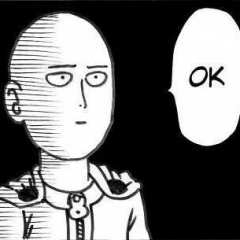
Need help, relatively new pc build
Phantom Itachi replied to Phantom Itachi's topic in General Discussion
Ah.. that sucks. The one thing that I have been trying to avoid is dismantling my build since that would be troublesome. But I appreciate the help and will look into mother boards and cpus then. thank you so much -
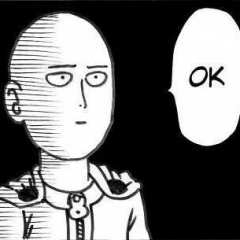
Need help, relatively new pc build
Phantom Itachi replied to Phantom Itachi's topic in General Discussion
sorry guys I noticed that i accidentally put one stick of 8GB of ram, its actually two sticks of 4gbs -
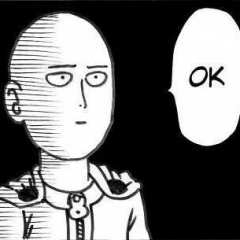
Need help, relatively new pc build
Phantom Itachi replied to Phantom Itachi's topic in General Discussion
frames wise in the games that I play I get good frames, I've noticed in one game in particular The witcher 3 in certain areas or scenes my frames would go down to around 30 recently. But for a majority of the time that I have played it is around 60 flat. additionally, would my mother be able to support intel cpus?