-
Posts
82 -
Joined
-
Last visited
About jwworker201
- Birthday March 25
Profile Information
-
Gender
Male
-
Location
Germany
-
Occupation
Video Technician / Camera Operator / Media Server Operator
System
-
CPU
i7-6700
-
Motherboard
MSI Z170A-G43 Plus
-
RAM
2x 8GB DDR4 G-Skill RipJaws 4 blue + 2x some OEM Crucial 8GB DDR4 Sticks
-
GPU
MSI GTX 980
-
Case
Fractal Design Define R5
-
Storage
1x Samsung SM951 256GB 2x Samsung 860 EVO (in RAID 1)
-
PSU
Cooler Master GM 450M
-
Display(s)
2x Asus VS247HR; 1x LG 29EB73
-
Cooling
Thermalright HR02 Macho Rev. B with BeQuiet Pure Wings 2 140mm
-
Keyboard
Logitech G910
-
Mouse
Logitech G502
-
Sound
Cakewalk UA-25EX (with Sennheiser HD 598 Cs)
-
Operating System
Windows 10 Pro
Recent Profile Visitors
1,099 profile views
jwworker201's Achievements
-
Hey Guys, I recently bought an Asus ProArt Display which natively supports 10 Bit Color but the GPU in my main Rig (GTX 980) can't output 10 bit as far as I'm informed. Is it possible to use an old Workstation Card (e.g. Quadro 2000) as a 2nd GPU just for 10 bit Video Output? I've read that Windows still renders everything on the primary GPU and just passes the Output thorough to the 2nd Card so I'm not sure if I'll be able to get 10 bit color then. Using a newer Quadro as a Primary Card isn't really an option because I still want to game on the system (And I don't really want to upgrade my GPU yet) ;) To Clarify: the ProArt is not my primary Display. I want to use it as a Secondary monitor but want to use it for Color Work
-
As the topic suggests I'm looking for a 120mm fan for cooling a server case (3u Rackmount). The server rack is in my living room so it has to be reasonably silent. I got already some Noctua NF-A6x25 as an exhaust and an NH-L12 as CPU-Cooler. But as the temperatures are rising i need some cooling for the 16 HDD Bays in the front and some airflow through the case in general. I can fit 3x 120mm fans inside so I was thinking about getting Noctua NF-F12 as they've got good static pressure. On the other side an NF-A12 would be a good choice as well since it has good static pressure and good airflow. (got that from the chart on noctua's website) What do u guys think? I am open for suggestions of other brands as well
-
I'm not the kinda audio guy but maybe your input is amplified too high so that the the aplification in your preamp (mixer) distorts the signal because it is clipping. At least that is what an audio engineer in my company told me as we had a similar problem on a event a year ago or so. But unfortunately I can't remember what fixed it.
-
So I have a bit of an unusual Problem: I got some files from a cutsomer which I want to edit slightly in Adobe Premiere Pro (CC 2018). But my problem is that the files I got are on an .mkv container and Adobe Premiere does NOT support mkv. The customer has only these files so just requesting another format is not an option. Is there any Plugin for Premiere to edit/import .mkv or do I have to convert every file with Handbrake? Thanks for your help!
-
I'd go for the Ultrawide but I don't know if your 1050ti is able to drive your display at 2k in 60 fps... I have a GTX 980 in my System and I have drops to 40 fps on ultra. But if you want to use your display only for gaming a "normal" 16:9 display may be the better choice as many games/engines are not optimized for 21:9. If you want to use your display for productivity, there is nothing better than a ultrawide (I use it for Adobe Creative Cloud)
-
also note that you need to assign the controller a static ip. Either you assign it in the dchp server of the modem or you set a static ip on the cloud stick (or both)
-
Yes, you still need a router for dchp assigment. The box of your ISP should do the job Even if you would buy a Ubiquiti EdgeRouter you would still need a modem to translate your DSL/Cable signal. I'd go for the ISP-Box it's free and can do everything you need.
-
So I'd go for something from Ubiquiti networks. They have great APs, I have two of them Running here and the handoff is seamless. Only downside is that you need a controller as they can't run standalone. You can solve this as a VM or you can buy the Ubiquiti Cloud Stick (which is basically only an ARM linux box running the controller software). You should also be able to use a Raspberry pi or a similar board as a controller as there should be an ARM-Version of the controller software. one AP of the ac-series is around 90-150€ (depending on which model you get) cloud key = 80€ single board arm computer (e.g. Raspberry pi) = 10-35€ EDIT: you still need a router/modem combo so that you have a DCHP/DNS-Server on your Network. The modem provided by your ISP should be reasonable for this.
-
If you want a really cheap solution you could pick up 2 of these Xiaomi routers. They are available for around 7€ on eBay. But I would advice the same as ttam, a good router in a central location should do the job. My dad has a AVM FRITZ!Box 7590 (don't know if they are sold in denmark, also costs 200€) and it covers his 3 story house plus garden pretty good.
-
Notebook for editing videos
jwworker201 replied to holasusana's topic in Laptops and Pre-Built Systems
BUT this card maybe won't be supported by Adobe so you won't be able to use CUDA acceleration. Yes, this Notebooks looks like a solid choice Price/Peformance wise but you have NOT an Quadcore which may would let you down. Also I don't know if you are having better performance on this system without CUDA in comparision to your old system. But If you want order the Notebook and amazon and if it doesn't support CUDA in Premiere you can send it back I would also be interested how this Notebook performs. I could give you a test sequence for Premiere if you want. -
Notebook for editing videos
jwworker201 replied to holasusana's topic in Laptops and Pre-Built Systems
Magix Vegas (formerly Sony Vegas) is a piece of shit in my opinion compared to real professional Software like Adobe Premiere. But if he is using Adobe Premiere, some notebook (Skylake or up) with Intel iGPU would do the job. Even my Notebook (i5-6200U, Intel HD520) can handle Premiere with light 1080p editing or After Effects for some lowerthirds and such things because of the OpenCL acceleration of the newer Intel HD Graphics. But something like a used Lenovo ThinkPad W-Series, Dell Precision or Fujitsu Celsius Notebook might be the best Option. You can basically edit on everything. The question is how fast you want to get the job done. Even if you don't have the newest or best hardware you still have the Option in some Softwares to work with Proxy files so you use something like 480p downscaled clips instead of the 1080p footage you pull from your camera. I know for a fact that many companies use systems with some i3 and 8GB of RAM with intel iGPU as Systems for their Trainees and it is enough performance for them to work with it. With output format I meant the export format of your Clips / the format you render your Videos with or create your timeline. If you expect to do 4k with Vegas or some Software that does not support Proxy Files you are doomed. I personally would go for a Lenovo ThinkPad W530 too. But you need to look after a few things: if the system has a GPU which is supported by your Software (The Quadro K1000M you find in most W530 Notebooks is NOT supported by Adobe CC 2018) If the System has AT LEAST 8GB of RAM (better 12 or 16GB) If the System has a SSD (this is optional but it speeds the workflow up) If you have enough disk space for your Software plus your working projects (Editing from a USB HDD or so is NOT an Option, expect poor performance) In my old Lenovo X220 I was able to install a mSATA SSD instead of the UMTS modem and therefore was able to install a SSD and a HDD in my System. Should be doable on the W530 too. This would be an option to have enough space for Projects and other data. -
Notebook for editing videos
jwworker201 replied to holasusana's topic in Laptops and Pre-Built Systems
which software? which output format e.g. 1080p/2160p etc.? do you need fast render times or is it okay to render for some time? do you want to do 3d/cgi effects? AND which OS do you plan to use? -
Triple Monitor Mount Advice Needed. What do you use?
jwworker201 replied to Heffe_The_Boss's topic in Displays
just checked, I get them as close as a 19cm gap to the wall. Here's the link to amazon Germany (it's more expensive now tho) Model number is: SAVONGA-11067 -
Triple Monitor Mount Advice Needed. What do you use?
jwworker201 replied to Heffe_The_Boss's topic in Displays
Don't mind the mess on my desk I have my ultrawide on the stock foot and my side screens on cheap one screen monitur arms (like 20€/piece on amazon but they are quite nice). Ror reference: My desk plate is 160cm by 80cm and the biggest gap between wall and screen is around 30cm. Also I have my desk pushed all the way to the wall -
Triple Monitor Mount Advice Needed. What do you use?
jwworker201 replied to Heffe_The_Boss's topic in Displays
A spring arm doesn't even need that much space. I'll send a few pictures of my setup for reference in a few mins. But stay away from those cheap 3 monitor pole systems, a firend of mine bought one and it is such a cheap build quality and it feels like it would drop your screens anytime.

.jpg.14f0a685fb44f9fa2804133d0bf6271d.jpg)