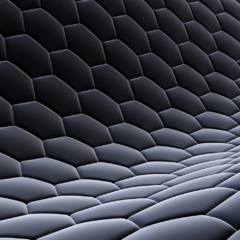-
Posts
26 -
Joined
-
Last visited
Awards
This user doesn't have any awards
Profile Information
-
Gender
Not Telling
-
Location
London
System
-
CPU
i7-7700K
-
Motherboard
ASUS Z270F
-
RAM
16 GB Ballistix DDR4
-
GPU
ASUS STRIX GTX 1080
-
Case
NZXT Phantom 630
-
Storage
250GB Kingston SSD, 250GB ADATA SSD, 2TB WD Black
-
Cooling
BeQuiet! slimline cooler
-
Keyboard
Ducky Shine 5
-
Mouse
Logitech G502 Proteus
-
Operating System
Windows 10
Recent Profile Visitors
629 profile views
ThunderDave's Achievements
-

Setting up RDP to a VM created in Hyper-V
ThunderDave replied to ThunderDave's topic in Servers, NAS, and Home Lab
Thanks for the response! The users would most likely be logged in at the same time, if possible. However, as I'm doing this on the cheap I would have to consider this with the licensing. I have defined the 'Allow users to connect' in the group policy, as you mentioned above. The server is the domain controller but none of the PCs that will use RDP are on the domain. I receive the 'logon attempt failed' after putting in full credentials. Does the VM OS need to be set up on the domain? -
Hi Guys, I'm all googled out and completely stuck now with a project. I've been tasked with setting up MS Access on an old server (running 2012 R2) that will allow 4 users to access for the application and files. I would like to start by saying I have never done this before and networking/VM is definitely not my strong point and I have never done this before, so have been relying on youtube and google. I have set up a VM using Hyper -V and installed the OS on it. However, I am unable to RDP into it from the Host Server or from my PC which is on the same network. I keep getting the response 'The logon attempt failed'. I have set up a virtual switch for the connection, enabled RDP on it, allowed RDP through the firewall and am able to ping the VM from my PC. I am now at a loss, so figured I would ask you legends for advice! Any advice or KB articles you guys would be greatly appreciated!
-

Not enough USB resources
ThunderDave replied to ThunderDave's topic in CPUs, Motherboards, and Memory
Thanks for the help guys, I'm going to reinstall the chipset drivers and dig out an old USB 2.0 host cable to see if that makes a difference. Struggling to get more than 8 picked up on one port at the moment. -

Not enough USB resources
ThunderDave replied to ThunderDave's topic in CPUs, Motherboards, and Memory
Thanks for the reply! Exactly the same devices that I've been testing for a week. A mixture of Apple and Android devices. Everything was working fine yesterday morning, which is why i'm so confused. I've even swapped out the 2 hubs. -
Hi guys! I got bored trawling through forums so I thought I'd seek help from you guys! I am currently wiping Mobile phones and tablet on a laptop. They are connected through a powered 15 port Cambrionix hub. Starting yesterday afternoon I have been getting constant 'Not enough USB resources' errors when connecting more than 8 devices. What's is confusing, is that up until yesterday afternoon I was connecting up to 30 with no issue (across 2 identical hubs). I've power cycled the hubs and tried several different laptops but am constantly getting the error. Has anyone come across this or resolved an issue like this? Cheers!
-
Hello! Just wanted to get your opinion! I've recently upgraded to a STRIX 1080 and want to treat myself to a new monitor to get the best out of it. I was going to go all out and get the ASUS PG348Q but am now thinking about the FPS loss because of the resolution. Does anyone have any first hand experience with this card at this resolution? I'm thinking I should just upgrade to 2560 x 1440 and then upgrade again later when I get a second GPU? I play a big mix of games including AAA titles. A lot of Battlefield 1 at the moment. Any thoughts would be great!
-

Jumping ship for Ryzen?
ThunderDave replied to Thelillypad123's topic in CPUs, Motherboards, and Memory
I was literally just about to buy an i7 7700k and a Z270 board. Do you think I should wait? I don't do any video editing/streaming just use it for gaming. My current rig is on the fritz so I don't really want to wait too long! -

G4400 driver issues or dodgy motherboard?
ThunderDave replied to ThunderDave's topic in CPUs, Motherboards, and Memory
Thanks for the replies! I've tested the cable and monitor! I was hoping I wouldn't have to RMA the board! -
Hello! I've just completed a build for my parents, just a simple little machine for browsing the web and word processing. I have been running it on and off for a couple of days copying data etc and the screen as started to flicker on and off every minute or so. At first it could be the cable (VGA) or the monitor so I swapped out both. With the new screen the display will go black and then the desktop will come back but the taskbar will be black with no cursor. Ctrl Alt Delete just brings up a black screen. I have uninstalled the display driver and reinstalled several different ones using the Intel system scanner (not all at the same time!). Still the same issue. Now i'm thinking it could be the port on the board? I will test with a DVI later (I'm at work) and see if that has any effect. The CPU is the G4400 running on an Asus H110 I-Plus mobo with 8GB of RAM. The G4400 is running Intel HD 510 graphics. There is no GPU in the machine. Any help would be great!!
-

Is my motherboard dying?!!
ThunderDave replied to ThunderDave's topic in CPUs, Motherboards, and Memory
Thanks for the help guys! I'm running my RAM in slots 1 and 3 and it appears to be booting OK for the moment! I think I will use this as an excuse to upgrade! -
Hello! My PC has just started giving me headaches! I turned it on the other day, it flashed the BIOS then went into a perpetual restart cycle. I have four sticks of RAM (4x4GB), I've tested them all and found that one is dead. I have also tested all the slots and they all seem to be working! Brilliant! problem solved.... until I shut it down again. The rig currently has 2 sticks in the first 2 slots and when it is powered on I get the perpetual restart again. The only way I have found to get it to boot is to remove 1 stick and boot it up. Then if I shut it down I can successfully add the second stick and it will boot back up fine! I'm very confused!! I'm also stuck at work a lot recently so can't be bothered to spend hours diagnosing it!! Do you fine Ladies and Gents have any clue about what is going on??! Any help would be appreciated!
-
Cheers for the replies! I just bought the Be Quiet BK010 Shadow Rock Slim I'll have it tomorrow! You can always count on the LTT forums for advice! Have a good one!
-
Cheers for the feedback, so the BeQuiet cooler is on par? I might just get it on prime! I don't OC anymore cos i'm lazy! Hence the stock cooler for 2 years. I originally had a Noctua cooler but it was so heavy I didn't feel comfortable hanging it off a PCB! This forum is the best!
-
Hey man, I'm running a 4770k with no OC. The only reason I thought of it was because the store is close and has it in stock. I'm willing to grab it in the morning. An immediate solution if you will.
-
Hey guys, Please excuse any mistakes, I've had a few beers! I've been rocking an Intel stock cooler for 2 years now! I've finally become fed up of the noise. It's just gone midnight and I've snapped! Basically I'm going to buy an off the shelf H55 tomorrow for £50, no messing about. Anyone who's got one I'd appreciate what you think of it. It won't be a permanent solution unless I get lazy again! Cheers!