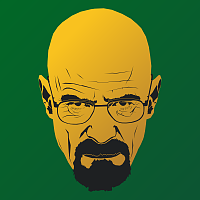-
Posts
39 -
Joined
-
Last visited
Awards
This user doesn't have any awards
About aceman67
- Birthday Jul 23, 1985
Contact Methods
-
Steam
tehphillzor
-
Origin
tehphillzor
-
PlayStation Network
tehphillzor
-
Twitter
aceman67
Profile Information
-
Gender
Male
-
Location
Coalhurst, Alberta
-
Occupation
Courier
System
-
CPU
AMD FX-6300 3.5ghz / Cooler Master GeminII M4
-
Motherboard
Asus M5A78L-M/USB3
-
RAM
16gb G.Skill Ripjaw
-
GPU
HIS Radeon R9 390 IceQ X2 OC 8GB
-
Case
Commander G41
-
Storage
1x 128gb SSD, 2x 500gb HDD, 1x 300gb HDD
-
PSU
EVGA SuperNova 850w 80+ Bronze
-
Display(s)
Dell U2312HM @ 1920x1080
-
Cooling
Cooler Master Hyper 101A CPU Cooler
-
Keyboard
Razer Blackwidow Chroma Mechanical
-
Mouse
SteelSeries Sensei Limited Edition
-
Sound
Onboard Crappyness/Razer Kraken 7.1 Chroma
-
Operating System
Windows 10
- PCPartPicker URL
Recent Profile Visitors
641 profile views
aceman67's Achievements
-
I'm using the latest Bios (as stated in my OP), and the latest drivers. Right now the RAM is running at base speed (2133mhz), and I'm trying to get the 3200mhz 16-20-20-38-1.35v setting to work.
-
still need help here.
-
I just built a new computer and I can't for the life of me get the DOCP profile to post. Ryzen 5 5600 Asus Tuf Gaming B550 Plus WiFi II (latest 3205 8/14/2023 BIOS) Corsair Vengeance RGB Pro 32gb (2x16gb) 16-20-20-38-1.35v (Serial # for kit: Cmw32gx4m2e3200c16) When just enabling the profile, system will go through memory training and restart a few times and then post in safemode. (Error LEDs will show Yellow DRAM for the first 3 restarts, then the final restart, it will cycle Yellow DRAM, Red VGA, White CPU 3 times, then post into safe mode) I've entered in the profile settings manually, same result. I've alternated the DIMM slots, same result. I've tried upping the DRAM voltage from 1.35 up to 1.45 in 0.05v increments, same result. I'm at a loss here and any help would be appreciated.
-
I recently had Shaw cable (Canadian cable company) upgrade my home set up, getting rid of my old PVR for the newer BlueSky TV, and along with that, I had them replace my older Hitron CGNM-2250 with their newer Bluecurve Gateway. The tech that installed it all was nice, competent and did an all-around good job getting everything set up, save for my Google Home speakers I have in my Living Room and my Bedroom. Totally slipped my mind, but seeing as setting them up is just running through the Wizard on Google's APP, I just thought I'd just set it up myself after he had left. That's when I ran into a brick wall. I run through the setup, connect to the WIFI, and it gets to the configuration stage and that's when it errors out, giving me a link to a Google help centre doc saying "Authentication isn't Successful". Google's Help Docs are a joke and out of date. The steps shown for this issue do not resolve the problem (They direct you to reboot the device through the app and reconnect again, an option that does not exist in the current version of the Home APP). I've tried contacting shaw to see what they can do to help me fix this, but Phoning them means waiting for 30 min, regardless of the time of day, or online chat (something they are REALLY pushing. Hard. Like down your throat, lets remind you of online chat every minute if you do call them and you're waiting for an agent). I get onto a chat with one of their reps and he suggests rebooting the Modem. This particular modem takes a LONG ass time to restart, even when hard power-cycling it. Plus, I'm on a Chat with the guy. I reboot the modem and I lose connection and can't guarantee I'll get the same guy. *insert head-desk gif* I try my luck contacting Google, I get on to a chat with a rep there (same wait time when calling), and they suggest the same thing. *insert head-desk gif* Maybe you guys have had better luck than I getting the speakers to work with this particular Gateway? Security on the WIFI is WPA2, and it gives the same error with or without Smart Band switching enabled (automagically switching from 2g to 5g band).
-
aceman67 changed their profile photo
-
So, I waited till I got paid and picked up the parts for my computer, so I thought I'd give you an update on my rig: ASUS Tuf z270 Mark 1 MoBo Intel Core i5 7600K Corsair Vengence 16GB DDR4 2400 (2x 8gb) ASUS nVidia GeForce GTX 1070 Dual OC Editon 8GB Grand total after bundle deals and product replacement insurance on CPU/MoBo/GPU: $1499.34 Canadian Rubles.
-
I have an SSD, and the CPU, Ram and a 1070/1080 would put me over budget by almost a thousand dollars.
-
I want to upgrade my current rig and I'm thinking about switching from Team Red to Team Green (in terms of video cards). The majority of the things on the following list will stay the same (storage, PSU, Case etc) as I will be upgrading the Video Card, and if it's worth it, the Mobo/CPU/Ram. My computer as it stands ATM can play 1080p games like a beast, and while 60FPS is awesome, it's not that big of a selling point for me. I have a potential budget of $1200CDN and will be shopping at Memoryexpress.com 's stores in Calgary. Any suggestions? Here's my current rig: PCPartPicker part list / Price breakdown by merchant CPU: AMD - FX-6300 3.5GHz 6-Core Processor ($103.57 @ DirectCanada) CPU Cooler: Cooler Master - Hyper 212 EVO 82.9 CFM Sleeve Bearing CPU Cooler ($29.75 @ Vuugo) Motherboard: Asus - M5A78L-M/USB3 Micro ATX AM3+ Motherboard Memory: G.Skill - Ripjaws X Series 16GB (2 x 8GB) DDR3-1600 Memory ($149.99 @ Newegg Canada) Memory: G.Skill - Ripjaws X Series 16GB (2 x 8GB) DDR3-1600 Memory ($149.99 @ Newegg Canada) Storage: Corsair - Force LX Series 512GB 2.5" Solid State Drive Storage: Samsung - Spinpoint M8 500GB 2.5" 5400RPM Internal Hard Drive Storage: Seagate - Barracuda 7200.11 320GB 3.5" 7200RPM Internal Hard Drive ($115.65 @ Newegg Canada Marketplace) Storage: Seagate - Barracuda 500GB 3.5" 7200RPM Internal Hard Drive ($97.99 @ Amazon Canada) Storage: Seagate - Barracuda 2TB 3.5" 7200RPM Internal Hard Drive ($74.99 @ Newegg Canada) Video Card: HIS - Radeon R9 390 8GB IceQ X² OC Video Card Case: Thermaltake - Commander G41 ATX Mid Tower Case ($84.99 @ Amazon Canada) Power Supply: EVGA - SuperNOVA G2 850W 80+ Gold Certified Fully-Modular ATX Power Supply ($189.99 @ Amazon Canada) Optical Drive: Asus - DRW-24B3ST/BLK/G/AS DVD/CD Writer ($34.99 @ Newegg Canada) Operating System: Microsoft - Windows 10 Home OEM 64-bit ($112.25 @ Vuugo) Case Fan: Corsair - Air Series AF120 Quiet Edition 39.9 CFM 120mm Fan ($19.99 @ Newegg Canada) Case Fan: Corsair - Air Series AF120 Quiet Edition 39.9 CFM 120mm Fan ($19.99 @ Newegg Canada) Case Fan: Corsair - Air Series AF120 Quiet Edition 39.9 CFM 120mm Fan ($19.99 @ Newegg Canada) Keyboard: Razer - BlackWidow Chroma V2 Wired Gaming Keyboard ($179.99 @ Amazon Canada) Mouse: Razer - Mamba Tournament Edition Wired Laser Mouse ($97.88 @ Amazon Canada) Headphones: Razer - KRAKEN 7.1 CHROMA 7.1 Channel Headset ($144.99 @ Memory Express) Other: NZXT AC-GRID-10-M1 Ten Port Fan Hub ($19.99 @ Newegg Canada Marketplace) Other: Razer Firefly - Cloth Gaming Mouse Mat with Chroma Custom Lighting - Mouse Pad Preferred by Pro Gamers ($79.99 @ Memory Express) Other: Silverstone Tek PCI Express Card with Two USB 3.0 External Ports and Internal 19-Pin Dual Port Connector (EC04-E) ($44.99 @ Memory Express) Total: $1771.95 Prices include shipping, taxes, and discounts when available Generated by PCPartPicker 2017-09-02 19:34 EDT-0400
-
The battery I refer too is the CMOS battery, which is easily accessible and pops out like a desktop CMOS. I'm having zero issues with the Laptop battery (aside from it being woefully underpowered, as this model of laptop only nets you 2-3 hours of use using hardcore battery saving settings) To give you an idea, this is what the Motherboard looks like with the bottom panel removed. For a cheap laptop, its surprisingly upgradable (by ease of access, not by compatible parts), easy to teardown.
-
So I have a Lenovo 100-15iby 80MJ that's out of warranty, so I decided to try Linux on it (works great, unless you leave it doing a distro upgrade overnight and a power outage happens and the battery dies, requiring a reinstall)So I go to re-install and I try and boot from the USB, and it says "Boot from USB <Verbatim Store-N-Go> has failed". This raised an eyebrow, and I thought it might be a bad thumb stick, so I try another, a Kingston drive. I load up the boot menu and the option for USB says "EFI USB <Verbatim Store-N-Go>", which is weird because any other time I've tried to boot from this Kingston drive it said the name of the Drive next to the USB option. There's also no boot from DVD option on the boot manager either.Tried to boot using Legacy mode, but that only brought up the UEFI boot menu, it was at this time that I noticed that the UEFI Bios isn't saving settings. So I take the laptop apart, pop the CMOS battery out, hold the power button for 15 sec to hard-reset, then power on/off for good measure, put the battery back in, closed the laptop up and powered it back on.And the Settings were still there! GRRRR...At this point, I'm thinking the CMOS battery is dead (which if this was the case, I should have been able to clear the settings, but no dice), or there's something wrong with the Bios or Mobo.I can't revert the Bios because the setting for allowing a reversion is disabled and can't be enabled to allow the flash.
-
So I flipped the rear Fan finally so that its now an Intake, and it seems to have leveled out the temp issue. Now it sits around 35-37, down from 43-45. To further check things, I ran Prime95 for 5 minutes, and it peaked at 48C. Before I flipped the fan it was 48-52C.
-

Windows tries to update but fails every time I turn on
aceman67 replied to BluPaperclip's topic in Windows
Still a good idea to make a System Restore Point before doing so... Just in case. Win10 is a new OS after all and is constantly being updated/patched/babies consumed in ritual sacrifice to etc. -
Not possible, PSU prevents using a 120mm fan (too big), I'd have to get a smaller fan, which brings me back to my post before this one.
-
Issue with changing the heat sink is that I'm out of work at the moment, on EI and about to start a month long training course, and the whole system was pretty much a late Christmas gift from my GF. Money is skint at the moment... One Rear Fan in exhaust. Case came with a front one, I had to replace it because it died a month after I bought the case (Case was a refurb and had no warranty). I also had the PSU flipped up so its fan was blowing into the case.
-
Not as of yet. Not going to touch the front fan, as it actually is helping, one of my Drives is nearing the end of its life (Drive Sentinal estimates it has 300+ days of life left) and it gets hot (43C), but with the front fan, its staying at 23C along with its two other brotheren. I was thinking of flipping the Rear fan so its an intake instead of an exaust and just have the top fans taking the Exhaust duties.