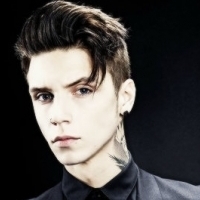-
Posts
211 -
Joined
-
Last visited
Content Type
Forums
Status Updates
Blogs
Events
Gallery
Downloads
Store Home
Everything posted by kosamchetoo
-
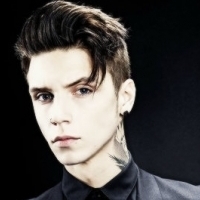
PC turns on and shuts down after a second
kosamchetoo replied to kosamchetoo's topic in Troubleshooting
My RAM is in the QVL list of my motherboard. It is currently running in Quad Channel. It is installed in the slots that were listed in the manual. I reseted everything to the default and the PC works fine, but as soon as I enable XMP it shuts down immediately after I press the start button. -
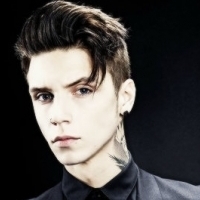
PC turns on and shuts down after a second
kosamchetoo replied to kosamchetoo's topic in Troubleshooting
But the strange thing is that it has been running with XMP for almost a year just fine and now it suddenly doesn't work. -
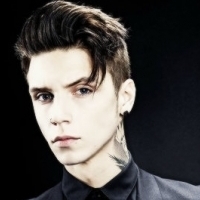
PC turns on and shuts down after a second
kosamchetoo replied to kosamchetoo's topic in Troubleshooting
So it seems to be the XMP switch on the motherboard. After I started and shutdowned my PC many times and turned the XMP switch off it booted just fine. Then I tried to turn the XMP switch on again and the PC won't boot again. So I think it is either the RAM or the motherboard, but don't know which one exactly is causing the problem. -
My PC has been working fine for a year and today it just shutdowned. When I pressed the power button it turned on for a second and then shutdowned again. I tried switching the power button on and off, unplugging the power cable, but its still the same. Please help! Specs: Intel Core i7 6800K Corsair H110i GT Asus ROG Strix X99 Gaming Corsair Vengeance LPX 16GB (4x4GB) 3200MHz CMK16GX4M4C3200C16 Samsung 850 EVO 500GB Seagate Barracuda 3TB Sapphire Radeon R9 270X NZXT H440 (Black/Red) 2015 Edition EVGA SuperNOVA P2 850W
-
Most of them are running it at 2933MHz or 3200MHz, but i don't think that is enough for such a score difference.
-
Yes the RAM is running on its correct speed. It is Corsair Vengeance RGB 16GB(2x8GB) 2666MHz.
-
My friend just bought a Ryzen 5 1600, but when we benchmarked it in Cinebench R15 his single thread performance is 136. His multi threaded score is 1130. CPU is running at 3.4GHz and RAM is running at 2666MHz Dual Channel. On most reviews of the 1600 i saw at least 150 single thread performance. Any suggestions?
-
Get the Intel Pentium G4560 2 cores 4 threads, best price to performance you can get, and its cheap.
- 37 replies
-
- new gaming pc plan
- csgo
-
(and 1 more)
Tagged with:
-
I just cut the syringe in half and guess what there was nothing in it I really don't know how I used all of it in 2 uses. Both times I applied a pea size on the CPU.
-
I have a Noctua NT-H1 thermal paste that came with my CPU Cooler (Noctua NH-D14) over a year ago, but I didn't use it then. About 5 months ago I opened the syringe for the 1st time and used it 2 times, but applied small amounts of it so I'm sure there's more in it. Now when I try to squeeze the syringe as hard as I can nothing comes out of it. Is it possible that it dried?
-
Well H1Z1 and GTA V are very CPU intensive and your CPU isn't exactly great.
-
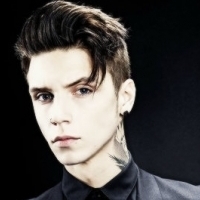
CPU 8-pin connector was not plugged correctly
kosamchetoo replied to kosamchetoo's topic in CPUs, Motherboards, and Memory
Glad to know it thank you -
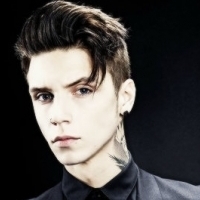
CPU 8-pin connector was not plugged correctly
kosamchetoo replied to kosamchetoo's topic in CPUs, Motherboards, and Memory
I don't have any problems with the motherboard, but i don't know for sure. -
Today while I was watching a video in youtube my PC froze and I got a blue screen of death. I installed bluescreenviewer and checked the BSOD and got the following: ================================================== Dump File : 010817-11687-01.dmp Crash Time : 1/8/2017 4:19:52 PM Bug Check String : Bug Check Code : 0x00000101 Parameter 1 : 00000000`00000010 Parameter 2 : 00000000`00000000 Parameter 3 : ffff8580`d67c0180 Parameter 4 : 00000000`00000004 Caused By Driver : ntoskrnl.exe Caused By Address : ntoskrnl.exe+14a6f0 File Description : Product Name : Company : File Version : Processor : x64 Crash Address : ntoskrnl.exe+14a6f0 Stack Address 1 : Stack Address 2 : Stack Address 3 : Computer Name : Full Path : C:\Windows\Minidump\010817-11687-01.dmp Processors Count : 12 Major Version : 15 Minor Version : 14393 Dump File Size : 333,231 Dump File Time : 1/8/2017 4:20:32 PM ================================================== Please help! Specs: Intel Core i7 6800K Corsair H110i GT Asus ROG Strix X99 Gaming Corsair Vengeance LPX 16GB (4x4GB) 3200MHz CMK16GX4M4C3200C16 Samsung 850 EVO 500GB Seagate Barracuda 3TB Sapphire Radeon R9 270X NZXT H440 (Black/Red) 2015 Edition EVGA SuperNOVA P2 850W
- 1 reply
-
- windows 10
- bsod
-
(and 2 more)
Tagged with:
-
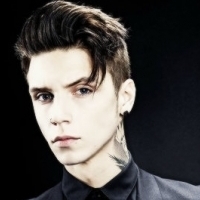
Kernel-Power 41 erros in Event viewer
kosamchetoo replied to kosamchetoo's topic in CPUs, Motherboards, and Memory
When I start the PC the error is already in the Event Viewer. -
So I had this PC for 3 months and it's working perfectly fine, but the event viewer is filled with around 30 critical errors of this type: "Kernel-Power 41". The errors show completely random, but PC starts just fine and never crashed, shutdowned or rebooted. Also when Fast Startup is enabled (always) when the PC boots on my motherboard the Q-Code is "40" which means it booted with Fast Startup. When a Kernel-Power 41 error appears in the event viewer, the motherboard has "AA" Q-Code which means it started normally without Fast Startup. So my thought is that these errors are because Fast Startup sometimes fails. I have tested everything - the CPU, RAM, GPU and everything works fine. But why fast startup fails? Is it something with Windows 10 and how to fix it?
-
Razer Deathadder Chroma.
- 10 replies
-
- mouse
- medium hands
-
(and 3 more)
Tagged with:
-
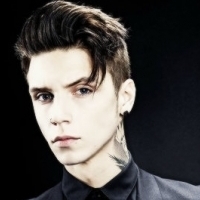
Computer freezes with no BSOD or error. Bad Mobo?
kosamchetoo replied to Interrobang's topic in Troubleshooting
You only need to apply a new thermal paste if the old paste has been applied 1 month ago or more. So no need for new thermal paste. -
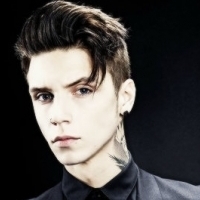
Computer freezes with no BSOD or error. Bad Mobo?
kosamchetoo replied to Interrobang's topic in Troubleshooting
Freezing without a BSOD is probably the CPU. Check it for bent pins. -
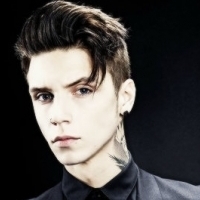
Pc wont post / boot tried all of recommended options
kosamchetoo replied to jeraldcandelario's topic in Troubleshooting
To clear the CMOS the best way is to remove the CMOS battery and leave it out for 30 minutes then place it again. -
Have you connected the front panel power and restart?
-
Get an EVGA G2 PSU. It's one of the best power supplies on the market. Your build is great, don't cheap out on the most important component - the PSU.