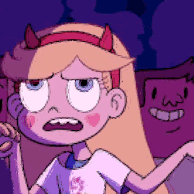-
Posts
107 -
Joined
-
Last visited
Awards
This user doesn't have any awards
Recent Profile Visitors
688 profile views
Koujimaru's Achievements
-
I am, yes. I mentioned that I was confused as to why the issue didn't exist before I upgraded to 3070, but yeah. It's weird. I know a few other people with the same card and they don't have this issue.
-
Thanks both. Seeing as using OpenGL instead of default (DX11) on Chrome fixes it. Although Firefox might be a nice change as that works with no issues. I looked up and found out that the reason why my 1070 had no issues with the same setup was because those cards don't support AV1 codec.
-
I also found these threads, from the same person it looked like. I downloaded that same app from the store, restarted PC and everything and nothing changed. Not sure why.
-
So this essentially forced VP9 instead of AV1... It has indeed removed the artifacting. I tried to use a Chrome extension called 'Not yet AV1' that 'forced' VP9 but it still had artifacting. I guess the default backend on Chrome is DX11? Will this cause issues away from YouTube videos?
-
So I tried Firefox and it's running on AV1 codec with no artifacting. Nice! I tried Edge before and it had the same issues but then I realized that both Edge and Chrome are Chromium... Do you happen to know why Firefox is showing no artifacting despite AV1?
-
I apologize if this is abit of a long one, but I need some help figuring out why videos on Youtube are presenting artifacts on my second monitor. For some context, I'm using an RTX3070 with an AMD R7 7700x which I recently upgraded to. I am also running 3 monitors: Main monitor - 24" 144hz 1080p - Display Port Second monitor - 27" 60hz 4K - HDMI Third monitor - 27" 60hz 1440p - Display Port The artifacting only happens on the second monitor when watching AV1 videos on YouTube. Moving the same video onto my third monitor shows no artifacting. The artifacting can be captured via recording so I know it's not a hardware issue. Turning off hardware acceleration on Chrome will stop the artifacting (essentially changing the codec to VP9) When I disconnect the third monitor completely, playing the AV1 video again shows no artifacting. Changing the resolution on my second monitor from 4K to 1440p also stops the artifacting. Also, when I was using my GTX 1070 with the same monitor setup, I saw no artifacting at all. I'm not sure why this is the case since the 3070 is way better. I hope someone will be able to help me with this as I'm genuinely confused as to why this is happening when it wasn't before I upgraded. Thanks
-
Koujimaru changed their profile photo
-
Hi all, To give a bit of background of my setup, I'm using a MSI Z270 Gaming M5 motherboard with an i7-7700K (delidded and oc'ed to 5Ghz - 1.3V, cooled by a Dark Rock Pro). My PSU is a EVGA 750B1, and I'm running 2 HDDs and 2 SSD, one of which is my boot drive. Also a GTX 1070. 16GB Ram 2666 Now, there hasn't been an issue with my setup and has been running fine since I built it 6 months ago. Suddenly, yesterday whilst playing PUBG it gave me a BSOD. This was my very first BSOD ever with this setup. Carried on and it gave me a second BSOD right after reboot and when I started another game. I then clocked down my CPU to stock because initially I thought it was an OC failure but now it's down at stock with 1.3V and the BSODs still happen. I've ran a memory test and it was fine. GPU stress tests were fine. Cinebench and other CPU tests were also fine (to an extent, sometimes it would BSOD, sometimes it wouldn't. When OCed though not even a chance as it will just either BSOD or restart). My PSU has been making a weird noise as of late and I'm not sure whether it is the PSU fault or my CPU. The thing is I haven't tinkered with it and it has been running fine until yesterday. Here's a pic of the BSODs. If anyone could help with this that would be a huge help. I'm out right now looking for a PSU to buy so if there's anything required for me to do on the PC I will be back in 2 hours. Thanks
-

Suddenly my CPU doesn't like 5GHz
Koujimaru replied to Koujimaru's topic in CPUs, Motherboards, and Memory
-

Suddenly my CPU doesn't like 5GHz
Koujimaru replied to Koujimaru's topic in CPUs, Motherboards, and Memory
Yeah.. tried to push it to 1.375v for 5Ghz and it still doesn't like it... Sucks but I'm gonna keep it stock until I have the energy to take my PC apart... -

Suddenly my CPU doesn't like 5GHz
Koujimaru replied to Koujimaru's topic in CPUs, Motherboards, and Memory
It's weird... this CPU's only 6months old :'( -

Suddenly my CPU doesn't like 5GHz
Koujimaru replied to Koujimaru's topic in CPUs, Motherboards, and Memory
Yeah it's the reason why I delidded it. Might try to resit everything, though I don't know if that's gonna help at all... 4.8GHz doesn't work either... Running stock at 4.5Ghz now Also, my temps never went above 70c when running stress tests before -

Suddenly my CPU doesn't like 5GHz
Koujimaru replied to Koujimaru's topic in CPUs, Motherboards, and Memory
I know its very surprising, I didn't even know it was possible... I tried to up it to 1.35 but it still crashes. I haven't tried 1.4 yet though. -

Suddenly my CPU doesn't like 5GHz
Koujimaru replied to Koujimaru's topic in CPUs, Motherboards, and Memory
It was only on 1.3v the whole time -
For the past 6 months I've had my i7-7700K oc'ed to 5GHz (delidded) and for some reason just TODAY it decided that it doesn't like 5GHz anymore. It's been running fine until today and I've done no tweaks or anything.
-
Do you guys know what else I'll need to check? This is getting frustrating..