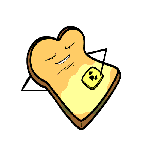-
Posts
58 -
Joined
-
Last visited
Awards
This user doesn't have any awards
About Loscohones
- Birthday Jun 09, 1981
Profile Information
-
Gender
Male
-
Location
Istanbul / TURKEY
-
Occupation
Automotive industry heat treatment.
System
-
CPU
i7 6700K @4.6Ghz
-
Motherboard
Asus ROG Maximus VIII Extreme
-
RAM
2x8 Dual Channel Corsair Vengeance LED Red 3200
-
GPU
Asus ROG Strix RTX 4070ti Oc
-
Case
Cougar Panzer Max
-
Storage
250GB Samsung 850Evo SSD , 2TB Crucial P3 Plus NVMe M.2, 1x Seagate Barracuda 2TB
-
PSU
Corsair RM750X
-
Display(s)
Samsung Odyssey G5 32"
-
Cooling
Noctua NHD15s
-
Keyboard
Logitech G413 Carbon
-
Mouse
Logitech G604
-
Sound
Asus Xonar Phoebus
-
Operating System
Windows 10 Professional
Recent Profile Visitors
792 profile views
Loscohones's Achievements
-
I recently bought a Crucial P3 Plus 2TB NVMe M.2 drive just for installing games and services like steam, battlenet, epicgames etc. My old drive was a 1TB WD sata m.2. The old drive was visible on windows optimize drive screen but this new nvme drive does not show. Windows sees the drive everywhere...no problem there...crystal mark gives me the right number on read write when i make the tests.... I manually trim my other drives, but i can not trim this new drive because i can not see it... My mobo is maximus VIII extreme.... come to think of it....i did not see this drive on my bios too..in the boot options...there was no nvme drive or anyting... but everything works the way it should...i just don't understand why i can not see the drive on some places. I uploaded some screen captures to show how everything looks like....The D drive is absent on the optimize screen but shows and works like it should everywhere else.
-
well my options and budget are limited...i live in istanbul so...everything is so effin expensive here....i wish i could afford a g7 or a g9 but that is so far from me right now i just wanted an affordable big panel...this is what i could do in the time being:)
-
I have recently changed my old display (Asus MG278Q) to Odyssey G5 32" and i just can not understand the sharpness settings on this display. Most of the people keep their G5 s sharpness levels on 20 something, my display only looks good on level 56 or so.....if i dial down the sharpness setting to 20's the image gets blurry as hell.... i'm using a good DP cable connected to my 4070 ti on windows 10. There was no sharpness problem like this on my old monitor. What should i do?
-

Setting Series X to 1440p on a 4K tv to boost performance...
Loscohones replied to Loscohones's topic in Console Gaming
Thanx guys, i guess i should try different settings with demanding games like cyberpunk dying light 2 etc.. -

Setting Series X to 1440p on a 4K tv to boost performance...
Loscohones replied to Loscohones's topic in Console Gaming
Would the workload be the same as running the game in native 4K? -
2 months ago i have bought a 55" QNED LG tv to pair with my Series X. I'm pretty satisfied with the performance of the console but on some games, sometimes i see micro stutters...it's ok i mean it's a console afterall, i know it has limitations but what if i lowered the resolution to 1440p....would the extra headroom created by the lower rez. can give more fluid performance overall? Is it that effective as it's on a PC? By the way my tv is 60hz fixed. It doesn't have VRR.
-
Also one more question: Is there a cheap way to color calibrate a monitor, without using a digital tool? Is it better to tune the colors directly from the monitor or use a preset windows color profile or like gpu driver's color settings?
-
What is the best way to calibrate your monitor brightness and contrast settings (for gaming and media mostly) ? Sometimes i reduce my brightness levels but i just can't see anything on some games with darker maps and textures, sometimes on other games it feels washed out... Most games have in-game gamma, brightness or contrast settings but mostly i don't think they work well or just make it worse paired with my monitor settings. I use an Asus MG278Q. My monitor settings are: Brightness: 70 Contrast: 85 With a custom color temp. R: 89 G: 97 B: 100 (based on a respectable monitor color calibration site, just can't remember where )
-
They are slim, look very hi tech and stream data with light..."Lightspeed Baby!!"... But.....as audio cables, they are not as diverse in carrying signals as your good old HDMI or in some cases coaxial connections. Most optical cables work in 48k samples or 24bit 96k and doesn't support some enviromental sound systems including Dolby Atmos but...it's lightspeed man! No losses, no electrical interruptions of any kind because it's just light that passes through the cable right? So what's the problem? Why there isn't an optical video/audio cable like HDMI or DisplayPort, or if you're a bit old like me a DVI or VGA port ? As i said before it's a great cable , effective lenght in 5 meters, in some cases more than that and....Lightspeed!! :) Thanx in advance for everyone enlighting me on this topic.
-
Hello everyone, I read a lot about turning off the FSO and overriding the HDS in game executables (in windows 10). I started to make those changes in all of my modern titles from Steam, Epic, Bethesda etc.. but what is the real story behind it?
-
Well anyone ?
-
What happens if i use a port range like 10:25000 just like the shot above, what should i put in local port? 10 or 25000? Or....what happens if i put my address in DMZ on the router... I don't have any critical info on my pc so if i get hacked i would just use my images to get back on a healthy state.. Is that a considerable tactic?
-
Hey there, Just take a peek at the attachment, the problem is that i just can't understand what "local port" means. This is an Asus router by the way but most of you will recognise the ui... There are a lot of info on the web about "local ip" but, they all differ from one another so i just can't have a clear explanation on what the hell it is or how to utilise it correctly. I use discord and play games all the time with multiple game hubs like steam, epic, bughesta and such so i can say that my rig is just an oversized, heavy-as-s**t console (this was the answer for "do you use your rig for something else?"). Thanx in advance for all you out there
-

Hyper threading gaming question
Loscohones replied to Viridian Dawn's topic in CPUs, Motherboards, and Memory
I see near 100% gpu load on my 1080 when playing Division 2 (but on 1440p nearly everything maxed out between 80-90 fps) without HT....Which titles did you test HT on? I really don't want the hassle of turning on-off HT from bios to test on all the latest games..i'm lazy So maybe i might get some actual results from people like you (who are not as lazy as me) who already gone through that ordeal -

Hyper threading gaming question
Loscohones replied to Viridian Dawn's topic in CPUs, Motherboards, and Memory
I'm running 6700K@4.6ghz HT disabled, but the only reason i disabled HT was because of comments (and benchmarks) on the net that HT has negative performance on most titles. This was some time ago, i really don't know how HT would perform on newer titles such as Division 2, Fallout 76, Anthem etc... I don't think there will be a solid answer because of different game engines.