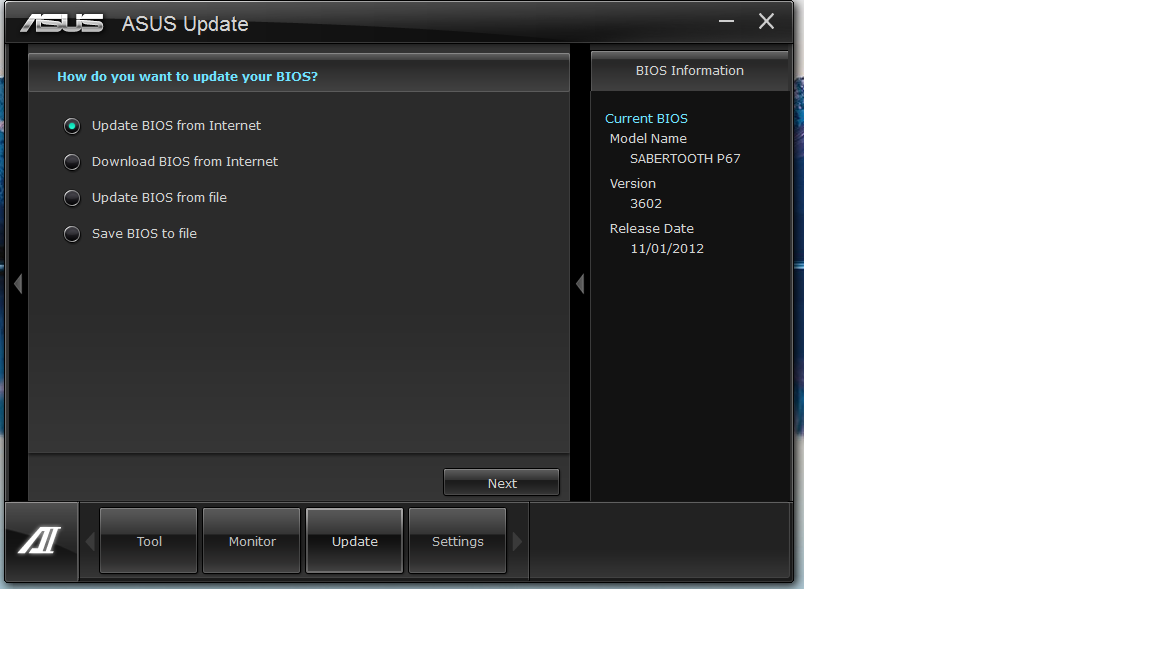-
Posts
14 -
Joined
-
Last visited
Awards
This user doesn't have any awards
Recent Profile Visitors
741 profile views
Jokse's Achievements
-
I got an ASUS sabertooth p67, so i do not have direct access to the cmos battery, however i tried to use the "jumper", which did not work...
-
Hi So my PC has some problems. The major problem is that my computer wont turn on when i push the power button, however when i press power button and let go then unplug og replug the power cord a couple of times the computer will start and run as it should with no problems. Im kind of afraid to turn my PC on in this manner, so im not using it atm. What is causing this problem? I have a slight feeling that it might be my PSU which is faulty, however the LED on my GPU and MOBO does light up when shut down, so it does provide electricity, even though my PC wont start. I have also noted that when the computer is turned on, the power button actually works, so i can turn off my computer, and the button also works a few minuts after shut down of my PC, but then it wont work after like 10 min of shut down. Another issue (which might be related) is that my BIOS does not allow me to boot from my SSD, but it allows me to boots through windows boot manager which then boots my SSD drive, and when i get into windows my SSD is shown in the "safely remove hardware" so it bassically sees my SSD as a USB, which it hasn´t done before, however my HDD is recognized as a standard drive. What are causing these problems? Do i have to change MOBO? I have reset BIOS and reinstalled windows, nothing helped.
-
Today the windows 10 was released, so i upgraded and the issue is gone. So it might just have been a corrupted OS? I dont really know, i just know hat it works now. Thanks for all the responses, best forum i have been at so far
-
How can my card be faulty or unstable? i mean my old card has been running fine for 2 years, and my new card have been in my PC for a week for testing. Besides I know that my new card has been in a SLI configuration before, so it should not have problems.
-
I will try to do that, my OS installation is only a few weeks old though.
-
Could it be because of the different BIOS and revisions on my cards? they run different manufacturer memory.
-
i tried with 5 different PCI cables in 5 different plugs in the PSU. I dont think that is a problem. Control panel does detect my SLI-bridge, can it still be faulty?
-
That driver does not do the trick either
-
Im quite certain that i have the BIOS, just checked it.
-
I have also noticed something else, when i install the driver with both card in my compute the screen goes black, with the the keyboard language and network connection icon blinking. I then switch the Dual-DVI cable to the other card, where everything is fine, but the driver is not installed... What is this?
-
I have used DDU everytime i reinstalled the drivers. I have always used Clean install? should i just use the "recommended install" then?
-
My SLI-bridge is brand new, got it yesterday, could that really be the problem? ill try the 347.88 driver, ill be back in 10 tops
-
Hi My specs are: CPU: i7 2600K stock GPU: ASUS gtx 780 directcu ii oc SLI (not working) PSU: Cooler Master v1200 MOBO:ASUS sabertooth p67 (does support SLI) SSD:Samsung EVO 850 256GB HDD: 2TB samsung. CPU cooler: H60 So i just got a second ASUS gtx 780 directcu ii oc for my system. First i check if my old graphics card work in both PCI-e slots, it does. Then i proceed to do the same with my new card, and it works as well. Then i plug both in, attach the SLI-bridge and boot the system. When i get to the desktop nvidia control panel prompts me with a text saying my system is SLI-ready, so i go to the driver and select maximize 3D performance and before hitting apply the driver says everything is fine, and GPU-z detects both cards in my system with all data available, even device manager in Windows recognizes my cards. When I press apply my screen starts flickering (as it should) but after that the screen goes black. I can still move my mouse, but it is on top of a black screen and it is flickering. Nothing more happens, tried to let it stay in black screen for 2-3 hours, nothing happend. Then i took one card out, and everything was fine so i removed the driver completly, rebooted, installed the latest driver 353.49, and did the process again, the end result is unchanged. I have tried updating my old card to the newest BIOS for the revision (A1), and do the entire thing again, does not help. The other card is revision B1 so it uses a different memory manufacturer, should that be a concern? I have also tried cecking if my ram is a problem by only running with 1 stick, 2 sticks and 3 sticks, does not help. I also tried resetting BIOS on my MOBO, did nothing, tried different PCI-e power cabels, did not help. Im out of ideas even nvidia support could not help me any further. So do you guys have an idea of what is wrong?