-
Posts
68 -
Joined
-
Last visited
Content Type
Forums
Status Updates
Blogs
Events
Gallery
Downloads
Store Home
Posts posted by terrahertz
-
-
16 minutes ago, ConneelyS said:
Something like that is what I had in mind tbh. The only thing is I don't know if I will need a new AMP to play the Vinyl through, would there be something that would work as an AMP for the vinyl and be suitable for the other things as well ?
So maybe something like this https://www.amazon.com/RADIO-DESIGN-EZ-HSX4-SWITCHER-HEADPHONE/dp/B002RMYHA
-
So you need something like this: https://www.amazon.com/4x1-Switcher-Selector-Control-SB-5440RL/dp/B002WMZWVG ?
Im sure you could find something similar but way cheaper...
-
6 minutes ago, mikat said:
H440? on the plane? isn't that a little big? and yes i'd pack the gpu seperately, but in an anti static bag

Well unfortunately thats what i decided to build in
 .. the other option would be to ship it but that would take almost 2 weeks to arrive and i don't really trust those guys with it...
.. the other option would be to ship it but that would take almost 2 weeks to arrive and i don't really trust those guys with it...
Also thanks for your help
-
Hey, in the coming weeks im going to be moving abroad meaning im gong to have to take my desktop computer and setup with me on the plane... My plan was to check the computer in as luggage and take out the GPU, hard drives and RAM... I feel like this is not going to go so well so if anyone has any tips or experiences, please let me know. Thanks

-Also if you want to know specs, just check below.
-
Hi there guys but would any of you know temps for i7 4790k as I'm checking Real Temp as of yesterday to see the temps and i'm seeing 94 degrees under max load is that normal or not my pc is cooled via custom liquid cooling along with gpu cooled added in the loop.
This is what happens to me with a stock cooler.... but watercooling? there must be something wrong with your loop!
-
Wow. what the hell?!? Teamspeak servers are supposed to be easy to manage!
I guess not for me

-
Heres a basic checklist:
does your router allow the port forward: port 9987udp. Does the port forward go to your server local IP? If your ip is 192.168.1.101 for your server, then it should be port 9987 allowing all clients in and be on the local computer of 192.168.1.100.
Also, make sure Windows firewall allows it. A very important one I've actually had to help a few people with is if they have to NATs. Meaning, if your modem isn't in bridged mode it will need to be bridged or port forwarded. If you can bridge directly to your router, then you have to port forward from your modem to your router and from your router to your server.
Make sure no antivirus is blocking it, and that the teamspeak settings are correct.
I can confirm that all you mentioned is done! im just gonna give up and use mumble
 It just works!
It just works! -
Hey, sorry, got busy last night and didn't have a chance to do any testing. Will do it tonight.
By the way are you on Windows 7, 8, 8.1. or 10 so I can test on the same?
The server is on win 8.1 64bit while my main pc (client) is on win 10 64bit.
-
New here so i would really like some advice on new build unfortunately i have no clue on what parts to use so please suggestions. i want to basically build an HTPC for my living room i don't want nothing fancy all im going to do is watch blu-ray movies some music some internet videos and loadd kodi (xbmc) and store my own collection of movies and music.
like i said no clue but im gonna give it a shot and build myself so do i need a graphics card what motherboard any help would be great.
thanks
PCPartPicker part list: http://pcpartpicker.com/p/9M9QWZPrice breakdown by merchant: http://pcpartpicker.com/p/9M9QWZ/by_merchant/CPU: Intel Pentium G3258 3.2GHz Dual-Core Processor ($63.00 @ SuperBiiz)Motherboard: ASRock Z97M Anniversary Micro ATX LGA1150 Motherboard ($74.99 @ Newegg)Memory: Corsair Vengeance 8GB (2 x 4GB) DDR3-1600 Memory ($42.99 @ Amazon)Storage: Kingston SSDNow V300 Series 240GB 2.5" Solid State Drive ($75.60 @ SuperBiiz)Storage: Western Digital Caviar Blue 500GB 3.5" 7200RPM Internal Hard Drive ($41.00 @ Amazon)Case: Silverstone ML03B HTPC Case ($54.00 @ SuperBiiz)Power Supply: Corsair CX 500W 80+ Bronze Certified Semi-Modular ATX Power Supply ($49.99 @ Micro Center)Optical Drive: Asus BW-12B1ST/BLK/G/AS Blu-Ray/DVD/CD Writer ($39.99 @ Newegg)Total: $441.56Prices include shipping, taxes, and discounts when availableGenerated by PCPartPicker 2015-09-04 03:06 EDT-0400See what you think -
Motherboard Asus H61M-c
or faollow this guide http://www.tomshardware.co.uk/forum/290210-30-power-shutdown
-
Motherboard Asus H61M-c
Try updating mobo drivers
-
what motherboard do you have?
-
any computer tech geeks/friends will do, doesn't really required to be an engineer
Isnt there an option where it just reverts the settings and keeps the files?
-
Maybee format the pc? my friend couldnt boot into windows when he got his gpu...he just formatted it.and it all worked.
Dont know if it would work with CPU
-
As far as i know if you deactivate windows the key will not be available anymore.. you will need to buy another copy...
Here is a guide to how to do that if you want to try: http://www.sevenforums.com/tutorials/165472-product-key-number-uninstall-deactivate-windows.html
-
Gotcha. When I get home tonight I'll do some testing and fire you the results. Grand scheme of things TeamSpeak should be stupidly simple to manage... With the Windows Firewall off and forwarding set up it should work. There's always a chance 9987 is blocked by your ISP but since you tested a port in the 20000- range that's unlikely to be the issue.
I'll get back to you tonight unless you/someone figures out a solution before then.
Thank you so much... Because of time zones ill probably be asleep but ill answer in the morning or just stay up all night
 Thanks alot!
Thanks alot! -
One other thing I can think of: is your modem also a router? For example I have a Linksys Docsis modem/router combo my ISP gave me and I have a Netgear wireless router plugged into that. When I set up any kind of forwarding I have to forward to the Netgear in the modem/router combo and then forward to the actual computer in the Netgear router... but then again you said you're running a Minecraft server and that all forwarded correctly eh?
I host both of my TeamSpeak servers on virtual private servers so the configuration and setup is a little different... but if you're not in a huge hurry when I get home tonight I can fire up a TS3 server on one of my computers at home and see if there's any weird configuration necessary to get it working.
No the isp just gave us a modem and i bought router separately
-
if anyone is intersted hete is my ini file
machine_id=default_voice_port=9987voice_ip=0.0.0.0licensepath=filetransfer_port=30033filetransfer_ip=0.0.0.0query_port=10011query_ip=0.0.0.0query_ip_whitelist=query_ip_whitelist.txtquery_ip_blacklist=query_ip_blacklist.txtdbplugin=ts3db_sqlite3dbpluginparameter=dbsqlpath=sql/dbsqlcreatepath=create_sqlite/dbconnections=10logpath=logslogquerycommands=0dbclientkeepdays=30logappend=0query_skipbruteforcecheck=0
-
Just out of curiosity have you had a friend try and connect to TS3 using your WAN IP remotely? It's unlikely but your router could be doing something weird when it realises it's your WAN IP. Alternatively you could use a mobile TS3 client on a smart phone over LTE (disconnect from WiFi) to test.
Another question is whether or not another computer on your network can connect using 192.168.1.105 instead of just using localhost from the server itself.
A few things to try as well:
- Disable the Windows Firewall.
- Start
- open Windows Firewall with Advanced Security
- Right-click Windows Firewall with Advanced Security on the left and select Properties
- Private Profile -> Firewall State: Off
- Public Profile -> Firewall State: Off
-
If you have anti-virus that includes network monitoring or "internet security" such as Norton Internet Security, turn it off.
UDP traffic is often filtered and blocked by security software unless it's common UDP traffic like NTP or DNS.
- Find the icon on your task bar by the clock and right-click it.
- There will generally be a disable option.
Yes a few friends of mine have tried to connect but the same error pops up.
Yes i managed to acces the server from my main pc using 192.168.1.105.
I have tried disabling the firewall on windows and on my router...still notzhing and i do not use any anti virus.
- Disable the Windows Firewall.
-
The 0.0.0.0 is definitely fine. This is ts3server.ini from one of my TS3 servers:
machine_id=default_voice_port=9987voice_ip=0.0.0.0liscensepath=filetransfer_port=30033filetransfer_ip=0.0.0.0query_port=10011query_ip=0.0.0.0dbplugin=ts3db_mysqldbpluginparameter=ts3db_mysql.inidbsqlpath=sql/dbsqlcreatepath=create_mysql/logpath=logslogquerycommands=0
and it works fine.
The question I have for you is whether or not you can connect to the query port externally? Pop open your favourite telnet client such as PuTTy (or use the CLI), put your WAN IP in the connect to box, 10011 in the port, and select telnet as the protocol (CLI: telnet wan-IP 10011).
It should give you something like this:
root@omn:/etc/apache2/sites-enabled# telnet avz.<redacted> 10011Trying <redacted>...Connected to avz.<redacted>.Escape character is '^]'.TS3Welcome to the TeamSpeak 3 ServerQuery interface, type "help" for a list of commands and "help <command>" for information on a specific command.
If it works type 'quit' and hit enter or close the window.
I'd also be curious how TS3 handles being on a non-standard port in case your ISP is blocking it. In your ts3server.ini change default_voice_port to something like 10123 and forward that port in your router. Then in your TS3 client use 10123 as the server port.
As a side note, although it doesn't matter... In your router you have "both" selected as the protocol for your forwards and you can be more specific: TS3 voice (9987) is UDP, and the query and file transfer ports are TCP. This is from a Linux firewall (iptables) but these are the rules I use:
# Allow TS3## Primary TS3 (500 client)-A INPUT -i eth0 -p udp --dport 9987 -j ACCEPT## Test instance (12 client)-A INPUT -i eth0 -p udp --dport 9989 -j ACCEPT## Query and File Transfer-A INPUT -i eth0 -p tcp --dport 10011 -j ACCEPT-A INPUT -i eth0 -p tcp --dport 30033 -j ACCEPT
You can see I specify UDP and TCP. It won't actually make a difference in your case but it's best to only open the things you need.
I actually just tried to change the port from 9987 to 27020 with putty. it worked because in the log it says that it is searching on 0.0.0.0:27020. I also forwarded that port and ive tried to specify 27020 to udp and 10011 and 30033 to tcp but still nothing.
-
The only other thing I would suggest is checking firewall for blocking. Maybe a new anti-virus install or update could of caused it compared to last time?
Ill check firewall again because i formated server a few times since then... Thx for your help
-
I think the 0.0.0.0 IP address means it is applying for every IP, I guess he could change it to 192.168.1.1 maybe? Or is it looking for 192.168.1.105?
I checked 0.0.0.0 is an alias to "every IP in system" according to the teamspeak forums
-
Okay, so.
First of all, you installed the server normally and all that stuff.
Then you port forwarded it? Both as port 9987 and the protocol as both? And the IP adress of 192.168.1.105?
Then you tried to connect with Localhost and you could connect, but when connecting with the IP it did not connect? Also, ports show as closed.
Everyone trying to connect is on the same network but Wireless? Or by Ethernet? Or both? Or are they in a different location?
If you have not done some of these, try doing it.
I think it is a port problem (80% sure), so try to re-install the server on a different port and then port forward on that new port.
I did all of that.. I manage to connect from my main computer with 192.168.1.105 which acts as localhost on server pc... My friend are connecting from different locations.
-
I see your problem but I can't tell you what is causing it
"Listening on 0.0.0.0"
Thats not right
Yeah it doesnt seem right.. is there like some config file or so?


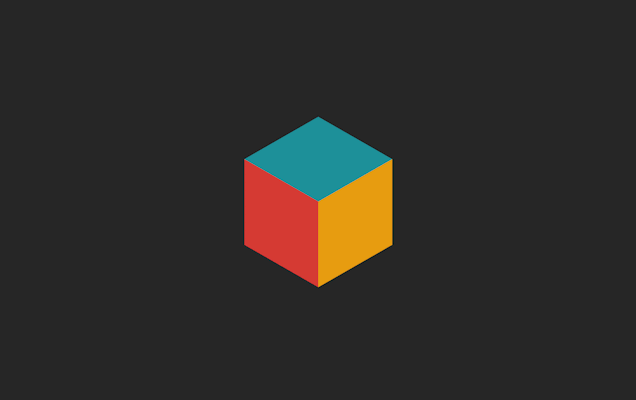

LG PF1000U Ultra Short Throw Projector Giveaway
in LTT Releases
Posted
Looks flippin awesome.... would be great for our movie room