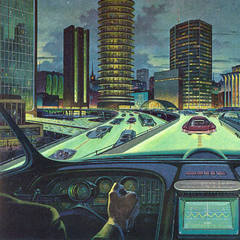-
Posts
8,166 -
Joined
-
Last visited
Content Type
Forums
Status Updates
Blogs
Events
Gallery
Downloads
Store Home
Everything posted by Vitalius
-
http://pcpartpicker.com/list/3X9h9W
Feel free to judge me.
PCPartPicker part list / Price breakdown by merchant
CPU: Intel Core i7-6700K 4.0GHz Quad-Core Processor ($328.99 @ SuperBiiz)
CPU Cooler: Noctua NH-L9i 33.8 CFM CPU Cooler ($38.88 @ OutletPC)
Motherboard: Gigabyte GA-Z170N-WIFI Mini ITX LGA1151 Motherboard ($134.99 @ B&H)
Memory: Kingston FURY 32GB (2 x 16GB) DDR4-2400 Memory ($155.13 @ Amazon)
Storage: Samsung 850 EVO 500GB M.2-2280 Solid State Drive ($166.99 @ Newegg)
Video Card: Sapphire Radeon R9 Fury X 4GB Video Card ($404.98 @ Newegg)
Case: Phanteks Enthoo EVOLV ITX Mini ITX Tower Case ($68.99 @ NCIX US)
Power Supply: Silverstone 600W 80+ Gold Certified Fully-Modular SFX Power Supply ($109.99 @ SuperBiiz)
Operating System: Microsoft Windows 10 Pro OEM 64-bit (Purchased For $0.00)
Monitor: Acer Predator XR341CK 34.0" 75Hz Monitor ($722.50 @ Newegg)
Monitor: Pixio PX277 27.0" 144Hz Monitor (Purchased For $399.00)
Keyboard: Qisan Magicforce Wired Mini Keyboard (Purchased For $70.00)
Mouse: Logitech G502 Wired Optical Mouse (Purchased For $60.00)
Headphones: Beyerdynamic DT 880 Premium 600 Ohm Headphones ($239.00 @ Newegg)
Headphones: AKG K553 PRO Headphones (Purchased For $120.00)
Total: $3019.44
Prices include shipping, taxes, and discounts when available
Generated by PCPartPicker 2016-10-21 11:22 EDT-0400I want M-ITX. If it doesn't say "Purchased" on the above list, I don't own it yet. The GPU and CPU are placeholders while I wait for Vega and Kaby Lake or wtv Intel is doing.
I currently have the following build:
http://pcpartpicker.com/list/CNPbpb
I would have that all set to purchased, but I can't find my original prices for everything. Just the purchased things.
PCPartPicker part list / Price breakdown by merchant
CPU: Intel Core i7-5930K 3.5GHz 6-Core Processor ($571.99 @ SuperBiiz)
CPU Cooler: Noctua NH-D15 82.5 CFM CPU Cooler (Purchased For $96.68)
Motherboard: Asus X99-DELUXE/U3.1 ATX LGA2011-3 Motherboard (Purchased For $389.99)
Memory: Kingston HyperX Fury Black 32GB (4 x 8GB) DDR4-2666 Memory (Purchased For $299.99)
Storage: Kingston SSDNow V300 Series 120GB 2.5" Solid State Drive ($44.39 @ OutletPC)
Storage: Kingston HyperX Fury 120GB 2.5" Solid State Drive ($44.99 @ SuperBiiz)
Storage: Samsung 850 EVO-Series 250GB 2.5" Solid State Drive ($94.99 @ Newegg)
Video Card: Sapphire Radeon R9 Fury X 4GB Video Card (Purchased For $693.86)
Case: Phanteks Enthoo Evolv ATX Glass ATX Mid Tower Case ($189.99 @ Newegg)
Power Supply: SeaSonic 1200W 80+ Platinum Certified Fully-Modular ATX Power Supply (Purchased For $249.99)
Operating System: Microsoft Windows 10 Pro OEM 64-bit (Purchased For $0.00)
Monitor: Pixio PX277 27.0" 144Hz Monitor (Purchased For $399.00)
Total: $3075.86
Prices include shipping, taxes, and discounts when available
Generated by PCPartPicker 2016-10-21 12:33 EDT-0400
I plan on selling my current system to buy the M-ITX one. Small is best. Get a backpack. Shove my PC and Server in there. And roll. Except for monitor ofc. That goes in it's box/briefcase/wtv. lol