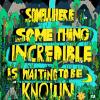-
Posts
142 -
Joined
-
Last visited
Content Type
Forums
Status Updates
Blogs
Events
Gallery
Downloads
Store Home
Everything posted by jdidia1006
-
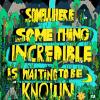
What's too hot for my APU?!
jdidia1006 replied to jdidia1006's topic in CPUs, Motherboards, and Memory
I was doing some reading online about different programs to monitor temps. Speed Fan actually got some a VERY slightly better rating. But reports say that the UI is kinda shotty. Is the HWMonitor's UI decent. I'm sure either way I can figure it out. Thank you for your input! -
Try plugging the build into pcpartpicker.com
-
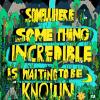
What's too hot for my APU?!
jdidia1006 replied to jdidia1006's topic in CPUs, Motherboards, and Memory
I do know that AMD definitely runs hotter than Intel. I'm going to check again once I install Windows and run some applications then determine if the aftermarket cooler is needed. -
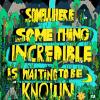
What's too hot for my APU?!
jdidia1006 replied to jdidia1006's topic in CPUs, Motherboards, and Memory
So I really shouldn't be too concerned yet until I load my OS? It won't really be under too much load as it's just a HTPC and won't be used for gaming much. -
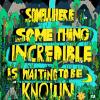
What's too hot for my APU?!
jdidia1006 replied to jdidia1006's topic in CPUs, Motherboards, and Memory
Currently using stock cooler but I have selected a Noctua cooler as my first upgrade for this PC. Do you know of a program that I can download once booted to monitor temps accurately? -
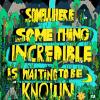
What's too hot for my APU?!
jdidia1006 replied to jdidia1006's topic in CPUs, Motherboards, and Memory
65C for base temp is cut off? Or even under load 65C is no good? -
So I had my first power up yesterday in the new HTPC. Here is the build: http://pcpartpicker.com/p/sHVDyc I did not install windows yet as I am waiting for my boot drive to arrive from Amazon. However, I did poke around in the BIOS and it shows my CPU hovering right around 50 degrees C. I feel like this is too hot for it to just be in BIOS. I'm assuming it will get much hotter under load. Luckily it is only an HTPC and I will not be gaming much, at nothing really demanding. I had an idea that I will probably end up going with an aftermarket cooler in the future as I thought the stock cooler may be too loud. I am just interested in whether I can risk putting the upgrade off a little bit or is 50C too warm already? Thank you in advance!
-
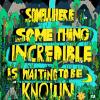
Best AMD Processor for Gaming?
jdidia1006 replied to jdidia1006's topic in CPUs, Motherboards, and Memory
I know, it was a lot of posts in a short period of time so I didn't see the other one until after I had already quoted you. My bad. -
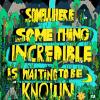
Best AMD Processor for Gaming?
jdidia1006 replied to jdidia1006's topic in CPUs, Motherboards, and Memory
Is the 960 that much better than the 750TI @ 1080? -
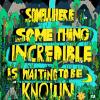
Best AMD Processor for Gaming?
jdidia1006 replied to jdidia1006's topic in CPUs, Motherboards, and Memory
Only difference between the one I have started and that one is the GPU. Is the 960 that much better than the 750TI @ 1080? -
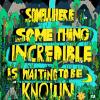
Best AMD Processor for Gaming?
jdidia1006 replied to jdidia1006's topic in CPUs, Motherboards, and Memory
No neither of those are bad options would he benefit for more than one stick of RAM? -
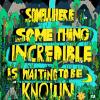
Best AMD Processor for Gaming?
jdidia1006 replied to jdidia1006's topic in CPUs, Motherboards, and Memory
The Intel stuff is just so much more expensive. It's a tight budget. Here is the Intel part list I have started... http://pcpartpicker.com/p/72Wf4D -
I am working on a couple of part lists for a GAMING PC for a buddy and I would like to give him the option of Intel or AMD. I pretty much have the Intel build list set. Just looking at the AMD side and looking for experiences with CPUs and/or APUs. Wondering what would be a good option for him. I currently have the A10-7850K in the part list. He is looking for entry level with a small budget (500-600 USD). Any thoughts on AMD processors would be greatly appreciated. Again we are all set on the Intel side just looking for AMD here. Thank you in advance...
-
I pulled the trigger on the Samsung last night so we'll see... Thanks for your help
-
Right for a gaming rig...dedicated GPU. "If they AREN'T going to be gaming" perhaps the APU is the way to go.
-
My fiance's brother just built a rig with that FX-8350 and it performs admirably.
-
Well just as an example. What about something with an APU. Especially if the person is on a budget. If they aren't going to be gaming there is some good value to be had with something like an APU.
-
I love when people ask for help building an AMD system and then some fanboy put up an Intel system. Chuckle...chuckle... They don't even ask what the person is going to be using the system for or anything.
-
I originally had a Samsung in there but switched due to price. If I should switch back to Samsung, which series? 850, 840, or 830? Also, I have read that WD Green is good for media storage as I will not be using it other then when I watch a movie or play music. I was thinking a possible upgrade path would be to use this as a DVR, in which case I would get a black drive from WD for DVR storage.
-
I'm selecting my SSD for my first HTPC build. Unsure of what the difference is between "Synchronous Multi-Level Cell (MLC) NAND Flash Memory" and "Multi-Level Cell (MLC) NAND Flash Memory." Here are the options I'm choosing between (the 128GB): http://www.adata.com/index.php?action=product_compara&cid=3&psc=53 Here is the build: http://pcpartpicker.com/p/KRcqJx Any help would be much appreciated!
-
If you zoom in on the Intel card, on the upper most right-hand corner there is a four pin CLINK header. That is for power I'm assuming. Also, on the upper most left-hand corner there is a USB header. The Gigabyte card has a USB header which from what I'm reading is necessary for the Bluetooth to be functional.
-
I'm sorry...
-
Why does it have a USB plug on the card as well as C-Link?
-
Finally, would this work with an AMD build?
-
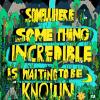
what is buffered and unbuffered memory... ?
jdidia1006 replied to VideoRusher's topic in CPUs, Motherboards, and Memory
Does it refer to if the stick has a heatsink?