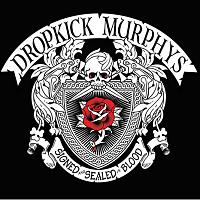-
Posts
218 -
Joined
-
Last visited
About Denoxx
- Birthday Jun 17, 1994
Profile Information
-
Gender
Male
-
Location
Behind the omega 4 relay...
-
Member title
Junior Member
System
-
CPU
i7 3770K
-
Motherboard
Asus Sabertooth Z77
-
RAM
Corsair Dominator GT 1866MHz
-
GPU
2x GTX 780
-
Case
Corsair Obsidian 900D
-
Storage
2x 1TB WD Black in Raid0
-
PSU
Corsair AX860i
-
Display(s)
Asus VE247T
-
Cooling
Custom Waterloop
-
Keyboard
Razer Blackwidow Ultimate 2013
-
Mouse
Razer Lachesis 5600dpi
-
Sound
DT880 Premium + Yulong 100
-
Operating System
Windows 10
Recent Profile Visitors
The recent visitors block is disabled and is not being shown to other users.
Denoxx's Achievements
-
I ended up getting the data off with a live ubuntu and testdisk and formatting the entire drive from linux. Without data on it I was able to boot from the Windows installation or Windows recovery. It kind of blows my mind how the OS that's just sitting there on the disk can interfere with an OS booting live via USB but anyway, that did the trick.
-
Its so weird, I can boot into linux stuff without any problem, but when I try to boot either a windows recovery-disk or a windows installation image i just get a black-screen after it has finished loading.
-
Ok I found out that the blackscreen only happens when i boot the recovery disk in legacy mode. When I boot it in EFI mode, the one that's standard, I see just the Lenovo-sign (its a lenovo) and the windows-turning progress icon. Unfortunately it keeps spinning forever without anything else happening.
-
I can boot into my live Ubuntu. I just tested out the stick on my other laptop, where it boots into recovery in like 15 seconds. I did enable legacy support for USB, what I'm not sure is whether or not to boot the stick in EFI or Legacy mode.
-
Hey guys I'm trying to fix a laptop with a somewhat broken boot-manager. For this I tried to boot from a USB-recovery medium created for Windows 10 (on Windows 10), but when I boot from the USB stick, it displays the Windows logo at first, but then just goes to a blackscreen, where nothing really happens anymore (I've got a cursor though) Did anyone ever have this problem? I'm kind of stuck because to fix the boot-manager I'd need to get into recovery...
-
Hey everyone I've been playing with the idea of delidding my i7 3770k for a long time now and I finally did it! I researched a lot and I've come across the original razor-blade method aswell as the vice & hammer method. I basically decided on the latter because I've got a pretty good vice and like literally a day before I did it, I found the more unknown (atleast to me) "vice only" method, where you basically just shove the IHS from the PCB with a vice. This method appealed to me because there's neither a blade or a hammer in the closer range of my CPU which is good I'm posting this here because I guess that many people play with the thought of delidding their CPUs for whatever reasons and I think that the vice-only method should get a lot more attention as it is (or atleast was for me) pretty safe. I took some pictures, although they're really not the best quality as I made them with my phone. All in all I had a temperature drop of around 10 degrees C (I'm using coolaboratories liquid pro btw.) and am running a mild OC of 4.2GHz at 66 degrees max I hope this thread was able to help anyone, maybe looking for more information on delids thanks for reading
-
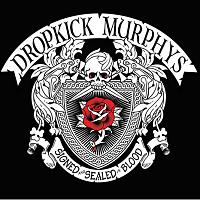
i7 3770k delid method - vice only?
Denoxx replied to Denoxx's topic in CPUs, Motherboards, and Memory
Ok thanks. Well applying it will not be the big risk in this whole process I'm pretty nervous about it, especially because if I fuck it up, I'll probably have to upgrade everything to Skylake anyway, as they're not selling IvyBridge processors around here anymore. -> New CPU, new motherboard + new RAM. Would be a pretty expensive fuck-up -
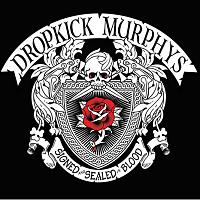
i7 3770k delid method - vice only?
Denoxx replied to Denoxx's topic in CPUs, Motherboards, and Memory
@Narnash Awesome thanks! I've never used liquid metal before and it didn't make sense to me. In this case I'll of course apply it on both sides -
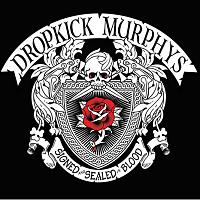
i7 3770k delid method - vice only?
Denoxx replied to Denoxx's topic in CPUs, Motherboards, and Memory
Ok thanks. It looks pretty easy. The only thing I could imagine going wrong is when you place it wrong into the vice and it falls or something like that. Another thing I was wondering about is that in many posts I saw people putting Coolaboratorys Liquid Pro on BOTH the die and the heatspreader. Is there a reason for this? It looks like a bit too much to me -
Hey guys I'm planning on delidding my 3770k. I've had it for a while now and I'm running a custom waterloop. But still the CPU's temps suck. I've spent a lot of time finding the lowest voltage for my really ( ! ) mild OC of 4.2GHz and under p95 load its still hanging around 80 degrees, which it also did back on aircooling. The one thing I'm not quite sure about yet, is how I should actually delid it. I dont really like the razor method, it just takes a lot of time and you risk scratching the PCB. I thought I'd use the vice&hammer method until yesterday I've found a video of a guy doing the delid "vice only" by simply lowering one side of the cpu under the vice-edge and then pushing the PCB against the heatspreader. I really like this method because it looks way less sudden than hitting it with a hammer. Did anyone use this method already or does know if this is applicable to the i7 3770k? I guess so, the guy is doing it with a 4790k but the PCB layout looks pretty similar to me, in fact the 3770k does not have the voltage regulators on the PCB so theres actually less to fuck up. Any thoughts would be appreciated
-
It turns out that even when PrecisionX started only once, even if it only was to show me that there is a newer version available, it crashed after like 15 minutes. Disabling it entirely and 3+ hours of gametime without any problems whatsoever. I guess Ill take a look back at oc'ing when I need that extra 10% but for now I'll just leave it at the stock OC with gpu-boost 2.0
-
Ok little update here, unfortunately yesterday it crashed again after a long gaming session. Exact same error 4109: "Access to the graphics hardware has been blocked" This time no GPU overclocking run at all It crashes less though, since I dont OC the GPUs
-
Corrected that Don't know what I thought. Thanks
-
Hi, thanks for your response. But it seems to run without my overclocks, so I dont think its the same problem.
-
Ok, so apparently it had something to do with my overclock. I now ran MadMax for around 2 hours without any crashes. I hope that it stays like that. Otherwise I'd update this thread again. On the other hand I'm confused. My stress-testing programs as Valley never showed any instabilities, but playing a game crashed. Should I maybe just give up on overclocking these cards manually? Without doing anything they're running at a bit over 1Ghz core clock by GPU Boost. I liked getting the extra performance for free but apparently its just not a hundred percent stable. I'll probably not be able to stop me from doing it, so I might figure around with lower OC's.