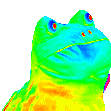After doing some research on how 3ds Max handles GPU memory, it seems to really chew through it really fast when the scene gets big and complicated (lights, objects (including smoothed meshes), et al).
Another thing to take into consideration too is the fact that almost every texture map present in AMD Radeon ProRender (so things like wood, stone, and car paints) are 2K square for best results (since 4K doesn't make much of a difference unless the shots are up close).
Fact is, no two renderers are the same. Each one has their own set of algorithms, libraries, and much more. Since AMD Radeon ProRender is a physically-based renderer, it's likely that, combined with how 3ds Max handles GPU rendering (with supported renderers), is where I'm seeing such high VRAM usage, and I'm not at the point where I have smoothed out objects, but I have lots of light-emitting materials in the scene.
Another thing I discovered just now is the Anti-aliasing. Even setting it to a value of 2 causes the VRAM usage to go up over 2 times ?.
-

I will try the renderer at Xmas when I have time.
Last time I tried GPU I had problems with lighting + slower than CPU (1070 - CPU cbr15 =1000)
-
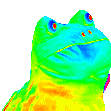
Fun fact, AMD Radeon ProRender (successor to FireRender) runs on OpenCL. As long as your hardware (doesn't master which set or combination, even though Radeon GPUs run this better) can run OpenCL 1.2 or later, you're good to go.
And it's free to use ?
-

-