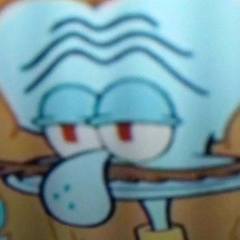-
Posts
179 -
Joined
-
Last visited
Awards
This user doesn't have any awards
Profile Information
-
Gender
Not Telling
System
-
CPU
I7-5820k
-
Motherboard
Asus x99-A
-
RAM
16gb Corsair Vengeance lpx ddr4 2400
-
GPU
Asus strix GTX 980
-
Case
Phanteks Enthoo pro
-
Storage
240gb intel 730 ssd and WD green 2tb
-
PSU
Cooler master v750
-
Display(s)
Acer G236HL
-
Cooling
Corsair h100i
-
Keyboard
Razer Blackwidow ultimate 2014
-
Mouse
Corsair m45
-
Operating System
Windows 10
Recent Profile Visitors
870 profile views
Fausto315's Achievements
-
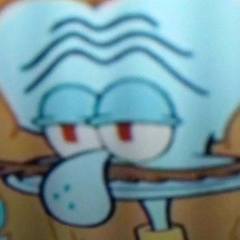
PC crashing constantly, can't find any cause
Fausto315 replied to Fausto315's topic in Troubleshooting
Doing that now, small weird thing, I've been playing games/watching YouTube for the past hour and the last time it crashed about an hour ago I noticed the VGA chord on my second monitor was kind of half in half out, It was still on but not plugged in all the way and I plugged it in all the way while my PC was frozen and it stopped making noise and was fine for a second and then I moved it again and it went back to freezing. It's likely unrelated and I don't see how this would cause a crash but since I fixed that I've had no crashed in the last hour. Likely just luck but I just found it interesting considering before that in the last 2 hours it's probably crashed 3 times -
In the past month my PC has been having a few issues, first it was some overclock stability issues that were admittedly probably my fault for not testing the overclock for stability well enough. Over the past 2 weeks, my PC has been crashing every day, it simply freezes, I get a bunch of electrical noise and I can't do anything and am forced to press the reset switch. It never gives me a blue screen or error code either, it just does this and nothing else. I was troubleshooting and set all of my BIOS to default. I did keep XMP on as I was under the impression it didn't really effect anything but even after my CPU clock speed and voltage were set to default settings (from a 4.0 GHz overclock) My PC continued to crash. The most recent time, I waited a little to reset it and noticed my monitors were very discolored, leading me to think maybe it's a GPU issue as I have noticed in a few games my FPS is not what it should be, for example in Destiny 2 I could swear i'm getting 20 fps lower than I was when it first came out and i'm only using half of my GTX 980's VRAM. It could also be XMP causing it although to my knowledge it shouldn't cause this big of an issue and my PC has been fine for years, it was overclocked to around 4.5 for about 3 years with no issues. At this point I have no clue what it is and it could be anything. I'm going to borrow my brothers PC tomorrow to troubleshoot the GPU issue and swap GPUs to see if theres a difference, however until then I have no clue what could be causing this. edit: my CPU is a 5820k and my ram is 4X4 16gb corsair vengeance 2400 edit 2: just happened again, usually it happens in game but I was just watching YouTube this time. Also I have XMP disabled now and it crashed, looking like a GPU issue. Just kind of surprised because there were no prior warning signs, no artifacting or anything just crashes.
-
slightly unrelated question, my CPU has been overclocked for the past 3 ish years, if I overclock it more, will the lifespan possibly get worse? it's a little over 4 years old by now and I've heard mixed things on overclocking and hardware lifespan.
-
Can I ask what voltage you're running at?
-
Would it be fine without overclocking? just worried about the lifespan of my CPU and i'm considering switching to an air cooler from an h100i for less noise. I did have it overclocked for a good 2 years but I recently set it back to default because I'm admittedly kind of new to overclocking and despite watching a lot of videos I kinda suck at it and can never find a stable overclock.
-
Recently I've been lacking in the graphics department as my 980 with a mere 4gb of vram just hasn't really been cutting it for modern games even at 1080p. I currently have an i7 5820k which has worked well for me for years. I was looking into the RTX 2070 and it looks very compelling for the price. However, I'm not 100% sure if it would be worth just upgrading my GPU as opposed to just building a new PC when it comes to bottlenecking. Would my CPU bottleneck a 2070? Would it be worth it to just get a new PC altogether even if I get a GPU that is slightly slower than a 2070 if I'm getting a current gen CPU?
-
ok so now its saving them but it wont show any in the folder that are from 2017 and ill have to search them everytime i record something
-
For some reason whenever I record anything with shadowplay, nothing gets saved to the folder I have it set to. any idea how to fix this?
-
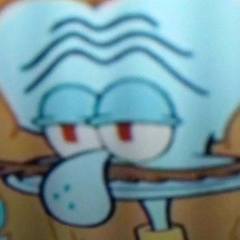
Have a couple questions about safe overclocking
Fausto315 replied to Fausto315's topic in CPUs, Motherboards, and Memory
is asus realbench an ok program to use as well?- 6 replies
-
- cpu
- overclocking
-
(and 1 more)
Tagged with:
-
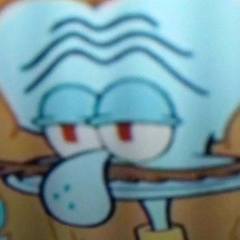
Have a couple questions about safe overclocking
Fausto315 replied to Fausto315's topic in CPUs, Motherboards, and Memory
thanks for the input- 6 replies
-
- cpu
- overclocking
-
(and 1 more)
Tagged with:
-
I have a 5820k overclocked to 4.4ghz, I have a corsiar h100i with stock fans. It's pretty stable, while gaming or any moderate to high usage tasks usually get around 60-65 C. but am going to try to get it down on the voltage, (Its at 1.3 I think) but first I have a couple questions. 1. how long will my cpu last? 2. can I upgrade to quieter noctua fans without losing too much performance, and 3. what is a good voltage level for around 4.4 ghz while staying stable and cool? edit: I know 4.4 is a little low for 1.3 volts, i overclocked this machine about a year ago and was kind of a noob at overclocking and still kind of am
- 6 replies
-
- cpu
- overclocking
-
(and 1 more)
Tagged with:
-
and i just tried a fcotory reset, nothing showing up on the screen, completely blank, still buzzing.
-
I had it plugged in for a while, nothing is showing up on the screen, not even charge status.
-
I have a verizon droid turbo that i've had for about 2 years now. I have a very good case for it and it has served well if i ever drop it. Just this morning I dropped it in the case on a hardwood floor/carpet from about 4 feet up. the screen is cracked a little around the edges, and i tried turning it on. it was around full (around 85-95%) when I dropped it, and was off when I dropped it. It is not turning on, and is vibrating as if it where turning on every minute or so. any ideas why it's doing this or if i could fix it? Or is it just time to get a new phone?
-
I am looking for a new monitor, but can't decide between a few different features. I have a GTX 980 and can run just about any game on ultra settings at 1080p at around 60 FPS I primarily play Overwatch, but am not sure if it would be worth it to get a 1440p monitor, or stick with a 1080p 144hz gsync. the only problem with 144hz and gsync is the are all around $400 US.