-
Posts
48 -
Joined
-
Last visited
Content Type
Forums
Status Updates
Blogs
Events
Gallery
Downloads
Store Home
Everything posted by FrizL
-
Nope. I like to be self solver. Tried their forums hoping for help.
-
I bought 3 LL120s with Node a few months ago. It didn't detect in either Aura (Asus 370-E), Corsair Link or iCue. I didn't pay much thought but now I am determined to get this working.I have done some research and this is what I have tried so far: - Updated Bios - Ensured I have updated drivers for motherboard- I have switch USB ports on mobo (it dings like something is detected in both spots)- Uninstalled and reinstalled all 3 softwares- Unplugged Node Pro, held in reset button, plugged it back in Posted on Corsair Support forum 2 days ago and have not received a response. I need HALP!
-
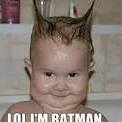
Help me decide on upgrade... money to blow.
FrizL replied to FrizL's topic in CPUs, Motherboards, and Memory
Need is a super relative term guys. I want to make sure I have no worries of throttling going forward.- 3 replies
-
- 8600k
- threadripper
- (and 4 more)
-
Help me out here guys/girls. I have an i5 8600k that runs at 4.6 but when I do other beefy tasks (stream), it just can't keep up. My previous post brought up the fact that hyperthreading was needed so I should go to 8700k. I tried to build a pc that I wouldn't need to upgrade at all, lasted about 8 months lol. I understand going 8700k is an easy upgrade as I wouldn't have to change anything but the chip. But I like overhauling when I get the opportunity. Bonus time is right around the corner and I have to ok from wifey to re-build. I need some insight on what I should consider when going higher end. I am thinking of going 9900k, x-series, or even switching teams and going threadripper. I just don't have the experience with this level of cpu/mobo. What are the benefits from going from 8700k to 9900k and then from 9900k to the X series (or threadripper). Thanks in advance.
- 3 replies
-
- 8600k
- threadripper
- (and 4 more)
-
8700k or 9700k for the extra threads. I have a 8600k now. Great for gaming but has limitations to do anything else that takes cpu resources. Get the extra threads, you will thank yourself down the road.
-
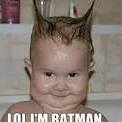
Having issues hitting 100% usage on 8600k when streaming
FrizL replied to FrizL's topic in CPUs, Motherboards, and Memory
Thanks, man. Glad to hear we are in the same boat and its not a lottery. Kinda had this as a worry when I got my 8600 but hadn't tried to stream until recently. -
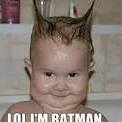
Having issues hitting 100% usage on 8600k when streaming
FrizL replied to FrizL's topic in CPUs, Motherboards, and Memory
Thanks for those ideas... going to try to dial all that in as I think the raw power even without HT should be able to complete two tasks. then if all else fails... I enjoy having an excuse to rebuild. -
Get something like this. https://www.newegg.com/Product/Product.aspx?Item=9SIA6ZP3K27413&Description=hot swap hard drive bay&cm_re=hot_swap_hard_drive_bay-_-17-998-238-_-Product Or just make a stand along NAS with: https://www.newegg.com/Product/Product.aspx?Item=N82E16822108681&Description=nas&cm_re=nas-_-22-108-681-_-Product
-
I listed my specs below but I am running an 8600k with an ASUS 1070. When I play pubg and stream (using OBS), I noticed that my cpu goes to 100% usage in Task Manager. But mostly I can tell the difference when playing. FPS still shows 100ish at 1080p but it is not smooth at all. Any help or ideas would be great. CPU - i5 8600k overclocked to 4.6 GPU - Asus ROG GTX 1070 MB - Asus z370-E RAM - 16 GB of 3200mhz T-Force nighhawk Hdd - 2x Samsung Evo 970
-
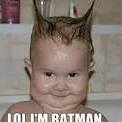
I want higher performance., Pc upgrade needed?
FrizL replied to Peete Legend's topic in New Builds and Planning
I play those games on a 3rd gen i5 and a 970. You shouldn't have any troubles getting 60 fps. My friend had a similar issue with his Ryzen 1700X. He reinstalled his OS and had a much better gaming experience. Though there were intermittent issues so he ended up rebuilding. -
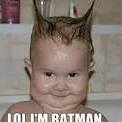
Can someone find me a guide for overclocking 8600k?
FrizL replied to FrizL's topic in CPUs, Motherboards, and Memory
Board is an ASUS Z370 E. That guide prolly would not work...? sorry should have mentioned that as well. -
having 3 intake fans in the bottom would create a hot zone? how so?
-
So I just got this awesome case and haven't settled on a build yet. Let's see what the community can do with 800-900 bucks. See notes below... I am keeping my 970 for the time being. Would prefer to go intel. This case has 9 fan slots. Make it easy on the eyes with this case. Other than that.... have it LTT!
-
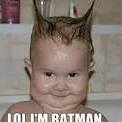
Can someone help me build an all/mostly white rig please?
FrizL replied to xMint's topic in New Builds and Planning
Price point....? -
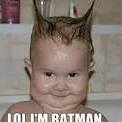
360mm RGB aio with RGB CPU block. HELP ME FIND ONE!!
FrizL replied to KGInkling's topic in Custom Loop and Exotic Cooling
Here it is on Amazon for 90: https://www.amazon.com/EVGA-Liquid-Cooler-Cooling-400-HY-CL24-V1/dp/B074WH52BW -
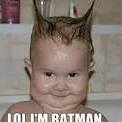
360mm RGB aio with RGB CPU block. HELP ME FIND ONE!!
FrizL replied to KGInkling's topic in Custom Loop and Exotic Cooling
I am also in search of 360 AIO. I have been in like with the Corsair 360mm rad: https://www.newegg.com/Product/Product.aspx?Item=N82E16835181139&cm_re=corsair_360-_-35-181-139-_-Product I might save the money and go with a 240mm from EVGA to save money: https://www.newegg.com/Product/Product.aspx?Item=N82E16835288009 (this was $81 yesterday on newegg) -
That's the exact config I wanted. Now to study up on your guide and make my choice.
-
Are you familiar with the case I got? Would it be bad for temps to mount the AIO to the top bracket in an exhaust config? I was going to try to have two fans intake from the the front/side mounts, 2 intake from the bottom and the AIO exhausting out of the top. **Might be separate thread but appreciate your insight today.
-
Yeah to think I need to buy 3-5 Hue hubs to light up my case does not entice me at all.
-
I prefer the LL 120s but the price is absolutely ridiculous. NZXT is my next fav... As far as the Hue goes... would I be able to plug all the fans into a fan splitter and then plub that into the HUE? https://www.amazon.com/Aquacomputer-SPLITTY9-Splitter-Aquabus-Devices/dp/B01IZ1LB44/ref=sr_1_5?ie=UTF8&qid=1526310924&sr=8-5&keywords=9+fan+splitter Sorry for being such a pleb at this but my NZXT cases only had 4 fans and had no need for all the extras.
-
Just got the notification that my pre-order of the new Lian Li PC011 Dynamic case was fulfilled. Time to go through some of the details and I am super stuck. TBH its mostly on the aesthetics. Here is what I know I am going with: - Lian Li PC011 Dynamic: https://www.newegg.com/Product/Product.aspx?Item=N82E16811112582 - Intel i5 8600k: https://www.newegg.com/Product/ProductList.aspx?Submit=ENE&DEPA=0&Order=BESTMATCH&Description=i5+8600k&ignorear=0&N=-1&isNodeId=1 - Asus Z370-A: https://www.newegg.com/Product/Product.aspx?Item=N82E16813119038&cm_re=asus_z370_a-_-13-119-038-_-Product - EVGA PSU: https://www.newegg.com/Product/Product.aspx?Item=9SIA6ZP3R86304&cm_re=650w_power_supply-_-17-438-059-_-Product - T-Force RAM: https://www.newegg.com/Product/Product.aspx?Item=N82E16820331033&cm_re=rgb_ram-_-20-331-033-_-Product - Intel 760p Series M.2 2280 256GB: https://www.newegg.com/Product/Product.aspx?Item=9SIA12K6V66061&cm_re=intel_ssd-_-20-167-447-_-Product I am stuck with the task of figuring out what AIO to go with and what kind of fans. This case supports up to 3 360mm radiators or 9 120mm fans. I feel like I need to have them all filled for aesthetics. My original thought process was going with the Enermax LiqFusion which is a 240mm rad and getting a 6 pack of the matching fans. I have read some issues with those fans and the look of the pump built within the hoses on the AIO. I was then looking to the NZXT RGB ring fans. I like their look and they are semi-affordable. But I have never done this many fans or had to worry about them syncing for RGB. I see that the HUE+ sold only has a spot for two fans. Can I use splitters to make these work for my needs? Please help come up with some kind of setup that is pleasing to the eyes and performance.
-
I pre-ordered the new Lian Li PC011 Dynamic case. I can mount up to 9 120 mm fans and 3 360mm rads. I was looking at getting the Enermax AIO and fan combo to fill all slots. Seems to be an issue with those and Aura sync that i want to use through my Z370-A mobo. I know the Corsair LL fans are absolutely beautiful and efficient but at the price point they better be. Anyone have thoughts/experience with the Enermax fans and hub? Or recommendations on what I should pick up? Thanks
-
First off thanks for the response. I don't have a lot of requirements tbh. need something to run new gen i5 or i7 (same socket), one PCI, m.2, 2 sata which seem to be covered by every mobo in the 100 and up price range. Was more curious of user experience outside of ASUS, particularly with RGB component support such as Enermax LiqFusuion and fans. But can't seem to find much. I did see Jayztwocents fry the rgb on the block of that AIO with an ASUS board cause it was a 12v and needed to be 5v. But nothing outside of that.


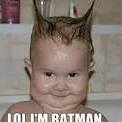
.thumb.jpg.e140708618ed6bffb43080121e75c3df.jpg)