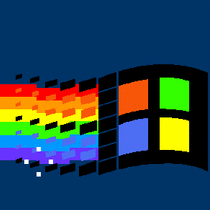-
Posts
133 -
Joined
-
Last visited
Awards
This user doesn't have any awards
Contact Methods
-
Steam
i_ucur
-
PlayStation Network
iSoOmega05
Profile Information
-
Gender
Male
-
Location
London
System
-
CPU
Intel i7 6700K
-
Motherboard
ASUS Z170 Sabretooth S
-
RAM
Ballistix Sport 16GB DDR4
-
GPU
EVGA GTX 1070 FTW
-
Case
NZXT H440
-
Storage
1TB WD Blue
-
PSU
EVGA 550 G2
-
Display(s)
BenQ RL2755HM
-
Cooling
NZXT Kraken x61
-
Keyboard
Logitech G19 LCD Keyboard
-
Mouse
Razer Deathadder Chroma
-
Sound
Astro A50
-
Operating System
Windows 10 Professional
Recent Profile Visitors
910 profile views
IsmetGS's Achievements
-

Spontaneous black screen and restart (no BSOD)
IsmetGS replied to IsmetGS's topic in Troubleshooting
ANOTHER UPDATE: Issue came back. CPU RMA'd with new replacement. No issues so far, about 2-3 weeks in. Such a shame my first AMD CPU had to be RMA'd. -
Holy fuck man, so basically I had done everything possible, I was going to reinstall windows tomorrow and then I went into MSI After burner and noticed how for some dumb reason the program had all figures to lowest possible, I have no idea why it was doing this. So basically that was the issue, for some reason msi afterburner, without any interaction was under clocking my gpu by 80% for no reason. I was literally about to break down cause I tried everything, spent so much money and time AND even my ryzen 5800x just got replaced because it had many issues with that also (now fixed thanks to RMA replacement). So yeah sorry for the shit post above, I just felt hopeless hahah. Fixed now, anyone else having the same issue check your OC softwares, it could be acting up!! edit: things I had done: replaced CPU replaced RAM DDU’d Chipset reinstall Different driver versions Different BIOS versons Different Ram slots Reapplying thermal paste 500 times Deleting BS softwares reinstalling games reinstalling every game related program Playing games off different storage devices (Bunch of other random stuff)
-
Im actually going to cry at this point, this issue is still happening and im getting like 15fps in fucking call of duty
-
Happens the same for other games, it doesn't happen all the time, and usually just requires a quick restart but still very annoying. Will have a look into the windows versions, thank you
-
Yes Witcher 3 at 0% usage with 10fps Deskstop manager 45%. Makes sense... Any ideas as to why this is happening? GPU: RTX 3080 CPU 5800x Ram: 32GB Gkillz Trident Z 3600mhz
-

Spontaneous black screen and restart (no BSOD)
IsmetGS replied to IsmetGS's topic in Troubleshooting
Update: it was AMDs auto OC setting, so strange because it would function flawlessly under load but crash constantly when idling that’s why I didn’t expect it to be the OC. I’m new to AMD so i don’t know if this is a common symptom for unstable OC but that was the issue, PBO still enabled and everything is now running fine. Thank you to everyone that helped! -

Spontaneous black screen and restart (no BSOD)
IsmetGS replied to IsmetGS's topic in Troubleshooting
So after no OC at all even PBO, the random black screens/reboots have seemed to stop, but one issue remains and that is after extended work session (4 hours) the whole pc just freezes forcing me to force shutdown, very strange. Might have to RMA the 5800x -

Spontaneous black screen and restart (no BSOD)
IsmetGS replied to IsmetGS's topic in Troubleshooting
Legend, will get right on these -

Spontaneous black screen and restart (no BSOD)
IsmetGS replied to IsmetGS's topic in Troubleshooting
Will keep you posted, thank you guys for helping -

Spontaneous black screen and restart (no BSOD)
IsmetGS replied to IsmetGS's topic in Troubleshooting
sorry was rushing to get it written out before my PC crashes hahah, Yes so Temps are all completely fine, highest CPU temps during stress test is 86c after a long time so i assume no issue there, GPU temps are at 76c after extended gaming time (Sometimes 81 on a stupid game like star citizen) CPU is in AMDs Auto OC setting, removing it seems to make no difference but even if it did shouldn't auto OC function without issue? -
So my PC randomly goes into a black screen followed by a reboot (sometimes it doesn't reboot and stays black with the DRAM LED lit on the MB but I changed the RAM yesterday and its still doing this ) What's strange is it never happens underload when gaming or stress test, only when in idle or doing minor tasks such as work or browsing chrome. Specs: CPU: AMD 5800X RAM: GSkillz Trident Z 32GB 3600mhz (Newly installed yesterday as i thought it was a ram issue due to DRAM LED but clearly isn't as issue persists) GPU: Gigabyte RTX 3080 Gaming OC MB: Asus Strix x570-F PSU: Corsair RM750W All these parts have been bought by retailers (surprisingly tbh idk how i managed that) and not scum scalpers, so they are not 2nd hand or anything like that. Parts seem to have no physical damage that I can see. Is there a way to find a error code or logs to see where the failure is? Any help would be appreciated/ Thank you
-
So i just got a Gigabyte M27Q monitor as my main display accompanied by a acer monitor as a 2nd display. Now usually i have all my hardware monitoring stuff/discord etc on my second display while playing games on my main display, but now after changing to the m27q every time my pc goes to sleep or I boot up my pc all the windows that are on my 2nd display move to my main display, this never happened before, i also notice the windows disconnect sound playing when the monitor turns off, so windows thinks the monitor is being completely disconnected. I have already DDU'd my drivers and reinstalled yet im still having this issue any help would be appreciated
-
Will have another look, thank you
-
Hi all, So im running my 5800x with PBO enabled on Cinebench R23: Multi Score : 14503 (low?) Temps: 87-90 Range Clock Speed: Max 4,500 Mhz (Ryzen master says max speed is 4,950) Isn't the Temperatures unusually high? The CPU is cooled by a NZXT x53 in a pull config with the fans (Corsair LL120) running at 100% If i am missing something please let me know but i'm pretty sure the temps are higher than it should be leading to low score and clock speed. Thank you for any help.