-
Posts
28 -
Joined
-
Last visited
Awards
This user doesn't have any awards
About cj9jones
- Birthday Jan 28, 1998
Contact Methods
-
Steam
cj9jones
-
Xbox Live
ArcherForeverXD
-
Twitter
@cj9jones
Profile Information
-
Gender
Male
-
Location
Butlerville, IN
-
Interests
Love computer building and research as well as just learning and knowing things. Also hiking, camping, playing my trumpet, and playing D&D with my friends.
-
Occupation
Technology Associate at Jennings County School Corporation
System
-
CPU
Intel i5-4690K
-
Motherboard
MSI Z97 SLI Krait Edition
-
RAM
Kingston Hyper X 8GB Dual Channel Kit
-
GPU
EVGA GTX 960 2GB
-
Case
Cooler Master HAF 912 (slightly modified)
-
Storage
Seagate Barracuda 1TB
-
PSU
Corsair CX500
-
Display(s)
Orion 24" 1080p 60Hz tv, ASUS VN247H-P Black 23.6" 1ms (GTG)
-
Cooling
Blue LED fans/ Cooler Master Hyper 212 EVO
-
Keyboard
CM Storm Devastator Blue
-
Mouse
CM Storm Devastator Blue
-
Sound
Sennheiser HD518, Razer Kraken Pros
-
Operating System
Windows 10
- PCPartPicker URL
Recent Profile Visitors
346 profile views
cj9jones's Achievements
-
No believe me I get it, I understand what it all means and what the purpose is for, I just think it's odd that they would be sold to consumers at all. It's the whole reason they introduced the upgrade and extended the date for free upgrades to Windows 10 Pro: because consumers didn't understand what they were buying, so Windows felt they had to offer this fix. Really it would be enough for what I want to use this specific laptop for, except a lack of Google Chrome which I could in no way get behind.
-
I mean, if it was only meant for education and businesses then they wouldn't be selling them to consumers so widely, but I get the functionality of it. Do you know anythign about the upgrade related to college email accounts?
-
So this began when I was searching for the cheapest laptop I could find suitable for basically just typing and browsing with a good keyboard and battery life. Then I came across this sleek little thing: https://www.amazon.com/VivoBook-E203NA-YS02-Featherweight-Dual-Core-processor/dp/B076BFSMPV The only problem, is that it comes with Windows 10 S. Now, I looked into it and Microsoft has made it a very simple process so that if you buy a laptop equipped with Windows 10 S you can upgrade to Windows 10 Pro. Several sources have stated that this upgrade is FREE for laptops over $799, and $49 for devices that don't qualify. Others have said that ANY laptop can upgrade for free. Some say that if you link your Windows to an educational institute then it is free, no matter what the price. The only consensus is that this "FREE" option, for any device, is only available until March 31st, 2018. I want to know: 1. If there is anybody who has upgraded their Windows 10 S device in this way, and if it is indeed only available for devices over $799. 2. If anybody can confirm the allegations of a free upgrade being available for those who link their college email to their copy of Windows. 3. If anybody can tell me if the laptop I linked above can be upgraded for free if I link my college email address. Kind of a complicated problem, but I hope will help people decide a laptop to buy.
-

Best, ultra-cheap student laptop for word processing?
cj9jones replied to cj9jones's topic in Laptops and Pre-Built Systems
I hate them both aesthetically and in function lol, but that's just me I'd really like to go with something new, for windows 10, warranty, not risking it with a beat-to-hell battery, etc. I'll keep an eye open for local used stuff on facebook or craigslist though. -

Best, ultra-cheap student laptop for word processing?
cj9jones replied to cj9jones's topic in Laptops and Pre-Built Systems
Geez yep can't do that lol. Too bad because that's sleek as hell and everything I want but that OS... -

Best, ultra-cheap student laptop for word processing?
cj9jones replied to cj9jones's topic in Laptops and Pre-Built Systems
Now I'm looking and seeing this guy, but the Windows 10 S kind of scares me... Never used it but have heard bad things about it... It's basically Windows Store Apps-Only Windows right? https://www.amazon.com/VivoBook-E203NA-YS02-Featherweight-Dual-Core-processor/dp/B076BFSMPV/ref=pd_day0_147_4?_encoding=UTF8&psc=1&refRID=MXTYCEYMZXE4RP6CCAZT -

Best, ultra-cheap student laptop for word processing?
cj9jones replied to cj9jones's topic in Laptops and Pre-Built Systems
Haha no kidding I think I used a 4310 too for a semester actually lol! And yeah I'm not sure why Windows 10 isn't very nice to batteries but it isn't lol. -

Best, ultra-cheap student laptop for word processing?
cj9jones replied to cj9jones's topic in Laptops and Pre-Built Systems
Yeah I used one of those in high school for a couple years and they weren't bad. Would rather be using windows 10 though and the chassis's aren't very comfortable to lug around. I'll keep it in mind though! -

Best, ultra-cheap student laptop for word processing?
cj9jones replied to cj9jones's topic in Laptops and Pre-Built Systems
I'm going to be honest I hate the Thinkpad's trackpad right/left/ button design and absolutely LOATH the keyboard nipple lmao -

Best, ultra-cheap student laptop for word processing?
cj9jones replied to cj9jones's topic in Laptops and Pre-Built Systems
Nope! Do you have links? -
Ok, so I'm a college student looking for literally the cheapest laptop I can get that has the following (numbered by priortity): 1. $200 USD or less (wiling to spend up to $250 but the cheaper the better) 2. Long battery life (preferably >/= 10 hours) 3. Comfortable keyboard (as long as it isn't absurdly awful to type on for more than a couple hours at a time) 4. 4 gb RAM (2 is probably enough but I would like to have discord or skype open as well as word processing and chrome) 5. Windows OS (Chromebooks are an option because I already have a windows laptop if I need to use windows for some reason, but whatever is cheapest) 6. anti-glare screen (if you could find one IPS I would be seriously impressed) Local storage ins't important to me, I already have an MSI GL62M (i5-7300HQ/1050 Ti) so performance is something I have, I just need something that's portable, cheap, long battery life, and comfortable to type on. Screen resolution doesn't matter, touchscreen doesn't matter, trackpad doesn't matter (using a wireless mouse), anything that can be found would be appreciated. I'm probably going to go with the Inspiron 11 3000 4gb in white if something better isn't found: http://www.dell.com/en-us/member/shop/dell-laptops/inspiron-11-3000/spd/inspiron-11-3162-laptop/dncwh106hb
-
It just tells me "it's not ready to be played in offline mode" when I click install so you're probably right... Right now I don't have internet so I'll have to get back later when I verify that's the issue
-
I know it doesn't work that way. I hoped when I clicked install it WOULD recognize the files but it doesn't. Do I have to be connected to the internet for it to search for the game files?
-
Alright so I'm going from a desktop I built a couple of years ago to an MSI GL62 laptop, and I took the hard drive from my desktop and am using an enclosure to carry it around with me for extra storage and whatnot, and I'm trying to move some of my Steam games from the hard drive to that SSD on the laptop. I've tried copying the game folders from the steamapps/common folder on the hard drive to the same location on the SSD, but Steam refuses to recognize them at all. Also when I try to play games off the hard drive Steam still isn't recognizing any games anywhere, and going to the Steam/settings/downloads/steamlibraryfolders section it doesn't recognize my external hard drive on the system. Yes the hard drive is plugged in and works with transferring music, files, etc. Please halp!!
-
So I just got the Logitech G13 Gamepad on a black friday deal because I've always wanted a gamepad/macro pad and I'm having troubles using the Logitech software and the game. Many of the keys that I am binding just don't do anything. For instance, I have Stealth (previously set to Caps Lock on my keyboard) set to G22, but it does literally nothing when I press it or hold it. I even tried binding the button to Caps Lock so that it would coincide directly with the keyboard bindings I have set, but that didn't work either. Another one is the map. I set the quick map menu to the joystick click, but that also literally does nothing. I don't know if Logitech's software is just crap, or if Shadow of Mordor doesn't like macropads, or WHAT. I am also very inexperienced with macros, which is probably causing some kind of stupid problem. Thanks for any help you have to offer! P.S. I REALLY want to find a way so that my joystick allows me to strafe left and right in combat, which is normallly L SHIFT+A/D (Those who play will know what I mean.) so that I can use that to dodge during combat, but idk if that's even possible. I messed around with the multi-keys function thing and just did SHIFT+A+releaseA+releaseSHIFT but the joystick just defaulted to WASD movement in-game.
-
- middle earth: shadow of mordo
- logitech g13
- (and 4 more)