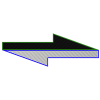-
Posts
28 -
Joined
-
Last visited
Awards
This user doesn't have any awards
About Bedward
- Birthday Aug 17, 1995
Contact Methods
-
Steam
Bedward
-
Origin
B3dward
-
Battle.net
Bedward#1729
-
Xbox Live
Bedward
-
Twitter
ERieck14
Profile Information
-
Gender
Male
-
Location
Connecticut, USA
-
Occupation
Student currently at Lehigh University
-
Member title
Junior Member
System
-
CPU
Intel Core i7 2600k @ 4.4GHz
-
Motherboard
Asus Maximus V Formula
-
RAM
16GB Corsiar Dominator Platinum 1600MHz
-
GPU
EVGA GTX 780Ti SuperClocked
-
Case
Antec P280
-
Storage
120GB Kingston HyperX 3K SSD, Western Digital Black 2TB, Western Digital Black 4tb
-
PSU
Corsair AX750
-
Display(s)
Asus PA248Q, Asus VS 238H
-
Cooling
Corsair H100
-
Keyboard
Das Keyboard 4 Ultimate
-
Mouse
Logitech G700S
-
Sound
Asus Xonar Phoebus, VModa Crossfade M100, Corsair SP2500, Sennheiser IE80
Bedward's Achievements
-
Hey all, Over the past few months, I've been discovering more and more weird networking gremlins, that seem only pertained to my desktop PC. Here's a short list of them 1. Cannot connect to World of Warcraft (Error code BLZ51901016) 2. Cannot access Twitter, the page just doesn't load and eventually times out 3. Can't connect to my desktop with Splashtop 4. Can't connect to my Hue lighting 5. Can't connect to TOR The most recent weirdness came when I tried to troubleshoot my connection to WoW (was trying to get back into in prep for Classic). It was suggested to me to try to release, renew, and flush my DNS configuration. When I attempted to run ipconfig /release, it said that my network adapters were disconnected, and it didn't appear to do much aside from making me unable to connect to the internet until I did the /renew command, which also gave an error that said "No operation can be performed on Ethernet while it has its media disconnected" and repeated this for the ethernet and other connections I had on my PC. My PC/network specs (not sure what's relevant and what's not so I put everything) are as follows i7 7700k Asus Maximus IX Formula (using ethernet) 16gb 3000MHz RAM GTX 1080ti FTW3 Boot SSD is a 512gb 860 evo m.2 HDD: Western Digital 4TB black Aux SSD: Kingston Hyperx 3k 120gb Other network Devices: Logitech Harmony Hub Nvidia Shield 4k TCL 6 Series TV Phillips Hue Bridge Xbox One S Playstatation 4 Joule Sous Vide Nintendo 3DS Razer Blade Stealth LG V30 As far as I've tested, all of these functions are able to be done on my network, just not on my desktop specifically. I've tested what I can on my laptop, phone, and consoles. Does anyone have any idea as to what could be happening here and how to fix it? I'm completely baffled, I've done things like reset tcp/ip, reset modem/router, and even set up my router again from scratch. None of it has worked at all, unfortunately. Please let me know if there's any more information I can provide, and thanks for any help!!
-
Well that certainly didn't work. Upon booting to the newly cloned m.2 drive, Windows is giving me an INACCESSIBLE_BOOT_DEVICE error. Does anyone know how I'd go about fixing this?
-
I was able to boot perfectly normally from my old SSD, and I'm using Samsung's data migration tool to clone the m.2 drive, so hopefully there won't be any weirdness in regards to that. I'll find out in a few minutes though
-
Yeah there was nothing I could really figure out. Thankfully I only upgraded to my 960 evo less than a month ago, and I never bothered reformatting my old boot ssd (120gb kingston hyperx 3k). So I ended up booting from that, reformatting my m.2 drive, and now I'm just cloning my old boot drive again. I'm going to lose some stuff but it's really not the end of the world as long as it works
-
Hello all, So recently, I have been having significant issues with NZXT CAM in that it would not start on my pc, and immediately crashed. I reached out to NZXT's support to help with this issue, and they told me to put windows in a clean boot state, and try installing it there. I attempted to do this, and when I restarted my computer I was greeted with this ominous screen https://i.imgur.com/R2JXM7O.jpg . I have made a bootable windows usb stick, but running any of the repair options has not been able to fix the issue. Has anyone run into this problem before? I'd really love to not have an excessively large set of paperweights on my hands. My system specs are as follows: 7700K @ 4.9GHz Maximus IX Formula EVGA 1080 Ti FTW3 16GB Dominator Platinum 3000MHz Samsung 860 Evo 512gb WD Black 4TB WD Black 2TB Corsair AX750 Thanks everyone
-
Hey all, As a result of my Blade 2014, I decided to upgrade to a QHD Razer Blade Stealth. Everything seems to be working fine, with one exception. On my old Blade, I was always able to use a 3 finger left or right swipe gesture to go back and forwards in applications like chrome, explorer, etc. Now on my Blade Stealth, this gesture switches between open windows, basically like alt-tab. Is there a way to get the old functionality back? I've been using it on every laptop I've ever owned for over 8 years. Having to use the back buttons in the top left of the window or using alt + left/right is absolutely crippling to my workflow. Any help on this matter would be greatly appreciated. Thanks all
-
Just the old school H100, so I don't think that was the issue. That said it's good to know for when I install the GTX
-
I think it may be, but honestly this is as good an excuse as any to get a better looking cooler anyway, I'm not too bothered about it. And yeah no kidding... I'll be keeping all my parts from now on.
-
I just ordered a H100i GTX from Amazon that's arriving Saturday. I just saw a forum post on Corsair's site that was the exact same issue I had, even down to one tube being noticeably hotter than the other. I'll just take it easy on my computer until that arrives and go from there. Thanks for all your help, if the new cooler fixed the issue, you've saved me about $700 on a new i7 and mobo.
-
On the H100, there's a button you can press to adjust the fan/pump speed. When I cycled through the different speeds, I didn't hear any difference in noise level. Also when I disconnect the fans, there doesn't seem to be any increase in temp, which indicates to me that the water isn't flowing through the rad at all. I'm strongly considering going to best buy to get a new H100i to see if that fixes anything
-
I have an AX750, so the fan was off when I was checking the pump. The noise was consistent but there was no difference in noise level when i cycled through the three levels, so you may be on to something here. EDIT: it occurs to me I could well just be hearing my two hard drives spinning, the noise didn't seem like it was coming from the pump area.
-
Would it be noticeably loud? I just unplugged all of my fans and stopped my gpu fan and could hear something kind of faint but I'm not sure what it would be
-
I wish I found out about this a week ago... Just threw out the stock cooler. Is there any other way I can figure out if the H100 is at fault?
-
I believe I remounted the block properly, cleaned all the old paste off with arcticlean and isopropyl alcohol, then put a small dot of NT-H1 in the center, and screwed down the four H100 screws fairly hard. Did I miss anything? From what I remember from the first install that was all I had to do. Also, how would I see if the pump is working definitively? It seems like the tubes have something flowing through them but that may be vibration from the fans.
-
Hello, LTT forum. I'm currently having a great deal of issues with my CPU. I'm using a (now) stock clock 2600K in an Asus Maximus V Formula cooled by a Corsair H100. Whenever I put stress on the CPU, my temps skyrocket up to about 90-95C on all cores (resting temp is about 55C across all cores). I've already reset the CPU to stock clocks, and reseated the processor using Noctua NT-H1. I'm really out of ideas here, any thoughts as to what it could be? For what it's worth the CPU is about 3 years old and has lived most of its life overclocked to 4.3GHz so maybe it's just on its last legs, but hopefully not.