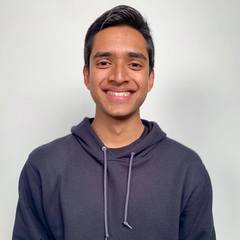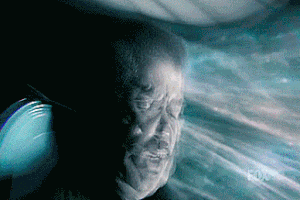-
Posts
71 -
Joined
-
Last visited
Awards
This user doesn't have any awards
About L1f3 H4ck3r
- Birthday Jun 04, 2001
Profile Information
-
Gender
Male
System
-
CPU
Intel Core i7 4790k
-
Motherboard
Asus Sabertooth Z97 Mark 1
-
RAM
Crucial Ballistix Tactical Tracer 2x2x8
-
GPU
EVGA Nvidea GeForce GTX 980
-
Case
NZXT H440 Razer Edition
-
Storage
Intel 730 Series SSD 480gb
-
PSU
AX760i
-
Keyboard
Razer Blackwidow Chroma
-
Mouse
Razer Ouroboros
-
Sound
Razer Leviathon
-
Operating System
Windows 10
Recent Profile Visitors
931 profile views
L1f3 H4ck3r's Achievements
-
I was looking at the Ultimate Ears Megaboom 3 for a while now and saw there were 6 color options. Some of those options were company exclusive like the Urban Magenta option for T-Mobile and the Denim and Cloud color options as an Apple exclusive. However, whenever I click on any of those options nothing comes up. I get the message that "the product you're looking for is no longer available on apple.com." This is understandable as they might be limited time exclusives, but when I search up those color options on the internet nothing comes up. I see no product review or videos or even images of anyone having the cloud or even the denim version. So I am confused, were these color options ever released and is there any hope that they may become available later?
-
- ultimate ears
- ue
-
(and 2 more)
Tagged with:
-
L1f3 H4ck3r changed their profile photo
-
I warped my mounting screws on my apogee XL block so I asked for replacement mounting screws for an LGA 1151 motherboard. They sent me a whole mounting hardware set in 2 days which was awesome, but they are for the Apogee XL2! The screws are different, but seem to be compatible but I need to know for sure before I take off the screws. Will it work on an Apogee XL waterblock? Another smaller question I have is how should I take off the existing screws on my block, because it is on there really tight and I don't know if I can take them off without using a lot of force. I hope someone can help me!
-
- apogee xl
- mounting screws
-
(and 3 more)
Tagged with:
-
So I wanted to use my Ipad as a webcam for twitch so I got a software called iVCam. It works great (though I wish it was wired cause then less latency) but I don't know how to use it for Twitch. After selecting the hardware decoding option I was able to have skype detect it but I don't know how to let my computer detect it as a webcam and let me select it through Geforce's streaming option. Any alternative programs or something I can do to let this work?
-
I'm building a computer with the MSI Pro Series Intel B250 and it only has 1 fan header. I would like to use 3 fans, and be able to change the speeds of the fans. I know that the header has 3 pins, but I can change the voltage with a software if I'm correct. I was wondering if the power draw would be too much or not, and if it could handle it.
-
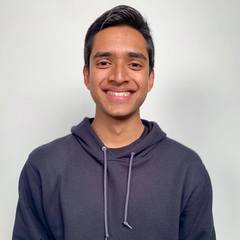
Recovering Factory Overclock on EVGA GTX 980 SC Reference Cooler
L1f3 H4ck3r replied to L1f3 H4ck3r's topic in Graphics Cards
Ahhh got it, I just had to check the default clock of a stock 980and I realized that my default is higher because of the factory overclock, so I never downclocked it. So I just didn't double check, but that's a huge load off my chest. Thanks!- 8 replies
-
- evga 980 sc
- factory overclock
-
(and 2 more)
Tagged with:
-
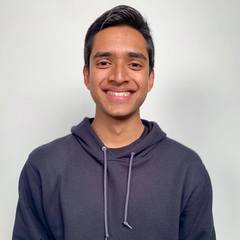
Recovering Factory Overclock on EVGA GTX 980 SC Reference Cooler
L1f3 H4ck3r replied to L1f3 H4ck3r's topic in Graphics Cards
Kinda, I want to restore the overclock that was present when EVGA had overclocked it and I was wondering if there was some kind of setting or option that would restore that whether in EVGA's own overclocking software or something.- 8 replies
-
- evga 980 sc
- factory overclock
-
(and 2 more)
Tagged with:
-
I forget when but I downclocked my EVGA 980 SC back to its default clock speeds, and right now I want to recover those settings. Is there a way to simply recover that factory overclock or do I have to manually overclock it now?
- 8 replies
-
- evga 980 sc
- factory overclock
-
(and 2 more)
Tagged with:
-
So I bought an Xbox One S controller not too long ago and I want to use it for a ds emulator I have. However, when I try binding certain keys, it shows some keyboard keys. for example, one is the enter key which screws up the binding since its enter. How do I not let windows bind things to the controller by default?
-
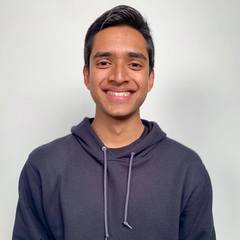
How do I get full joystick control on Citrus 3DS emulator?
L1f3 H4ck3r replied to L1f3 H4ck3r's topic in PC Gaming
Ok well it was worth a shot ? Thanks! -
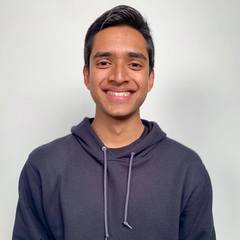
How do I get full joystick control on Citrus 3DS emulator?
L1f3 H4ck3r replied to L1f3 H4ck3r's topic in PC Gaming
I've tried playing OOT on Citrus and there's the distinction of the 8 directions along with how my character only moves at one speed I don't know if there is anything if the files that's let me get that full functionality. I know that Citrus cancelled adding controller support but the game has to have the input option right? -
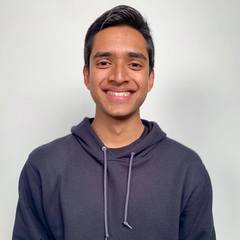
How do I get full joystick control on Citrus 3DS emulator?
L1f3 H4ck3r replied to L1f3 H4ck3r's topic in PC Gaming
Ahh I get it, I'll try that thanks! -
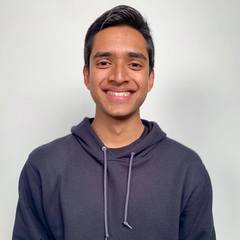
How do I get full joystick control on Citrus 3DS emulator?
L1f3 H4ck3r replied to L1f3 H4ck3r's topic in PC Gaming
I don't really know what you mean by controller emulator, do you mean a key binder? Because I have joytokey and that only lets me change the bindings, unless there is an option on there to bring full joystick control...? -
I bought an Xbox One S controller for the purpose of playing 3DS games with it, but it slipped my mind that for the keybinding, there is only the four directions. Playing with just those four directions on the joystick felt unwieldy and difficult to control, so I was wondering if there was a way to get the full range of control with the joysticks to work with Citrus. There was one thing about changing the text for a file to a custom one meant for my controller (I can't find the link sadly) but that didn't work. There must be a way since I remember seeing some people figure it out online, and it's just a matter of input. Any help or ideas???