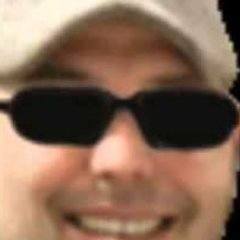-
Posts
87 -
Joined
-
Last visited
Awards
This user doesn't have any awards
About DaShesano
- Birthday March 21
Contact Methods
-
Steam
DaShesano
Profile Information
-
Gender
Male
-
Interests
Asus fanboy
-
Occupation
Student
System
-
CPU
Intel Core i7 6700k
-
Motherboard
Asus z170A
-
RAM
16gb Kingston DDR4 2133
-
GPU
GTX 1070 Superclocked + Firepro W2100
-
Case
Corsair Carbide 200r
-
Storage
Samsung 950 pro 256gb
-
PSU
EVGA Supernova 650g1
-
Display(s)
Asus pb287q
-
Cooling
Noctua Nh-U14s/ NF-F12 iPPC
-
Keyboard
Razer Blackwidow
-
Mouse
Logitech G700s
-
Operating System
Windows 10 Pro
Recent Profile Visitors
1,047 profile views
DaShesano's Achievements
-

CPU overhead for multiple SMB clients
DaShesano replied to DaShesano's topic in Servers, NAS, and Home Lab
I was planning on running it through hyper-v and using either RemoteFX or DDA (I know that there's issues surrounding RemoteFX on server '19). So far I haven't set up any of the VMs yet, I was intending two to run Windows 10 and one possibly to run Ubuntu 18.04. -

CPU overhead for multiple SMB clients
DaShesano replied to DaShesano's topic in Servers, NAS, and Home Lab
I've just used the standard storage spaces setup, whatever file system that uses I have used. Its only set up in parity (so iirc 2 parity disks) across all the drives. I've noticed that the performance is best when used with a 960, and after that I see no benefit. I was thinking that the use of the bigger tesla would let me run more simultaneous sessions. All of the software I'm using is through academic licenses or open source, including operating systems, so their cost is negligible, I was hoping to do this for a one box solution. -
Hi all, I recently set up a storage server with 8 4tb seagate exos drives and a samsung 883DCT as a read/write cache (with the 8 drives in parity) using tiered storage through storage spaces direct in Windows Server 2019. I was intending it to serve 8-12 gigabit clients concurrently, and was wondering how many CPU cores would be necessary in order to support all of the clients in a worst case scenario (50/50 reads/writes). I am currently using an EPYC 7281 and was hoping for some CPU resources left to run some VMs. Thanks, P.S On the topic of VMs, I was wondering what good GPUs you guys recommend, I am currently using Hyper-V and am considering either a tesla M4, or an M40 12gb as there's some compelling deals on ebay, I'm going to be doing some modeling work on the accelerated VMs.
-
I recently purchased a SuperMicro AS-2013-C0R and an EPYC 7281 for its CPU. I got the barebones and CPU before this 16gb kit of ecc memory I ordered is supposed to arrive, so I tried booting it with this 8gb (2x4gb) kit of ddr4 2400mhz I had lying around. However, after I attempt to power on, the server appears to start as normal however no POST screen appears and the server will output a black screen forever (I've waited 5 minutes suspecting a long post, and nothing happened). I am wondering if there is some is some weird RAM incompatibility issue happening with the server, or if a different issue is at fault, I have tried with a 32gb 2133 kit of hyperX to no avail as well. Interestingly enough the server goes through the same routine if no RAM is in the system. Thanks in Advance
-

Virtualization Server Questions
DaShesano replied to DaShesano's topic in Servers, NAS, and Home Lab
Would the intel HD P530 graphics be enough for sharing a GPU? I'm going to assume no, but would it give a launch point? -
Hi all, As I begin to phase out ancient (between Harpertown and Gulftown) servers, I am now considering virtualizing a server I already have to take their places and save power . I was additionally wondering if it would be useful to buy a Radeon Firepro S7150 to give some GPU compute to the VMs (the servers have gpu compute currently). (The servers originally didn't do much CPU compute so I don't foresee any bottlenecks for the CPU) The server I was hoping to virtualize has these specs: Supermicro 5019S-M, 4 Seagate Enterprise Capacity 2TBs, Xeon e3 1225v5, 32gb HyperX DDR4 2133 (it works, I didn't ask questions). I was wondering if an s7150 would even work (I am fine moving cases to something larger to accommodate it), as I don't see my board on the 'known good' list for that GPU. Also, I currently use HyperV/Virtualbox for my VMs, and I don't see those on the supported list of hypervisors for the 7150, so could I just use virtualbox/hyperV or could I use VMware workstation? Additionally, when the VMs aren't being used, could I use the 7150 for general purpose compute (media encoder/folding@home). Thanks,
-
Try flashing your OS or running USB based Ubuntu and see if the problem persists. If it does then you probably have a problem with your OS, if it doesn't then you have a problem with your drive.
-
So here's the background, I've built a relatively new NAS box (supermicro x11-ssh-f and an e3 1225v5 with 32gb of ddr4 2133) with 10tb of storage and a 256gb OS SSD. I've been using Norton for the vast majority of the lifetime of the NAS (running windows 10) and after all this time I've been wondering if there are any better alternatives. This stems from Norton's requirement for regular restarts of the computer, which often causes problems as VMs which remotely but have their disks saved on the server crash during these restarts. Are there any really good server antiviruses (I don't care about how much they cost). Thanks.
-
I have an SSD as my boot drive I don't plan to boot from it
-
I was wondering about using the RAID 5 volume creator in disk management, which at the moment is unavailable.
-
Hi all, Recently I purchased a WD Red 2tb for my storage server with the hopes of adding it to my server to run a raid 5 array. However when I configured RAID through the Intel controller (3 2tb drives 2 seagate enterprise capacity 2tb and a wd red) the RAID volume would configure properly, but when it would boot into windows, windows would blue screen instantly (oddly giving a WHEA error). In disk management however, it will let me make a RAID 1 volume out of all the drives, or a RAID 0 volume out of all the drives, but not make a RAID 5 volume out of all of the drives, I was wondering if this is an issue of me using 2 different types of drives (2 seagate enterprise capacity and 1 wd red) or if windows 8.1 pro doesn't support RAID 5 volumes, is there a way to make software RAID 5 a reality with this setup? Thanks,
-
Yeah I may go that route, I am however debating just leaving it in the 1u case and just adding something like an intel ET2 card.
-
I may Frankenstein that into a DAS box, however I am wondering how I can expand my 8 port SAS card into 24 ports without a SAS expander board (are there any that would be low profile enough to fit in a 1u chassis vertically, I don't really need the pcie bracket) (do SFF 8087 splitters exist?)
-
Hi All, As I add more drives to my storage server, it has become clear to me that I need a new case to hold the drives (4 in a 1u chassis isn't enough) and a beefier power supply to power them (350 watt 1u unit with 1 molex and no sata power isn't enough either). I was wondering what case I should use that has at least 8 drive bays and is reasonably priced (so probably under $100 USD), I was also wondering what good power supply would be able to handle 8 drives as well as the rest of the system. My current idea: Case: NZXT Source 220 PSU: EVGA Supernova 650G1. I was also wondering if it would be easier to get something like this DAS unit, as I have an LSI 9260-8i that I could possibly get SFF-8087 to SFF8088 cables to connect it to my main server.
-

Wifi password is right but it says it's wrong
DaShesano replied to DES7OY3R's topic in Troubleshooting
Is there a little reset button on the back? Try resetting the router and reconfiguring the name and password.