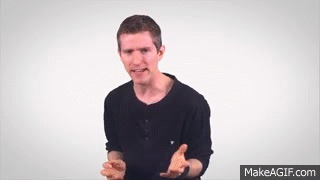-
Posts
157 -
Joined
-
Last visited
Content Type
Forums
Status Updates
Blogs
Events
Gallery
Downloads
Store Home
Everything posted by Ooxaz
-
My gpu temps never go above 70'C and my CPU stays between 45-50
- 67 replies
-
- #bottleneck
- #gtav
-
(and 6 more)
Tagged with:
-
I have a 212 evo but I'm scared to overclock beacuse my bios is super old, and it's a gigabyte bios. Is there anything I can do to fix this? And even if it was a bottleneck. Why aren't other games effected?
- 67 replies
-
- #bottleneck
- #gtav
-
(and 6 more)
Tagged with:
-
All drivers are up to date
- 67 replies
-
- #bottleneck
- #gtav
-
(and 6 more)
Tagged with:
-
Hey guys, lately I've been experiencing some low FPS on GTA V, with most of the settings put on high-very high I'm getting around 45 FPS in the city and 60 in the country, what's worrying is when I had a look in my GPU TWEAK, my GPU usage is peaking at 60%. Yesterday night everything was going smooth, I got my new 970 and I was getting 99-100% GPU usage and pretty good FPS, so all of this started today for some odd reason. I tested shadow of mordor and on max except AA I was getting a solid 60-70 FPS, and normal usage on my GPU. My i5 2500k at 3.30 ghz is pretty much topping in usage, so could this be a bottleneck? I got a screenshot down below. If this is a bottleneck, will overclocking help? Or will I need a new CPU?
- 67 replies
-
- #bottleneck
- #gtav
-
(and 6 more)
Tagged with:
-
Well, I dont really care about noise when it comes to my PC as mine is already pretty loud, as long as it's not absolutely dreadful, and my case is massive. Also, a bit off topic but do you think since the AMD 300 series cards are right round the corner, that I should wait for those to come out assuming nvdia will drop the prices on the current 900 series by around 15%? ( EDIT theoretically, wouldn't the G1 edition have to work less to produce the same amount of air considering that there is an extra fan pushing more air, therefor having to spin less faster = generating the same amount of noise?
-
I'm stuck between the MSI 970 and GIGABYTE G1, not really sure...Any output on this?
-
Well, my CPU is a good overclocker right?
-
Graphics is certianly not up in the list of priorities when making a good game I agree, However as I said I'm an FPS junkie and I like my games looking really good. (I'm too frickin spoiled I know, meanwhile people starve half way across the globe.)
-
I seem to be having this problem too, I'm not really sure what causes it, but mostly in story mode my FPS plummets from 70 FPS to 40-50 while speeding in cars.
-
Thanks, Yeah I heard the advanced settings really mess with your GPU hard.
-
Well, I'm still waiting for the day when a 1500$ PC is enough for everyone's needs....Or maybe I'm just asking too much.
-
I could upgrade my CPU, but I dont want to have to get a new MOBO, do you know any good CPU's out there that use the 1150 chip?
-
Fair Enough, well thank you for educating me. I think a G1 gigabyte 970 will do me good enough, seeing as it's a good overclocker hopefully It will do me good in the long run. And if needed in the near-future I could put another one in there. The only issue is the VRAM though I guess. Any idea how hard GTA V is on VRAM?
-
Well, I thought that game is well optimized, not sure what happened there...
-
Can you list down the settings you have applied on the game?
-
GTA V, Shadow of Morder, Battlefield 4, Arma 3, WoW, Far Cry 4. Mostly gpu intensive games.
-
Wow, I did not really expect that kind of hardware required to run 1080p
-
What about GTA V?
-
Can somebody with a lot of experience quote this? I'm really worried if there may be a bottleneck with my CPU...
-
Right, well I'm sorry if it came out wrong, Nothing against nvdia. I'm relatively new to PC gaming, so I'm sorry if I made some invalid statements. All in all, I just want to be able to play at HIGH settings on games such at GTA V and Arma 3, without dipping below 60 FPS. With low MSAA I guess. I just had a really wrong idea of how GPU's work in today's standards I guess, I thought 500$ will get you the highest performance on the market, guess not so much.
-
Hello everyone, I have finally saved up enough cash to upgrade my GPU, (560 ti ) which as you may imagine, is becoming a bit outdated now. I'm stuck between the 980 and 970 for 1080p gaming, now before you jump to AMD, I fully respect your opinions and I think AMD is a great company which makes really good GPU's, I DONT want an AMD card. I'm sorry if this is upsetting, it's just that I find Nvidia to work better for me. Now, I know the 970 will should be good enough for 1080p gaming on most titles, but I am a FPS junkie. I want to be able to play every single game with MSAA and everything else turned up to the max, with not a single drop below 60 FPS, and I'm wondering whether the 970 could do that. Because I dont want to have to replace my card again in disappointment. Now I know a PC doesn't just come down to the GPU, so I do suggest you take a look at my specs on my forum page. I do plan on overclocking my CPU soon to around 4.0 GHZ.
-
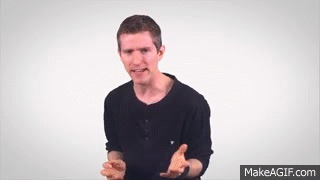
"Loading operating system, please wait ......."
Ooxaz replied to Ooxaz's topic in CPUs, Motherboards, and Memory
First off, thanks for the quick replies! By " ROM" I assume that you are referring to the BIOS? If I do actually update my BIOS, as I never have done before, will I loose any of the settings that I have applied /r any of my data? How do I turn off ROM messages then? And also, if you take a look at the first picture, why does it say that this version only supports Hard Disks and CD drives despite having my SSD as my main :C drive? -
Hey guys, a few days ago I did a fresh install of windows 7 on my SSD, after that I noticed my SATA controller is set to IDE, so I then changed my SATA Controller to AHCI and installed the intel SATA controller on my motherboards drivers. However there is a problem, my computer has been acting strangely on bootup, saying stuff that it did not before-hand. Here are some photos to explain, I'm sorry if they are not very clear, whenever I boot my PC these appear in order, and take around 30 seconds for windows to start loading. http://i.imgur.com/JBue2WE.jpg http://i.imgur.com/bFH0uh9.jpg Before changing my SATA controller this did not appear, my computer still works perfect, it just takes a bit more time finding the operating system then it should. Is there a way I can fix this? I'm not too bothered, just concerned. Please help me figure this out, because I want my boot times to be as fast as possible, and I feel as if this is setting me back, especially considering that my computer never acted in such a way before. Here is how my device manger appeared before and after changing to the intel SATA controller, if that matters. http://i.imgur.com/xw3qsqG.png http://i.imgur.com/ynKjdzZ.png
-
Thanks for the help, I very much appreciate it. Ever since I changed my SATA Controller to AHCI my computer has been acting strangely on bootup, saying stuff that it did not before-hand. Here are some photos to explain, I'm sorry if they are not very clear, whenever I boot my PC these appear in order, and take around 30 seconds for windows to start loading. http://i.imgur.com/JBue2WE.jpg http://i.imgur.com/bFH0uh9.jpg Before changing my SATA controller this did not appear, my computer still works perfect, it just takes a bit more time finding the operating system then it should. Is there a way I can fix this? I'm not too bothered, just concerned.
- 11 replies
-
- #sata
- #controller
-
(and 3 more)
Tagged with:
-
Done, however is this normal? This is how my device manager appears like now, all the ATA channels are gone, despite me having 2 other HDD's connected. http://i.imgur.com/xw3qsqG.png
- 11 replies
-
- #sata
- #controller
-
(and 3 more)
Tagged with: