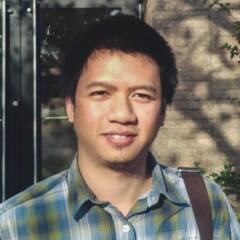-
Posts
62 -
Joined
-
Last visited
Awards
This user doesn't have any awards
About thesonyuh
- Birthday April 11
Contact Methods
-
Twitter
@jammiranda11
Profile Information
-
Gender
Male
-
Occupation
Systems Programmer
System
-
CPU
Intel Core i5 8600K 3.6GHz 6-Core Processor
-
Motherboard
Asus ROG Strix Z370-F Gaming
-
RAM
G.SKILL TridentZ RGB 16GB (2 x 8GB) 3000Mhz
-
GPU
ASUS GeForce® GTX 1050Ti 4GB ROG STRIX OC Edition
-
Case
NZXT H440 (Black/Red)
-
Storage
Samsung 960 Evo 250GB M.2, Western Digital Caviar Blue 2x 2TB
-
PSU
Seasonic X-650 80+ Gold
-
Display(s)
HP x2301 23" 1080p
-
Cooling
Swiftech H240-X2
-
Keyboard
Corsair Vengeance K70
-
Mouse
Asus ROG Pugio
-
Operating System
Windows 10 64 bit
Recent Profile Visitors
790 profile views
thesonyuh's Achievements
-
thesonyuh changed their profile photo
-
Hey!! *DISCLAIMER* I'm a NEWBIE with these stuffs. So I've setup a PC (let's just call it HTPC for this post) that contains all my files. Its main use is just for archive and not to stream multimedia stuffs (but I've already setup Plex server on it just in case I would need to). My problem is, when trasferring files from laptop to the HTPC through wifi, I only get 2.5MB/s. Granted, it's through laptop's wifi and HTPC's wifi. And my router and desktop switch can only handle 10/100mbps transfers. What can I upgrade to speed up the transfer speed to at least USB transfer speed territory? Also, if I upgrade my switch to gigabit and keep the router at 10/100mbps, would that still be a bottleneck if, say, I transfer file through wire (HTPC & laptop wired to gigabit switch)?
-
F for respect bud. Is it possible that you plugged in the power cable of the bigger UW to that (smaller UW)?
- 15 replies
-
Welp. Never thought picking up a monitor would be the hardest decision in my setup. So... I'm currently using a 23" 1080p 60Hz rn and hoping to pick up a newer, more modern one. I wanted to try 1440p but it requires more gpu horsepower than I would want to invest to. So I'll stick to 1080p. Currently using GTX 1050 Ti but will upgrade to 1060 later on. The LG panel is a lot cheaper than the Asus one but I kinda wanna get that gsync as I'm really getting bothered by stutters and tearing. But then I thought getting the Asus 24" is not far from what I'm using rn (aside of course that the Asus has 144Hz Gsync) as I also want to get more screen real state. There are also no 1080p ultrawide gsync that I know of let alone available here in our country. I do enjoy open world games. I also do some competitive games but not so much. Thoughts on what should I get between the 2 options?
-
Is it that bad?
-
Is it safe to buy a graphics card used for mining for less than a year? It's a GTX 1070 for 20,000 Philippine Peso (so around 374.28 USD as of writing)
-
For the record, I'm not necessarily looking for 144Hz. Although, I would like to try higher-than-60Hz panel so you're still correct in a way. I dig that S2417DG especially that GSync feature. However, 1st of all, I looked onto the main Tech shops in our country and none of them have listings for that monitor. I could try asking for a stock from Dell stores. Second, it's priced at $600 (from Dell's site) and that is just beyond my budget (still depends on how the local pricing here tho). Lastly, I would also like to try Curved panels.
-
Haven't thought of 4K panels simply because I have no plans of going 4K until now. Although, I'm not sure if there are 4K panels on that price range (at least here on our country).
-
26,000 Philippine Peso (Php)/Philippines (~500 USD) Just wanna try larger monitor physically (specifically 27" territory) Another excuse is my brother's monitor is so old and low res. My current monitor would be his when I upgrade.
-
So, I've been thinking of upgrading mg 23" 1080p to a physically larger monitor. My two choices are (both panels are almost of the same price at least in our country. Also that's as much as my budget can afford): • Asus 27 MG278Q (144Hz, 27", 1440p, not Curved, no Gsync/Freesync) • Asus ROG Strix XG27VQ (144Hz, 27", 1080p, Curved, Freesync) NOTE: More stylish! BTW, I'm currently using a GTX1050Ti but planning to upgrade it to a 1060 or 1070. Also, I don't mind having Freesync monitor with a Nvidia card, Gsync panels are just expensive. QUESTIONS: 1. What would you personally prefer? I want to hear thoughts from people who own a 27" 1080p or 1440p. 2. Does 1080p panel looks blown out on 27"? 3. Does 1440p panel looks better than 1080p? PS: My setup mostly consist of Asus gears. Just FYI. TIA.
-
When you tried your friend's PSU did you use the cables included with his/her PSU? PSUs are implemented differently by different manufacturers, yes they are the same connector but they are usually wired differently.
-
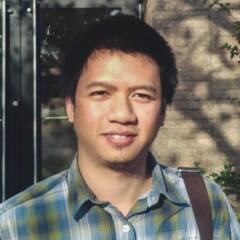
New 7th Gen Pentium G4600?
thesonyuh replied to Apache Protocol's topic in CPUs, Motherboards, and Memory
Hey bud, I'm also from the PH. Just wanna ask about G4400. Do you pair with a dedicated graphics card? Or just the G4400 for light gaming? @Apache Protocol -
Hell yea, also thought of modding front panel like laser-cutting holes or something for direct airflow for the fans then putting filter. Its just difficult to find someone to cut that thick front stuff.
-
Yeah probably just poor ventilation.. Also using H440 not really the best for airflow but I love the build quality...
-
I thought your weather is a lot more considerate.. Here in PH it usually peaks at 31-34C during afternoon. Are you OCing? What cooler are you using?
-
Yeah right! I envy those guys with nice climate and their system idles at low to mid 20s.