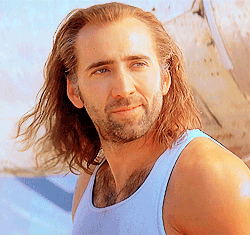davidgtrr34
Member-
Posts
28 -
Joined
-
Last visited
Awards
This user doesn't have any awards
Profile Information
-
Gender
Male
-
Location
Ireland
-
Occupation
Computer operater
System
-
CPU
i7 4790k
-
Motherboard
msi z87 g45
-
RAM
Crucial 16g 1600mhz
-
GPU
gtx 970
-
Case
corsair 750d
-
Storage
500gb ssd + 2 2tb hdd + 1 4tb hdd + 1 1tb hdd
-
PSU
corsair hx1050
-
Display(s)
3 acer k242hl 1920x1080 and 1 lg 32" tv
-
Cooling
oem fans
-
Keyboard
madcatz cyborg v7
-
Mouse
madcatz rat 7
-
Sound
madcatz freq 7
-
Operating System
windows 8.1 64bit
Recent Profile Visitors
361 profile views
davidgtrr34's Achievements
-
The problem is fixed and im getting anywhere from 40%-90% fps increase in games. As usual the problem was caused by windows 10. This is my third time reinstalling windows 10 in the last 8 months because it shits itself and breaks. And to all the people that keep saying sli is shit or dead just keep that shit to yourself because nobody gives a shit and that doesn't help anyone that has a problem. I have been using sli for years and this was the first time i had a problem which windows 10 caused. Thanks to everyone that tried to help.
-
My motherboard supports 4 way sli so i shouldn't matter which slots i use and i checked the bandwith and they are both getting 16x gen3 speeds. I have done more digging and it looks like it is the cpu. Apperantly 1 1080ti is enough to bottleneck a 1950x at stock speeds. I also pushed my cpu overclock to 4.0Ghz and it gave me a small performance increase. I also tried a 4k tv and i was getting 100% usage on both cards in every game i tried. My plan is to wait until amd release there new cpus in june/july because apperantly they will be upto 5.1Ghz boost on the 16 core model so it should overclock to close to 5.0Ghz on all cores.
-
This is a unigine heaven benchmark you can see that this lloks bottlenecked because it only used 1 core and only 40% on the gpu This is farcry 5 This is ghost recon wildlands This is tomb raider. This the only game that will scale with sli That is the benchmarks results and i dont think my cpu is bottlenecking. Tomb raider was doing the same as the other games until i installed the old driver.
-
1080 at 144Hz. I prefer high fps rather than high res. I rolled back to an old driver and had some success, 1 of the games im testing with got a 70% increase with the older driver but no other game changed. So what do you think the issue is?
-
I bought a second 1080ti so i could run sli but im getting worse results with sli than with 1 card. I'm testing this with games that I know scale well with sli but im only getting about 30-40% gpu usage in games and my cpu is only at 10-30% usage When i built this computer i bought everything except the gpu so i used my old 970s in sli and they ran perfect with very good scaling. cpu temps are fine, gpu temps are fine psu usage is around 650w. I used DDU to unistall the old gpu drivers and im running the latest nvidia driver. Im also running the latest motherboard bios. I have tried alot of thing but nothing is working. This is my system specs Amd 1950x overclocked to 3.9Ghz msi x399 carbon gaming pro motherboard 32g ram at 3066 2 gigabyte 1080ti's Anyone have any suggestions on what could cause this problem.
-
Thank you. Ill check that out when i get the rest of my parts.
-
I already have the cpu, The ram is Gskill trident z F4-3000c15q. This is mainly a gaming pc but i do alot of video editing and 3d modeling. I got the msi x399 carbon pro ( https://www.msi.com/Motherboard/X399-GAMING-PRO-CARBON-AC ). Honestly I dont understand the list you posted.
-
I started buying the parts for my new pc which is using a amd 1950x but I bought ram that says it only supports intel. Does anyone know if this ram will work with amd or do I need to get ram that supports amd?
-
I bought the avermedia live gamer hd lite because i wanted a capture card with passthrough but it doesn't work properly. The taskbar, desktop icons, mouse cursor, google chrome, absolutely everything are about double the normal size. If I connect anything else to the capture card they work properly, It's only passthrough that doesn't work.
-
Ya I suppose it doesn't really matter so i could leave it there. I tried that but when I delete it it changes back to unallocated and is still there.
-
I am trying to install windows 10 but I can't because I don't have any reserved partition. First off I want to delete an unallocated partition but it wont let me. Also I need to create a reserved partition but I don't know how. I have tried using disk management and minitool partition wizard with no luck, but when i open minitool it shows that I have a reserved partition of 128mb but it doesn't show up on disk management. Any help would be appreciated.
-
Never mind i got it working. Here is the fix http://www.eightforums.com/installation-setup/24141-convert-ahci-mode-raid-mode-without-re-installing.html
-
no my ssd is still set as boot device
-
I have a 500gb ssd as my boot drive and i have 2 2tb hdd. I want to put the 2 hdd's in raid 0 but its not working. I went into the bios and turned on raid and then set up the raid but my pc wont boot while the bios is set to raid and if i turn raid off again the raid doesnt work. Can anyone tell me how to set it up.
-
only 1 update for antivirus.