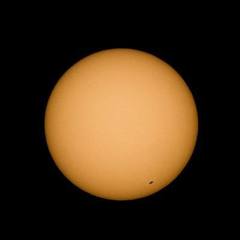-
Posts
42 -
Joined
-
Last visited
Content Type
Forums
Status Updates
Blogs
Events
Gallery
Downloads
Store Home
Everything posted by gijoe50000
-
So I recently got a new Neo G7 monitor which requires me to use the single HDMI port on my RTX3080 to get the 4k, HDR, 165Hz signal to the monitor. The DisplayPort 1.4 just can't seem to handle that. This means I have no way to send another HDMI signal to my receiver for audio (I'm temporarily using the optical connection for sound). My receiver only has HDMI 2.0 so it can't do full passthrough. I've been looking for HDMI 2.1 splitters, but the vast majority of them are switches, and not splitters. I've only seen 1 genuine splitter so far and it's about €150. Anybody know how I can get HDMI audio to my receiver without paying ridiculous money for a splitter? Would a DP to HDMI cable do it? (I've heard contradicting reports on this) Or a HDMI card? (Is that even a thing?) Or any other solution that you can think of? I've also heard conflicting reports that DisplayPort 1.4 can actually handle 4k, HDR, 165Hz, but it doesn't seem to work for me. (could it be a cable issue?)
-
Not really sure if this is the right place for this issue, but anyway.. The problem is that when I play music on my PC it cuts out when the display goes to sleep. I have my monitor connected via display port, and a receiver connected via HDMI for my audio, both from my 1080ti. I'm assuming that Windows just shuts down both of these ports when the computer decides to go to sleep, not knowing that I want the HDMI port to continue playing audio. Is there any way around this? I have an x570 motherboard and a Ryzen 3600 so I'm pretty sure that the HDMI port on the mobo is useless. I know that I could just set the display to never sleep to solve the problem, or just switch over to the optical connection whenever I want to play music and walk away from the PC, but these are a little bit inconvenient. It would be nice if I was able to prevent the HDMI port from sleeping. Anybody know a way to do this? A registry hack, an app or program? Or some setting that I'm not aware of?
-
So, I've got my new-ish Atmos receiver (5.1.2) plugged into my 1080ti on my PC via HDMI, and I just use it to run audio. I use the display port for my display. I used to generally use the aforementioned app to run sound to the receiver (right click on the sound icon in the taskbar and select Speaker Setup) but then today I just selected 7.1 instead of "Dolby Atmos for home theater"; and I set the sound in the device sound properties to 24bit, 192Khz and I still get Atmos when I run an Atmos movie. The Atmos light still comes on on the receiver when I play an Atmos track. I find that without using the Dolby app I no longer get the annoying 2 second silence when I open, or even unpause, a movie. And the sound seems to be just as good. The sound used to also disappear sometimes using the "app" if I paused a movie for too long, and I'd randomly have to change some setting, and change it back for it to pick up the sound again. So is the app just (worse than) useless? Does it serve a different purpose, like for some different setup or something? (Besides them trying to get money from me for Atmos in headphones!) I do have 2 ceiling speakers, so am I now running 7.1 instead of 5.1.2? Or is the receiver just taking the signal and doing the proper "Atmos stuff" with it? Or am I correct in assuming that the receiver is doing the proper Atmos stuff through HDMI? It's pretty hard to find much information on receivers and PCs.. everybody who uses a PC seems to just use headphones or little desktop speakers!
-
Goddamn, never mind. It's just the folding at home app preventing it from going to sleep.. Guess it should be folding instead of sleeping anyway..
-
So when I try to put my PC to sleep all I get is the monitor going to sleep, but the PC itself stays on. Lights, fans, etc. This has only been happening for the last few days and I haven't made any changes. It's kind of weird, and really annoying. Anybody know what's going on?
-
Nice one, I never even thought about sticking an nvme into an enclosure. Yea, that renaming thing is a total disaster. Not only because of the big long confusing names, but also because you never know if an article has been updated after the names changed, or if it's between the first and second renaming, and especially when they don't use to full total complete name, along with a date beside it. When browsing that Amazon link for example I found myself just totally ignoring the names, and looking at the Gbps. Whoever is in charge of usb naming/renaming needs to be shot. I don't do a lot of transferring so I probably won't end up getting an nvme and an enclosure, I'll probably just pick up a cheap 64GB usb or something, but I'll keep it in mind. I just wasn't sure if all usb 3.0 were equal or not. I'm doing an x570 build next week, when the parts arrive, so I was curious about the usb 3.2 gen 1 & 2 ports on it, and what type of flash drive to get, when I pick one up. I don't think type C is common enough yet to be worth the bother.
-
I've been searching online for about an hour now, and I still have no idea how all this works with usb 3 flash drives. I know a flash drive obviously won't run faster than the port speed, but is there such a thing as a USB 3.2 gen 2x2 (did I get that right?) flash drive? Or does any usb 3.0 flash drive just work at the speed of the port it's plugged into, even if it's a 3.1 or 3.2 port, or whatever they're called today? Like, if I buy a usb 3.0 flash drive and plug it into a usb 3.2 gen 2x2 port will it run at the 3.2 speed?
-
So I just noticed, for the last day or two, that one of my gpu fans seems to be ramping up for no reason.It's a 1080ti MSI Gaming X.My GPU temp is usually only about 30-35c at idle, but lately the fan ramps up to, I'm guessing, 50-70%. I don't know exactly, because the speed is not being shown. It's like the fan is ramping up by itself, independent of temps or fan curves.I think, also, that it's mainly just one fan, the one closer to the front, if that makes any difference. Last night for example, my fans should have been stopped (<60c) but the front one was running quite loud while the rear of the two was stopped. Another time both were running on manual, like 30% just for testing, and I manually held the back fan with my finger to stop it, and then the front fan took off up to 60-70%.Same issue with several versions of Windows 10 Insider Preview. And with the 430 and the 435 (comes with Windows) drivers. I run Afterburner and Speedfan, and have had the same versions for a while now, but even with these closed it still ramps up. I took the card out yesterday, gave it a look over, and reseated it, but it's still happening Anyone know what's going on here? It doesn't seem to be a temperature issue, or a temp sensor problem. Right now, I have the fan speed set to 25% on manual, in Afterburner, but it sounds like it's running at about 70%. It's quite annoying.
-
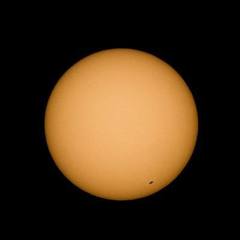
Do you use\trust Asus AI Suite 3?
gijoe50000 replied to gijoe50000's topic in CPUs, Motherboards, and Memory
So I have given AI Suite a go for the last week or two. I thought I'd give it the benefit of the doubt. I ran the auto overclock, or 5 way optimisation or whatever it's called. It ended up at 4.5Ghz @1.312V. It didn't even crash and reboot once, it's like it just set some random oc, gave it a bunch of voltage, and restarted. lol. I immediately set the voltage back down to 1.22v and all was well again. Stupid thing keeps setting my core voltages up to about 1.264, and 1.248, though, even though I manually set the core voltage 1.22v. It also displays the cpu cache voltage as 1.22v, even though it's set to 1.05v, just above it. Maybe it's some setting like LLC, or some "turbo" setting that I'm unaware of. I think I'll just get rid of it and do everything in the bios. I do like the idea that it actually sets your settings in the bios too though. That should, in theory, help speed up your overclocking as you don't have to be going in and out of the bios all the time. But I'm still sceptical. Like most here, I usually like to set my settings in the bios. Then I know they're "set in stone", and that some other stupid program isn't going to be doing whatever it wants. -
Feel free to skip the story if you just want to answer the question.. I had a no POST issue on my old Gigabyte z97x board, and 4790k, for about 2 years, it kept getting worse and worse until it wouldn't POST at all, maybe once every 60 times it would POST, but once it POST'ed everything was fine. I switched back to my old FX8350 for a while. So eventually I picked up an ASUS z97 Deluxe on eBay with a 55 error, for €25, to confirm it wasn't the cpu.. cpu's never die, right? I had a sneaking suspicion that the 55 was not a permanent fault, just somebody using faulty memory, corroded contacts, or tightening the mobo screws too much, and so they rma'd. Anyway, it turns out the board is perfect, I initially got one or two 55's, but after reinserting the memory a few times and some general wiggling it was perfect. and new, all the wrapping on the NFC, Wireless charger etc.. Score! But it had the same problem as with the Gigabyte board, No-POST. Thought I was done for, as the cpu was a few years old, but I decided to check my cpu purchase date and warranty anyway for the hell of it, and I had a week left of the 3 year warranty, phew! So I rma'd the 4790k, after passing the first level Intel boss who claimed my warranty was invalid, (That was easy, just an indignant reply about how I expected more from such a large company as Intel.) Got the spanking new 4790k within 4-5 days and I got the ASUS up and running, no problem.. Well chuffed! (I know it's old now, but it's a hell of a lot better than the FX8350.) So, on to my question: Does anybody use the ASUS AI Suite? For power management? Overclocking? Fan Control? Anything else? I've never really trusted motherboard manufacturer software.. maybe just because Gigabytes stuff looks horrible, rushed, and always crashes and glitches.. The ASUS Suite seems OK, but I'm still reluctant to overclock using it. I do prefer using the bios as I feel like it's more "permanent". Desktop software can crash, not load, uses additional resources etc. But, I'm open to listening to what others think. I mean, maybe desktop overclocking is handy because you can adjust on the fly, test it quicker, and turn it on only when needed? What do YOU think?
-
So I think my 4790k needs more voltage to POST, I tried it in two boards and it's the same thing: randomly won't POST, but when it does everything is fine and rosy. It reboots fine, and sometimes I can get it to cold boot by quickly flicking on\off a few times.. like it eventually "gets a spark". I'm running on an Asus z97 Deluxe at the moment. I saw that one of the Maximus boards has an "initial input voltage" where you can adjust the voltage for before\during the POST sequence. I also read that increasing VCCIN gives more voltage to the VRMs during POST so I was wondering if anyone can confirm this, or some other way to achieve the same goal. Of course it could be a totally different problem.. but this is what it sounds like. Basically on the Deluxe I get a cpu light immediately when it fails, before any POST codes show up on the little screen at the bottom. If I get any digits at all, except for 00, it'll boot perfectly. So it's like the cpu doesn't do anything at all, and the board never gets past the cpu check. Thoughts? Ideas? Advice? I'm running it on a "test bench" at the moment.. (running it from the psu of my main rig (fx8350, lol)) but I don't wan't to commit it to the case until I know it's someway stable.. otherwise there'll be water, tubes, pumps all over the place every day or two, and some component will inevitably be flung at the cat.
-
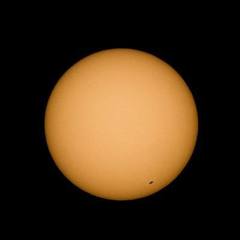
PC reboots halfway into Nvidia driver install
gijoe50000 replied to gijoe50000's topic in Graphics Cards
So I replaced the motherboard and cpu.. no change. Then removed one of the gpus.. again, the exact same thing. I'll swap out the other gpu tomorrow but I don't think that'll do it either. Update: So I put in the other gpu, and reinstalled my 4790k and mobo (god, the FX8350 is bad!) refilled the loop and after some freezing at the windows logo due to display drivers, swapping to igfx-hdmi, running DDU and reinstalling gpu driver it's all sorted again. When I had my display running off this gpu a few days ago it was showing the same symptoms as the top gpu. I'm guessing the fault in the top gpu carried over to the second gpu even though it wasn't the main display.. So now I've got a semi-dead watercooled 970 to throw at the neighbour's dog, or use as a paperweight. :-( -
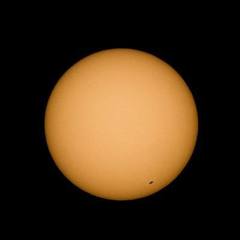
PC reboots halfway into Nvidia driver install
gijoe50000 replied to gijoe50000's topic in Graphics Cards
Yea, that'll be my next step, fairly soon, I think. I'm leaving it as a later option because I have one big WC loop with my 2x970s and the cpu all together, so it will probably involve draining and disassembling the loop and removing the waterblocks, lots of cleaning and reapplying old heatsinks etc. I have an old FX8350 and mobo lying around so I'll probably run a test bench with that when all else fails. I've actually done almost everything in those two links already, even raising the voltage to the PCIe lanes and anything related to display or gpu in the bios. I didn't take them to the limit though, just one or two notches until I go Googling the safe limits. I'll have another good read through it now though, to make sure. I don't get the watchdog anymore though, it was just that first time. I had errors on the SSD after it happened, but I just assumed it was unsaved\corrupted data after the BSOD, haven't got any errors since and the SSD seems to check out OK I haven't made any changes recently either and I've done lots of reformats and reinstalls in the past and never had an issue like it before, so I assume it's not driver or software related.. Haven't done a portable Linux boot yet, but that's a good idea. I can install gpu drivers to the usb too if I remember correctly, so that might rule out dodgy permissions or sectors on the SSD (even though I think that's ok). It might save me taking my loop apart.. -
Yea, the more info the better. Like: what happens? when does it happen? bios version? what drivers? gpu? psu? black screen? bsod? The more info you give, the more likely a solution may 'click' with somebody.
-
Try the chipset driver from the official site, but really you shouldn't need it. I don't even bother with the chipset drivers half the time. Try uninstalling the gpu driver with DDU and then reinstalling it. I'm having a similar issue at the moment.. I assume this is the mobo? https://www.gigabyte.com/Motherboard/GA-AB350M-Gaming-3-rev-10#support-dl
-
So I got a random "watchdog" BSOD a few days ago and pc wouldn't boot afterwards. It got to the windows logo but then kept rebooting. I went into safe mode and uninstalled the Nvidia drivers (DDU) and it booted up fine with the basic-adapter driver but won't complete an any Nvidia driver installs. I think the bios reset itself too in the process, but that's been happening for a long time. I did a compete format and a fresh install of the Creators update and still the same thing. I have two 970's in sli and the exact same thing happens with the second card. Same thing happens whether I use the dp or hdmi port. The integrated hdmi on my mobo does pretty much the same thing too but won't even boot most of the time, or freezes on the windows logo. Swapped out ram.. same thing. Also created a new Microsoft account in case some corrupted settings were getting downloaded This seems to rule out an os issue, account issue, gpu issue(not sure) and a memory issue. My drives seem to be fine too, no errors anyway and I can't see how they'd affect it this way. And I don't think it's the psu as the issue is very specific. I'm thinking maybe it's either the motherboard, or maybe video memory(?) or something that only comes into effect when the proper Nvidia driver gets installed. I can install the driver in safe mode but when I reboot I just get the same boot-loop again. Does this make sense to anyone? Edit: Also, my monitor won't show up in Device Manager as anything other than "generic non-pnp monitor". It did show up for a few minutes after the fresh install, before the Nvidia drivers came along, but not since. It's like windows can't figure out what the monitor is, like it's not getting enough info back from the monitor or something. Gaming 5 Gigabyte 4790k 2x970's crucial 120GB SSD & 4GB Toshiba 4K AOC U2868PQU monitor
-
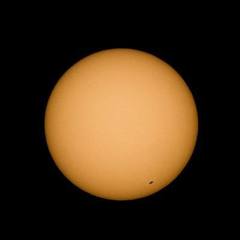
Anyone know what that 'click' sound is then a pc reboots?
gijoe50000 replied to gijoe50000's topic in Troubleshooting
So it was hell trying to boot this morning. Dual bios reverted back to F6 from F7 again and my Vcore kept going back to 1.1v instead of it's usual 1.286 (stock!) and VRin to 1.75v instead of auto. It's like the pc was applying an imaginary profile even though all my profiles were deleted! Kept getting Wheas as soon as I got to the desktop.. lol Eventually got the voltage to stay at something appropriate and all is good again.. Weird.. So anyway.. Draining all the power in the system seems to usually sort it out, or breaking a connection (eg removing/reseating memory battery) so it almost seems like there's some residual power in the system interfering with startup, if that makes sense. Could it be some kind of static build up overnight? Or something to do with my ethernet cable? Speakers? -
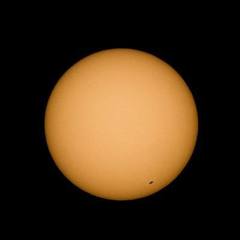
Anyone know what that 'click' sound is then a pc reboots?
gijoe50000 replied to gijoe50000's topic in Troubleshooting
Yea that's what it sounds like alright a bit like this but slower. It's the sound you'll hear (I assume) when you switch off your pc, at the very end. Or when you reboot. Any clue what might be causing it? -
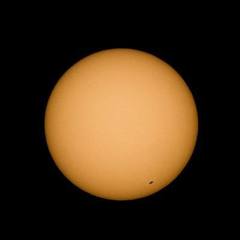
Anyone know what that 'click' sound is then a pc reboots?
gijoe50000 replied to gijoe50000's topic in Troubleshooting
Yes, true. I don't know anyone with a proper psu, unfortunately. I've seen other people with exactly the same problem on other forums though, who have tried another psu and it didn't solve it. And it seems to be all Gigabyte boards too but nobody seems to be able to pinpoint the cause. I've left a ticket at Gigabyte but haven't heard back from them yet. -
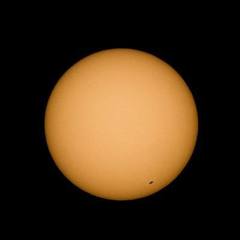
Anyone know what that 'click' sound is then a pc reboots?
gijoe50000 replied to gijoe50000's topic in Troubleshooting
All my voltages are fine though stable at 3v+ 5v+ 12v+ and I can overclock and benchmark all day without bsods.. I removed the hdd and it still clicks.. it's more of a harsh sound than a HDD.