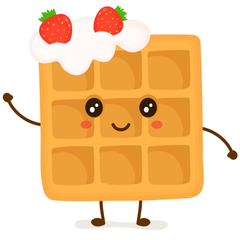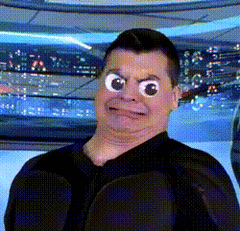-
Posts
93 -
Joined
-
Last visited
Awards
This user doesn't have any awards
System
-
CPU
i7 4790k
-
Motherboard
MSI Z97 G55 SLI
-
RAM
4x8GB Corsair Vengance DDR3
-
GPU
EVGA GTX 1080
-
Case
IN WIN GRone
-
Storage
950 Pro 512GB, 2x 1TB Seagate Baracuda HDDs, 1x 6TB WD
-
PSU
Lepa Maxbron 1000w
-
Display(s)
3 Acer 144hz, 1 4k Sony Bravia TV
-
Cooling
Kraken x61
-
Keyboard
G910 Orion Spark
-
Mouse
G502 Proteus Core
-
Sound
Logitech G933
-
Operating System
Windows 10 Pro
Recent Profile Visitors
Waffles!'s Achievements
-
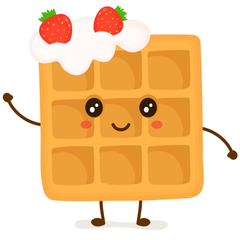
Kubuntu Task Manager Customization Question
Waffles! replied to Waffles!'s topic in Linux, macOS and Everything Not-Windows
Welp, yeah it's either one or the other, there's no option to change it. Thanks anyways for all the help. :D -
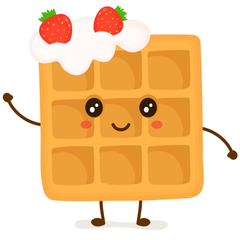
Kubuntu Task Manager Customization Question
Waffles! replied to Waffles!'s topic in Linux, macOS and Everything Not-Windows
The latest version, and I still can't find a way to get it to work. The only way I've been able to get it to work is if I have too many tabs open then it turns into a list. Perhaps there's a setting that sets the max amount of windows to display before turning into tabs? -
Anyone?
-
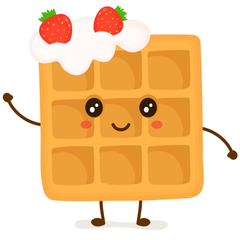
Kubuntu Task Manager Customization Question
Waffles! replied to Waffles!'s topic in Linux, macOS and Everything Not-Windows
Anyone? -
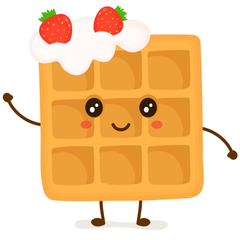
Kubuntu Task Manager Customization Question
Waffles! replied to Waffles!'s topic in Linux, macOS and Everything Not-Windows
Welp, I don't have that option. -
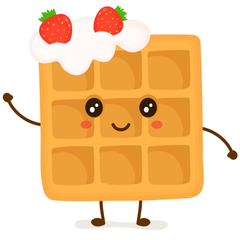
Kubuntu Task Manager Customization Question
Waffles! replied to Waffles!'s topic in Linux, macOS and Everything Not-Windows
Nope, there's no setting in there that allows me to change it or at least one that I can find. -
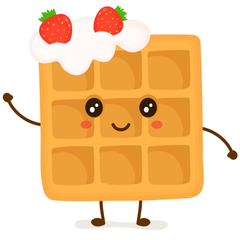
Kubuntu Task Manager Customization Question
Waffles! replied to Waffles!'s topic in Linux, macOS and Everything Not-Windows
I've been looking, but I can't seem to find anything that'll let me do it. -
Sorry, should have been more clear. Before I was on windows and I had successfully gotten this to work with FreeNAS. If I remember correctly, all I needed to do to get both of them to work was just setting the two IPs and gateways. The only thing that's changed was that I went from windows to ubuntu. I can ping from ubuntu, no dropped packets. I don't think it's a firewall issue because UFW is inactive. Whenever I try to access the webgui via the IP it fails to connect. It also sometimes doesn't want to stay connected, just randomly connects and disconnects.
-
Peer to peer, just like how they set it up and also using the same mellanox cards. Not set, just using static IPs to connect them.
-
Waffles! changed their profile photo
-
Hello all, so I had followed this guide on 40Gbit networking and I was just content with it so I never bothered to do the infiniband stuff. It has been working for a long time now but I wanted to try running Ubuntu for a change. So I installed the latest Mellanox OFED linux drivers, 4.4-2.0.7 and that installed fine. The other machine has an address of 172.16.44.2, netmask of 255.255.255.0, and a gateway of 172.16.44.1. So I went into network connections and did the same thing on this machine, changed the address to 172.16.44.1, netmask to 255.255.255.0, and a gateway of 172.16.44.2. A few moments later it says it was connected and I can apparently ping 172.16.44.1 just fine. However, when I try connecting to the IP in a browser or try to add it to a map it refuses to connect. What's going on here? I thought it'd be as simple as it was on windows. What else do I have to do to get this working again?
-
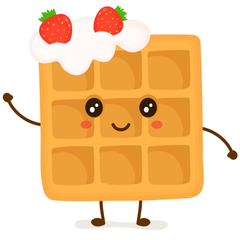
Corsair Link | 2nd fan isn't being controlled.
Waffles! replied to pakhtunov's topic in Custom Loop and Exotic Cooling
I've never had a problem with it, so like with everything, it depends.- 16 replies
-
- corsair h100i
- corsair link
-
(and 1 more)
Tagged with:
-
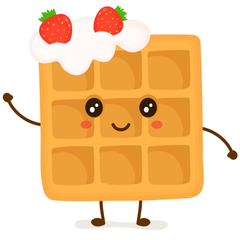
Corsair Link | 2nd fan isn't being controlled.
Waffles! replied to pakhtunov's topic in Custom Loop and Exotic Cooling
Oh rip, never had a corsair AIO so never used their software, the more you know lol.- 16 replies
-
- corsair h100i
- corsair link
-
(and 1 more)
Tagged with:
-
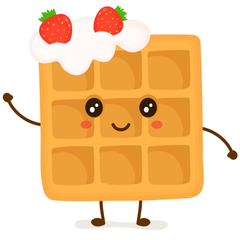
Looking for critic on this gaming build
Waffles! replied to Borsalino's topic in New Builds and Planning
Swap the 1080 Ti with an RTX card or two :3 ? -
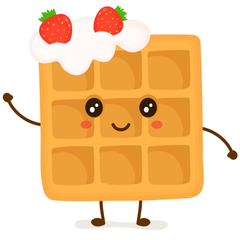
Corsair Link | 2nd fan isn't being controlled.
Waffles! replied to pakhtunov's topic in Custom Loop and Exotic Cooling
Swap both plugs of the fans with each other and see if the first fan goes to 960 and the second goes to 2000, if that happens then maybe your Y cable is broken? If that doesn't change anything try taking off the Y cable and plug the second fan directly into the block, It could be that the fan is broken.- 16 replies
-
- corsair h100i
- corsair link
-
(and 1 more)
Tagged with: