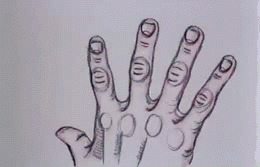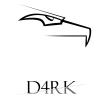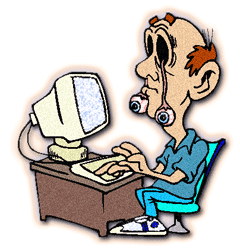-
Posts
273 -
Joined
-
Last visited
Awards
This user doesn't have any awards
About Slater
- Birthday May 26, 1993
Contact Methods
-
Steam
http://steamcommunity.com/id/SlaterEvolution/
-
Origin
SlaterEvolution
-
Twitch.tv
http://www.twitch.tv/slaterevolution
-
Twitter
https://twitter.com/SlaterEvolution
- Website URL
Profile Information
-
Gender
Male
-
Location
Australia
-
Interests
Gaming, Computers, Anime and Technology in general.
-
Biography
Just another Aussie hanging out in one of the best tech forums i've come across :D I'm trying to regularly livestream on Twitch.tv and I also do a youtube gaming channel with some technology stuff thrown in. Feel free to check me out in the links below the contact information!
System
-
CPU
Intel i7 4770K @Stock
-
Motherboard
Asus ROG Maximus VI Hero
-
RAM
16GB 1600Mhz Corsair Vengeance LP
-
GPU
EVGA GTX 780 Ti SC @Stock
-
Case
Coolermaster HAF 932 Advanced
-
Storage
256GB Samsung 840 Pro SSD, 4x2TB WD Black in RAID10
-
PSU
Corsair AX1200i
-
Display(s)
Eizo Foris FS2333 & Samsung Syncmaster 172x
-
Cooling
Noctua NH-D14
-
Keyboard
Corsair K70 (Cherry MX Blues)
-
Mouse
Corsair M95
-
Operating System
Windows 10
Slater's Achievements
-
Thanks for the giveaway
-
Ok so in regards to your previous response are you basically saying that any multiple of 800 is "native" on the M95 with no additional trickery or anything like that?
-
Hmm so was i misunderstanding what "native dpi" is? Is native dpi just the dpi that it is advertised as being capable of working up to? Or is native dpi the step(s) of dpi that it performs best at. With my current understanding, i thought that if a mouse has a native dpi of 800 then all multiples of 800 would be native vs something like 2500. Could someone clear that up for me?
-
Hey there everyone, just been trying to figure out what the native dpi of my Corsair M95 is since i've read that using dpi's other than native can introduce interpolation and whatnot. I tried to find out what the native DPI is but couldn't find anything, the only thing i found was a thread on overclock.net which listed what sensors different mice used. (http://www.overclock.net/t/854100/gaming-mouse-sensor-list) The corsair m95 apparently uses an A9800 sensor which i have no clue what that is, i'm assuming its an Avago ADNS-9800 sensor? Any help would be appreciated
-
As the title says. I currently don't like the one in Windows 10 because when i move a window between monitors it gets "stuck" on the sides of either monitor because of the windows snapping. This wasn't an issue with Windows 8.1 since what happened was it would show i could snap it to the left/right of a screen but wouldn't stop the movement of the mouse. So if i really wanted to snap to the side all i had to do was let go, so i'm wondering if its possible to replicate this sort of function in Windows 10 through some settings or something? Right now i have it set to off because i don't want to flick a window across monitors really fast just so i don't get stopped by the snapping feature. I do like being able to maximise windows by dragging them to the top of the screen but that's about it. So anyway to replicate that sort of function in windows 10? Or am i going to just have to live without windows snapping enabled at all?
-
-
So when i boot up my PC from a cold boot to desktop the system flies right through post taking around 10-15s before the windows login screen is displayed. But strangely my POST times take longer upon restarts for no apparent reason. This happens even when there is nothing scheduled or requiring a restart of windows. So when i restart the POST times take 20-30 seconds before finally reaching the windows login screen. This didn't happen until i clean reinstalled windows 8.1 and i'll be doing an clean reinstall with windows 10 sometime soon in hopes it might fix this but i doubt that will solve the problem. I'm guessing it might have something to do with the BIOS or even perhaps some piece of hardware. My motherboard is an ASUS Maximus Hero VI and other details of my system are in my signature. Thanks for anyone who can offer me some help to this strange problem!
-
I already had a look through Msconfig before and it doesn't offer anything that i could see to fix or solve my problem. The problem is that before i had let's say 10 programs that startup along with windows. Now these 10 programs launched just fine along with windows before, there was no noticeably delay or slowdown at all. But now something changed and now i have to wait 20 seconds before the exact same 10 programs launch or any other program for that matter to work.
-
As the title says my startup programs are taking much longer to start loading upon login into windows than normal. It's only just recently started to do this and with no real reason or cause. Before they'd start loading practically right after i logged in but now windows will log in, load up the desktop and then nothing will appear to happen for about 20 seconds. Then the startup programs start loading up. I even tried opening task manager in this 20 second time frame and it doesn't actually open or display until the startup programs are starting to load up.The computer isn't frozen at this point in time as i can still open the start menu and move the mouse, but nothing happens for that 20s. I've done nothing to my startup programs and there haven't been any new additions to the list of startup programs, meaning that it is not because i have too many loading up at once. I've had the exact same list of programs load up on log in just fine for a long time now. I did a scan with malwarebytes and it found nothing. The only thing i recently added/changed was installing elder scrolls online. It failed an installation and so i uninstalled it and reinstalled it once i realised the repair would mean redownloading everything. But even so i seriously doubt ESO would cause something like this. Does anybody have any clues as to what might be causing this problem and how to solve it? Also sometimes when i restart my PC the time it takes to boot up to reach the log in screen is a little slower and takes a bit longer than the initial cold boot. Like the POST screens and stuff, the system seems to stay on them for just a bit longer than normal up to 5 seconds more before reaching the login screen. This weird problem has been around since i reinstalled windows, but it makes no sense to me why this would happen. If anyone also knows what causes this and how to fix it please let me know!
-
If you're fine with anime graphics then there's the upcoming Blade and Soul due for release fairly soon, from what i've heard it's got a rather unique action combat system.
-
Yeah i doubt there would've been a definitive answer to this question but i was curious to see the ideas others had in mind. But if for whatever reason using my 8.1 key doesn't work i'll just clean reinstall windows 8.1 and do an upgrade from there.
-
So when the official Windows 10 release comes out i'm wondering if they'll provide an option to perform a clean reinstall. If so will my current product key from my Windows 8.1 install work with it? I'm concerned about this because if you upgrade you'll keep your key but if you clean reinstall the Windows installer will most likely ask for a product key and i'm not sure if providing it with a product key originally intended for a different version of the OS will work or not. Any ideas what may happen or what i may need to do?
-
Yeah i know it's a lengthy post but even a tl;dr section wouldn't be enough to help people understand my problem, if anything everyone would probably just read the tl;dr and then start suggesting solutions i've already tried because they didn't bother reading the main post. This is such a bad time to have a crappy keyboard to use with GTA 5 around the corner too