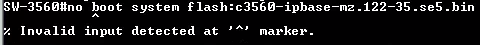Penny5837
Member-
Posts
753 -
Joined
-
Last visited
Content Type
Forums
Status Updates
Blogs
Events
Gallery
Downloads
Store Home
Everything posted by Penny5837
-
Wireless isn't my thing and it's a bit more than I want to spend.
-
Oh, you can turn the led off?
-
Also I rarely ever go above 1000 DPI so max doesn't really matter to me.
-
Well I kinda meant to write for, but obviously that didn't work.
-
I realize I spelled it wrong. Damn touch keyboard.
-
So here's the problem, I have huge hands and I want a new mouse that I don't have to claw. I was thinking about getting a Logitech G502, but I'm open for other suggestions. If possible I'd refer something either red, black, or white. The color of the G502 is the only thing I don't like about it.
-
It's set to 192.168.1.3 and the normal router is set to 192.168.1.1 and my switch is set to 192.168.1.2. I have no idea why it's not letting me access the page.
- 55 replies
-
- dhcp
- cisco switch
-
(and 2 more)
Tagged with:
-
Alright, alright, it actually worked. Thanks man. With better networking comes better speed, am I right? http://www.speedtest.net/my-result/4618919734 I pay for 150 and this is what I get lol. Alright, the only problem that I have now is that for some reason I can get to the webpage of my WiFi router now, but it's no big deal, because I shouldn't have to mess with it any way. I'd just prefer to be able to connect to it.
- 55 replies
-
- dhcp
- cisco switch
-
(and 2 more)
Tagged with:
-
Alright, sounds good. Thank you so much for you help, sadly I'm at school right now, so I can't work on it right now, but as soon as I get home, I will do the second option.
- 55 replies
-
- dhcp
- cisco switch
-
(and 2 more)
Tagged with:
-
Here are the settings if you are wondering.
- 55 replies
-
- dhcp
- cisco switch
-
(and 2 more)
Tagged with:
-
Also on the WAN settings on my WiFi router let me portforward. If I was to disable the WAN would I lose this functionality?Also, if I want to portforward a device on the network, I have to portforward it on both routers.
- 55 replies
-
- dhcp
- cisco switch
-
(and 2 more)
Tagged with:
-
Alright, I'll work on that.
- 55 replies
-
- dhcp
- cisco switch
-
(and 2 more)
Tagged with:
-
No I have not. I have it set to "Wireless router mode" and the dhcp is on. What's the difference between the WAN and the LAN? And it probably is the Asus, I just have no idea what's wrong, because in my mind I've configured everything that I think would make it work.
- 55 replies
-
- dhcp
- cisco switch
-
(and 2 more)
Tagged with:
-
This is what it's showing on the WiFi router. This is what its showing on the switch The first picture should have those computers showing, and the second should show everything from the first picture. Note, these are two different machines on two different switches.
- 55 replies
-
- dhcp
- cisco switch
-
(and 2 more)
Tagged with:
-
Alright, so I found all the settings and enabled all of it, sadly it still isn't working. If you want to see the settings I enabled here's a picture:
- 55 replies
-
- dhcp
- cisco switch
-
(and 2 more)
Tagged with:
-
Okay I got it to work, and I updated the IOS, now all I have to do is get the WiFi router to work. Also, earlier (I don't know when) I was able to access the WiFi router's web page on any device, now I can't, unless its a device on the WiFi Router. Dose anyone know how to fix this?
- 55 replies
-
- dhcp
- cisco switch
-
(and 2 more)
Tagged with:
-
Well if it helps any the nas and my computer are hooked via Ethernet.
- 55 replies
-
- dhcp
- cisco switch
-
(and 2 more)
Tagged with:
-
I can run it, but I have speeds from my ISP that are higher than the switch supports, so I have the router, doing gigabit. I really don't want to limit my speed, because then I'm paying for something I can't use.
- 55 replies
-
- dhcp
- cisco switch
-
(and 2 more)
Tagged with:
-
I think the problem might be my WiFi router, but I have no idea.
- 55 replies
-
- dhcp
- cisco switch
-
(and 2 more)
Tagged with:
-
Okay, so the internet comes in from my modem into my router. The router goes to the switch and the Ethernet ports in the house. One of the ports connects to my WiFi router and that router has my computer, the nas and all other clients on it. The computers that are directly connected to the Ethernet can see my server and vice versa. The computers that are on the WiFi router cannot, but can ping the server and retrieve info from them, just not able to see them on windows explorer.
- 55 replies
-
- dhcp
- cisco switch
-
(and 2 more)
Tagged with:
-
Sorry, I don't need dhcp anymore, but thank you for trying. If you look at some of the things that I posted earlier you'll see what I need it for now. Thank you again for trying.
- 55 replies
-
- dhcp
- cisco switch
-
(and 2 more)
Tagged with:
-
I have two switches. One is where all my main computers are hooked up, and then the other switch (this Cisco one) is where the servers are. I want the main computers to be able to see the shared drive that I have on my active directory. I also want the server to be able to see my nas, which is on the other switch.
- 55 replies
-
- dhcp
- cisco switch
-
(and 2 more)
Tagged with:
-
I don't need dhcp anymore. What I want to do right now is have the items not on my switch directly show up to those on it and vice versa.
- 55 replies
-
- dhcp
- cisco switch
-
(and 2 more)
Tagged with:
-
wait, nevermind
- 55 replies
-
- dhcp
- cisco switch
-
(and 2 more)
Tagged with:
-
- 55 replies
-
- dhcp
- cisco switch
-
(and 2 more)
Tagged with: