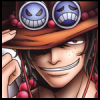-
Posts
64 -
Joined
-
Last visited
Awards
This user doesn't have any awards
Profile Information
-
Gender
Not Telling
-
Location
Florida, USA
striker1010's Achievements
-
Hey Guys, Currently I own a Entho Luxe case and my current cooling is set up as - Intake Front 1 x 140mm / Intake Bottom 1 x 120 mm And then I have my Outtake Back 1 x 120mm / Outtake Top 2 x 120mm (attached to H100i). So basically, I have air pulling in from front/bottom and blowing out from back/top. I was thinking about adding an additional 120mm outtake fan since I could to the top. I was curious about whether that was a good idea or would affect my system in terms of having too much outtake fans since I would have 3 outtakes on top and 1 on back. Could I even set it up as an intake? Not sure how that would work since i would have 2 outtakes and 1 intake at the top. Mess up the air flow most likely haha. Any recommendations/feedback is appreciated.
-
Thank You lol. I called corsair and they said if it's the radiator leaking, then the leak should be on the block or along the tubes. If it's only on the fans then it's excess oil. I will follow your advise and run the fans at 100%. If I see any excess oil coming out then they said I can RMA the fans. Good thing I kept my stock cooler for the cpu -Thanks again for all your input guys.
-
I was doing some research, do you guys think it may be the excess oil in the bearings of the fans coming out? Some forums I ran into my research said that.
-
Hey Guys, While I was cleaning my computer today, I noticed something very odd. My rig has the H100i located on the top in my Enthoo Luxe case. While cleaning, I noticed that there was something oily in the fans. I am not sure if this is something leaking from the radiator or what. P.S. - Built the rig about a month and a half ago? Not sure but it's pretty new so idk what the issue could be. I have attached two pictures 1. To show the rig layout and 2. Close up of one of the fans (both fans had the oily substance). Any input on this would be greatly appreciated as I would hate to have the substance leak and destroy my rig. Edit: I also checked the tubes and no signs of any leaks. Thank You. Picture 1. http://oi62.tinypic.com/9j0sow.jpg Picture 2. http://oi59.tinypic.com/9sapo8.jpg
-
My unit for some odd reason didn't have preapplied paste. So I manually applied some and I think I suck at applying paste haha. The first hour/two hours the system was at great temps 30-33C but then three hours later it's averaging 45-50. Under the same load. I am on Stock, haven't OCed yet.
-
Hey Guys, I recently installed a H100i cooler on my 4790k and I think I may have applied too much paste. My room ambient temps is around 78F, and I am getting around 47-48 Degree "Celcius" when doing normal work/browsing on my computer. I have a Enthoo Luxe case with the front 200m and bottom 140mm as intake. H100i and rear 140 is set up as exhaust. Is 47-48 C under normal use acceptable? If not, I think I am going to repaste my cpu. Any good recommendation of good thermal paste is also appreciated. Thank You
-
Could anyone tell me the proper/appropriate method I should approach this then? I finished building the system, however, for some reason when I use the 12v sata connector to power the hub via the PSU (Hub isn't connected to motherboard). None of the case fans turn on during start up. Whereas, when I use the PWM Hub and connect it to the CPU-OPT header all case fans work. The H100i is connected to CPU Fan.
-
Oh I see, didn't know it was such an issue. In that case, I won't even bother connecting the PWM connector from the hub to the motherboard. Simply use the 12V Sata connection to power through the PSU.
-
Hi Guys, I wanted to ask if I was installing a H100i onto an enthoo luxe case with a Z97-A motherboard. Could I hook the fans up for the radiator to the PWM Controller rather than CPU/OPT CPU pins on the motherboard. And then connect the PWM to the motherboard? Or should I connect the fans directly to CPU Fan/Opt headers on the motherboard. Just wondering. Thanks,
-
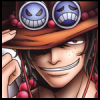
Z97-A Motherboard from NewEgg, No Seal?
striker1010 replied to striker1010's topic in CPUs, Motherboards, and Memory
I trust a vendor to sell me new, quality product. Newegg may have a reputation in electronics but that doesn't give them the right to ship the products with no seal. I called Asus just now and they said all their motherboards come with a quality control seal on the shrink wrap and should have a seal on the box as well. Anyhow, I haven't heard newegg's argument yet so I am going to give them a call when they open and see what they say first before jumping to any conclusions. -
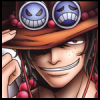
Z97-A Motherboard from NewEgg, No Seal?
striker1010 replied to striker1010's topic in CPUs, Motherboards, and Memory
Really? so MOBOs which are basically the foundation of your system don't come with a seal on the box? What in the world LMAO. How do you even know if he company is selling them new or used. Even the Anti-Static wrap doesn't have a seal on it. It was just folded closed. -
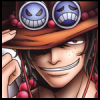
Z97-A Motherboard from NewEgg, No Seal?
striker1010 replied to striker1010's topic in CPUs, Motherboards, and Memory
That's the thing, I don't see why the burden falls on me to "test it out". Considering how delicate a motherboard can be, 1. It could be a used one/open box one and I spent full retail price on it. 2. It may not have any issues starting off, and then a week or two even a month down the line starting having issues. 3. I plan to overclock which is another reason the condition of its arrival concerned me. I am going to speak with Newegg and see what they can do first but yea such a headache. -
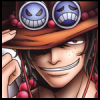
Z97-A Motherboard from NewEgg, No Seal?
striker1010 replied to striker1010's topic in CPUs, Motherboards, and Memory
Yea, I am doing to do exactly that. Do you guys think they will 1 day ship a new one to me and allow me to send the other one back? If not, I am going to ask for my money back because I can't wait till next week to build because of my schedule. I am just going to tell them to either send me a new one right away or I am buying it from tigerdirect down the street. -
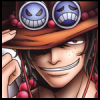
Z97-A Motherboard from NewEgg, No Seal?
striker1010 replied to striker1010's topic in CPUs, Motherboards, and Memory
Great...they are closed for the day. Have to wait till tomorrow. So annoying. -
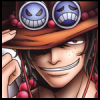
Z97-A Motherboard from NewEgg, No Seal?
striker1010 posted a topic in CPUs, Motherboards, and Memory
Hey Guys, I just received my Z97-A motherboard along with other components today from Newegg. I am not sure if this should raise a concern but here goes- 1. The motherboard was essentially located at the bottom of the box with my cpu, ram, hd, ssd, h100i cooler on top of it. 2. The motherboard box wasn't sealed, that is, I could or anyone else could have opened it. No way of telling it is new or simply rewrapped/open box.(I bought it new). Should either of these raise a concern? I haven't set it up yet, I figured set it up first to see if it works or should I call newegg. I have never ordered/bought motherboards before so I am not sure if they should be sealed by default.