
DrDray
Member-
Posts
168 -
Joined
-
Last visited
Awards
This user doesn't have any awards
About DrDray
- Birthday October 9
Profile Information
-
Gender
Male
-
Location
New Zealand
System
-
CPU
i5 9600kf
-
Motherboard
MSI Z390 Gaming Pro CarbonAC
-
RAM
2x8gb Corsair 3200mhz DDR4
-
GPU
EVGA 3070 FTW3
-
Case
NZXT S340 Red/Black
-
Storage
980Pro 1tb, few 500gb SATA SSD's
-
PSU
EVGA Supernova 750W G.2
-
Display(s)
Acer Predator 2k 165hz G-Sync
-
Cooling
NZXT x62 280mm
-
Keyboard
Logitech G610
-
Mouse
Logitech G403
-
Sound
Hyper X Cloud 2 w/ Mod Mic
-
Laptop
Intel Nuc M15
Recent Profile Visitors
1,538 profile views
DrDray's Achievements
-
Unfortunately, officially the B660 chipset doesn't support overclocking. You'd need to get a Z series motherboard and a K series CPU to overclock
-
Figured it out, thanks for all the replys I had done a fresh install of Windows, and my NZXT Cam pump speed setting was wrong. Was getting temps from the liquid temp, not CPU. Changed that and it was away laughing, feel like a moron for not checking in the first instance
-
Have you tried a different port and/or cable? To me that sounds more on the side of dodgy connection to the screen
-
I had a 9600kf, managed to get a 9700k for next to nothing so swapped it in. With the 9600kf slightly overclocked, it wouldn’t go into the 70’s while gaming and pump/fans quite slow. After upgrading to the 9700k, it runs super hot (50ish at idle) and gets to the high 80’s and low 90’s while gaming. No overclock with XMP enabled. I’ve reseated cpu twice, new thermal compound 4 times. Bought new Kryonaut as the Arctic silver 3 I had was quite old, ramped all fans and pump up but it’s still quite toasty. Have taken it out again, does this spread of compound look normal? it’s ultra thin/not really there on the centre, and quite thick on the edges
-
Windows 11 requirements on older hardware
DrDray replied to GORILLA_NOODLEZ's topic in Troubleshooting
You may need to turn on secureboot in your BIOS https://www.microsoft.com/en-us/windows/windows-11-specifications?r=1 -
You just need to convert your install to UEFI, found this on Google https://answers.microsoft.com/en-us/windows/forum/all/convert-an-existing-windows-10-installation-from/aa8c2de3-460b-4a8c-b30b-641405f800d7
-
Last week I updated Win10 and Battlefield 2042. Since then, I couldn't run BF2042 through Steam. I have since DDU drivers, checked integrity of game files, reinstalled BF2042, reinstalled EA Play & refreshed the certificates for the .exe I can now launch the game, but it takes a genuine 3-5 minutes to load up the game, and now every other game. BF is now a stuttery mess When waiting for the game to launch, CPU is pegged at 100% and I can't open any other programs at all. Chrome, task manager. Won't even let me restart the PC via start menu I have now updated to Win11, still same issue. Bear in mind, this was a fresh Win10 install that's about 2 months old now. Everything is installed on SSD's, so shouldn't be this slow to boot & is strange it's now effecting other games with OW2. Any help would be appreciated, pretty close to nuking this install and starting fresh, again.
-
Thought I would answer this question for anyone, it is a Fischer MiniMax connector, looks to be used for defense dept's which is why it's hard to find https://fischerconnectors.com/en/solutions/connectors/minimax-series/ Haven't had any luck actually tracking down cables to buy not through VW, but still having the same issues of the cables breaking prematurely. To answer someone question about warranty, it's quite difficult to claim it as they claim misuse. It's also not ideal having a tester down for 4-5 weeks while we wait for a cable to arrive, let alone the warranty claim/processing time. We just keep a spare on hand and take the cost on the chin, not worth the hassle.
-
Yes we know what it's for but just wanting to know what the shape/connector is called to try and buy some cheaper cables online. I'm thinking it's just a re-pinned standard USB plug but with a special connector.
-
Hey guys, at work we have these weird USB connectors that I've never seen before and can't find online, has anyone seen them before or know what they're called? The other end of the cable is just a standard Mini B. It's for a genuine Volkswagen scan tool and the cable keeps breaking and costs around 200 USD and are only lasting a couple of months. Part number for the cable is ASE40543501000 if you want another look. I'm hoping it's not a propriety VW connector..
-
Hey everyone, I've been having a few issues with my monitor. I purchased it 8 months ago and so far it's been sent back to Asus 3 times for the same issue/repair. First time it took 6 weeks, second time it took 4 weeks and I'm currently waiting for it to get repaired for the 3rd time (1 week in so far) I picked it up after it had been repaired the second time, took it home and it was still faulty so took it right back. Was pretty pissed off when I got told I can't get a refund/replacement monitor as it has to get sent away to Asus for them to assess it and authorize a replacement/refund. FYI, the issue has been that half of the pixels are going a grey tinge horizontally (like every second row) + every time my PC goes to sleep and turns back on, it pops up saying "a G-sync monitor has been detected." And then now when I turned the refresh rate over 80hz the screen will flicker (flickers more as the refresh rate goes up) Anyone else been in a similar boat? Out of the 8 months I've owned it, 2 months of that it's been stuck at Asus getting "repaired". Just sick of getting fucked around and getting no communication from Asus or the retailer about what's going on.
-
-
Oh, I just realized you're trying to force a non-native resolution. Have you tried to make and force a custom resolution in the Nvidia control panel?
-
I'd try and borrow your friends display port cable and see if that helps. Only other thing I can think of could be a setting on the monitor? Also are you trying to change the resolution settings in Nvidia control panel or windows display settings?
-
What cable/connector are you using? My 2k 144hz Asus panel was getting pretty upset when I was using a different display port cable than what was supplied in the box




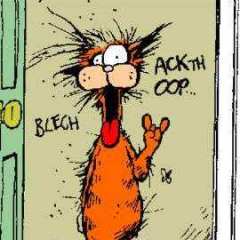
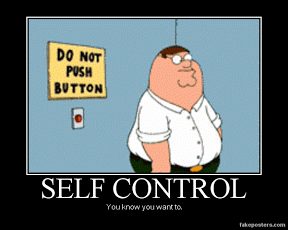
.png)






