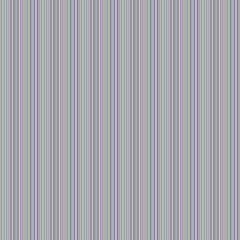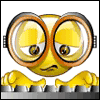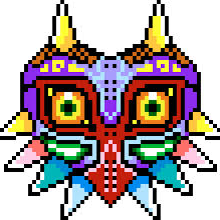-
Posts
118 -
Joined
-
Last visited
Awards
This user doesn't have any awards
About Legion495
- Birthday Jul 30, 1996
Contact Methods
-
Steam
http://steamcommunity.com/id/Legion495/
-
Twitter
https://twitter.com/Legion495
Profile Information
-
Gender
Male
-
Location
Austria
-
Interests
!!!PRAISE GABEN!!!and the sun... :D
We never fail! -
Occupation
Student
System
-
CPU
i7-6700k@4,6GHz
-
Motherboard
MSI Z170-Pro A
-
RAM
HyperX8GB Singelslot 2000mhz+
-
GPU
XFX Vega 64 (Morpheus II)
-
Case
Zalman H1
-
Storage
SSD Kingston V300 240GB, 2x1T+1x500GB HDD
-
PSU
Corsair RM850
-
Display(s)
3xLG 21,5(FullHD)+LG 21,5 as support screen
-
Cooling
Noctua DH15
-
Keyboard
G910
-
Mouse
G502
-
Sound
Philips(anything) and G4ME Zero Sennheiser
-
Operating System
Win10, LiveLinux UbuntuMATE&Gnome
Legion495's Achievements
-
Legion495 changed their profile photo
-
If you have HDMI there should be a display setting (In the Radeon settings) for checking if the cable got issues. Only for HDMI as far as I know. Technical is DVI more or less HDMI without sound. But sorry. I would try a different GPU to check that. I do not know a way to the test the monitor directly.
-
Indeed the GPU seems to have a issue... but uhm you could try like 10-20mV more with afterbruner or so? If this fixes it the Voltage is not controlled correctly which seems super unlikely but possible (RMA). Also I have to say from my knowledge a GPU doesn't really show if it dies... one day it is just dead. personal experience. Most issues are down to software unless you OC around (even that is quite safe). First try: Maybe turn off the hardware acceleration just in case. And maybe have a look at AMD page if this is a known issue.
-
Like so many things we also see on the channel. Just to know what will happen if something will happen.
-
Hi LTT and Community! So I am not so sure where I should post this so that LTT would go ahead and look into it^^ Tho I think LTT would want to avoid Nvidia crossfire here. I know AdoredTV didn't want to touch it As many of you probably know or not know the PhysX effects and Cuda Cores would be usually disabled with a AMD/ATI card in the system. There were many ways of going around it with up to the 600series cards. Around ~2016 Nvidia changed that a bit and if you happen to run a Nvidia card and AMD card in the same system it would do PhysX under one condition. That condition is that the Nvidia card also needs a display to be connected or a displaydummy. So I own a Vega shame on me(got for MSRP)^^ and only a GT 640 since I sold my 970. As of date the 640 was just enough for Borderlands class PhysX stuff. I was able to also use Flex for example (KillingFloor2) but that cracked down on performance very fast. So the reason I actually posted this is It would be cool if other people which may happen to have both vendor GPUs test this (with a big emphasis on Nvidia supported products and Gameworks use). How much would it effect performance on a classic PhysX Hybrid Setup in other games? Since I do not own a lot Nvidia GPUs I would think that around a 970 is enough for all kinds of PhysX stuff but I wonder if it also has a impact on Gameworks features. Maybe even the Nvidia Funhouse would work with a AMD card then? I am full aware that this probably ends up making no sense (because one could easily go for a higher tier Nvidia card), but I really would like to know what the results are. I really wonder what the reception will be. BTW I got that PhysX Hybrid revive from a AMD subreddit. I used the old method(special driver) and the new one(displaydummy). Since this works with the latest Nvidia drivers too it enables the use of the latest and greatest features with the newest GPUs. Well and if you did not know this was possible now you do. http://physxinfo.com/wiki/Hybrid_PhysX This is my first forum post regarding this as I would suppose people here may are able to look into it.
-
It doesn't even support so many monitors anyway. I like it. I can troubleshoot over DP without a extra monitor. I expected it is down to lowlevel stuff in the GPU anyway. But I think it is quite a hefty detail that Nvidia missed a output on DP it seems. If you have 14 Monitors you like use them anyway I guess So it would make sense to wake them up. And it shows if all work. Like without OS, because we all know a OS can screw up display output... I guess we do(My experience with the software joined displays says some might turn black). Easy step to isolate a hardware issue imo. I do not think it would be a major issue, but more of a advantage to have a early output for such simple reasons like seeing the hardware works. Might be a thing for 14 monitors(to not post), but then I expect special software and or hardware anyway.
-
It is not about spanning across more than one. BUT it should display the BIOS on each monitor connected. Duplicates. Like every monitor gets the bootup signal with post and what not. Every monitor works independent until the OS loads to join them, that is clear. Didn't even think someone would expect to understand it(what I wrote) as NvidiaSurround/Eyefinity software joined monitor before the OS loads^^ I know it is software managed to join the Displays over the OS and more so over the vendor GPU driver if it were for that matter. However I came to the information Nvidias GPUs do not seem to output over DP during bootup. People with Gsynch displays actually reported this issue multiple times as they run over DP... might be down to faulty cables? Display? or even GPU? Whatever it is it seems to be down to Nvidia Some people write about RMAs and then it worked. This just lets me avoid all of that. My Eyefinity works that way and I hoped for the excact same experience. Like my monitors turn of after 10 seconds and my ssd is too slow for a 10 second bootup into Windows^^ So to me it is annoying and how much do you change monitors?^^ like never.
-
Don't think it is pointless. If you only use DP that is quite a issue... all other stuff is subjective and down to the user anyway. You basicly told me what I need to know. Actually I thought Nvidia could easily output on everything before any OS is loaded For me it is a convenience thing due to my monitors and if I troubleshoot(which happens more often than I like). If they would manage that I would actually buy Nvidia right now.
-
Just tell me. Do they all post BIOS or not? I heared something about the lines that Nvidias driver should have the option to put Displayport to sleep(I think that is a dead end tho). And DVI is more or less the same as HDMI that said. If it works for DVI it most likely does for HDMI too. I read about a 970/980 BIOS issue. Seems that topic is way more complex than I first thought.
-
Not both? Like in the Nvidia forums one using probably 3 dp directly work. It seems once you have adapter between Nvidias DP output is like nothing.
-
Like I know AMD cards do it. Like sure you need to install the drivers(I believe, was long time ago^^), but once you did they work before I even come to Windows(Bios, other applications during bootup). I used a 7870 with Eyefinity-All outputs working A 970 with NVsurround-Only HDMI and DVI should work too(DP not). DP only working if booted into Windows. And now a 390 with Eyefinity again.-HDMI and DP working It is more a thing for convenience as my displays turn off within 10 seconds without signal(that was a bad decision to buy those^^) and I know both solutions tend to fail which ends up in one or two monitors not working, blackscreening and it needs usually a restart to fix it->That however is down to Windows, because it only happens if Windows loaded. And it is super helpful if you troubleshoot a lot and they work without Windows. I like prefer the way Eyefinity handles it or how the GPU seems to handle that during bootup. And I wonder if Nvidia changed something for that One thing is clear. That is so 100% down to the GPU my friend. Actually I think I need to ask this in Nvidias Forums tho. Like nobody seems to really know it... Well I'm one of those few people with 3+1 monitor setup
-
-

-
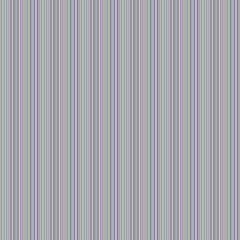
Actually, I like furries(depends on the "grade" of furry-ness^^).
That is why I'm so freaking curious about BGE2 with "hybrids". https://bgegame.com/
I just have a hard time with sligthly off english and don't get it right away.
Well there are a ton of anthro furry drawings out there that kinda have no name for it^^
-

the point where you search up 'yiff' lol, that is when you are a furry.
its ok with slightly off english, as long as u gt de point acros itz fine
-
Hey guys. Since AMD really flawed Vega bigtime I consider going back to Nvidia again. At the moment I use Eyefinity. I had a 970 in the past running NvidiaSurround and there was one thing that bugged me. During boot up the NvidiaSurround setup(With 1 to 3 DPadapter and without) would not display anything on my screens connected with displayport, only on a fourth monitor I run direct from the GPU with HDMI. Only after Windows loaded I get a output(Drivers ha?). With Eyefinity the output of all my monitors work from the getgo even if displaying all the same(like only Bios and stuff). I should mention I have every DP adapted to HDMI which basicly means all monitors are connected via HDMI. I wonder if this is still the same for the 10series of Nvidia GPUs. It would be great if anybody knows that.
-
Never buy a GPU at launch and standard. Since it mines quite bad for watts its a nogo^^ yay. Prices should stabalize way faster now.
-
Well if it undervolts as well as GamersNexus cards that power draw should be decreased a lot plus having chill and a FrameRateTarget set, but is does not matter if you need 100% of the GPU tho(only undervolting then). But true, it looks super bad. Gives me hard time supporting AMD here^^ It is Fury on drugs. I heared top Volta has AI-Circuitry? I believe they strip that from the consumer. Actually I really wonder why they would not refresh Pascal and set Volta for top lineup... chances that actually happens ha?
-
Yes i agree. And on top of that I want to hold the Freesynch option free for me. Also I use Eyefinity. I used NVSurround too, but the lack of output on boot was annoying and the driver went crazy on me multiple times with it turned on. Classic software issues(both sides )... and I want to support AMD^^ If I would win the lotto I would still not buy the overkill stuff. In fact this would be the first time to invest into a high end GPU as I plan to keep it a looong time. But only custom cards... I want to try Sapphire this time. I had Gigabyte, MSI and Asus cards. I always run into issues. I even had Gigabyte GPU in for warranty repair^^ they really pushed it, almost 6 months repair... (I ran a GT 640 "Sparkle" instead of my 7870)