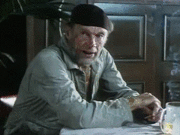-
Posts
74 -
Joined
-
Last visited
Awards
This user doesn't have any awards
About knows_something
- Birthday Nov 11, 1997
Contact Methods
-
Steam
akcija reakcije/ double_o1
Profile Information
-
Gender
Male
-
Location
Slovenija
-
Interests
gaming, sports
-
Biography
born 97', eager to learn new stuff, computer school
System
-
CPU
intel core 2 quad q8300 @2,5ghz
-
Motherboard
gigabyte ga-ep45-ud3l
-
RAM
DDR2 2x2GB + 2x1GB
-
GPU
Power Color r9 280x 3GB
-
Storage
650GB WD blue
-
PSU
Cooler Master G650
-
Display(s)
samsung 24" syncmaster 2243sn
-
Keyboard
Razer Blackwidow 2013
-
Mouse
Logitech G302
-
Sound
logitech 2.1
-
Operating System
windows 10
Recent Profile Visitors
knows_something's Achievements
-

HP Notebook - 17-y007nm for gaming?
knows_something replied to knows_something's topic in Laptops and Pre-Built Systems
I told him already to buy refurbished because i found great deals, but he won't listen. Thanks for your help, will keep looking -

HP Notebook - 17-y007nm for gaming?
knows_something replied to knows_something's topic in Laptops and Pre-Built Systems
Unfortunately I'm limited with money to a max of 550€and it has to have a 17" screen. But do you think my choice will get the job done? Will it play those games with 60fps on high? -
I am looking for a ~500€ laptop with 17" screen that my friend wants to use for gaming. He doesn't play anything that would require a powerful machine, but he still wants a good gaming experiance. Mostly LoL, WoW, Overwatch and maybe something more demanding, but no AAA titles. I found this laptop (http://support.hp.com/us-en/document/c05239925) for 520€ and am wondering if it is up to the challenge? AMD cpus in laptops aren't really something I would know lots about, so I'd appreciate any help I can get. Is it good or will I have to look again (i dont have a lot of options, since he said it must be new)? Thanks in advance
-

CPU frequency locked at max
knows_something replied to knows_something's topic in CPUs, Motherboards, and Memory
I was running non activated windows and after inserting the key, the process stopped using as much cpu and it's farily cooler now. Thnak all of you -

CPU frequency locked at max
knows_something replied to knows_something's topic in CPUs, Motherboards, and Memory
-

CPU frequency locked at max
knows_something replied to knows_something's topic in CPUs, Motherboards, and Memory
The problem is no matter what i do, CPU is always at max freq. I ended some processes, closed programs, looked into bios, nothing seems to slow it down even a little bit. -

CPU frequency locked at max
knows_something replied to knows_something's topic in CPUs, Motherboards, and Memory
on average it uses 25% cpu, but is that actually the reason for it running at full speed all the time? -

CPU frequency locked at max
knows_something replied to knows_something's topic in CPUs, Motherboards, and Memory
-

CPU frequency locked at max
knows_something replied to knows_something's topic in CPUs, Motherboards, and Memory
-
I've been having some troubles installing windows 10 on my modded 775 motherboard with xeon x5450. After a while I tried installing windows 7 and it worked, but for some reason it is always tunning at maximum speed (3.0GHz). I've tried loading optimized defaults and looking through bios to find power saver option, but unless I underclock it, it will always run at highest speed. Even trying to use power saving option in windows and lowering CPU power managment to 30% does nothing. I didn't have this problem with Ubuntu, but i would really prefer having windows as I like to play games often. Is there anything i can do that would help?
-
I've been troubleshooting this all day with different versions of windows and could not get past the point of blue icon for installing windows. Then i tried ubuntu and it worked like a charm. It recognized x5450 CPU, my RAM and my graphics card. So why doesnt it work whe ntrying to install windows? I do have customized 775 motherboard to work with 771 chip but that doesnt seem to be the problem, since it works on linux. Any help is appreciated.
-

xeon on 775 motherboard with adapter
knows_something replied to knows_something's topic in CPUs, Motherboards, and Memory
I have tried with 3 different windows 10 isos and now i'm trying with windows 8.1. I dont think its the windows copy's fault here. -

xeon on 775 motherboard with adapter
knows_something replied to knows_something's topic in CPUs, Motherboards, and Memory
I have q8300 but i thought this would be a cheap upgrade. -

xeon on 775 motherboard with adapter
knows_something replied to knows_something's topic in CPUs, Motherboards, and Memory
I haven't tried linux, because i've never actually used or installed linux before. Do you think that could work? -
I have bought and installed xeon x5450 on my gigabyte motherboard that is originally 775 socket. After following a guide and putting a sticker on my processor and assembling the computer, i noticed it won't launch windows installer. I have a new ssd and only RAM and motherboard are from the old PC but it won't show me anything other than blue windows logo. BIOS detects and recognizes xeon, but i still can't install windows on my PC. Is there a way i can get past this problem and have a working machine or am I doomed to stick to my old CPU? Thanks in advance