-
Posts
17 -
Joined
-
Last visited
Content Type
Forums
Status Updates
Blogs
Events
Gallery
Downloads
Store Home
Posts posted by Diligence
-
-
1 hour ago, Majestic12 said:
You'd make a great judge I can tell. "You only have 30 good excuses for why you committed a crime, that's no excuse!"
30 seconds you say? More like 5 years. GN just mentioned the most recent examples.
-
What made LMG reach this state is the insane number of videos per week. Judging by the immature rant that blames others and adds insult to injury. This company has outgrown Linus. Someone at LMG better get him under control before he destroys the company. The tech review media has evolved significantly since LTT and LMG were founded. We now have outlets like GN and HUB whose sole priority is accurate testing and correct data. Let's not forget that what started this snowball rolling was another loose cannon at LTT Labs. Please also get him under control or fire him. So far you lost 200K subs, a week's worth of content, and irreperable damage to your brand, your company, and your personal image. All of this because of the stupid upload schedule, an employee who has no idea about the state of the tech review media, Linus' reluctance to spend $500 for accurate testing. That is just sad to see. The fact that they monetized their apology video is just proof that these guys prioritize quantity over quality.
Imagine if that employee said that they want to make their testing data on par with GN or HUB. Both channels would've thanked him for his appreciation of their work, and everyone would be happy.
The Madison situation is just the final nail in the coffin. Find a way to compensate her for all the trouble she went through and don't fight her allegations because you'll lose more than her in the process.
TL;DR Do right by Madison, Fix your damn data, upload less videos, and work on your image with someone who knows something about addressing the public
- Cosmic Emotion and CameronP90
-
 1
1
-
 1
1
-
Hi,
I hope all of you are doing well.
I have a problem with my computer randomly restarting. It doesn't crash, it just restarts. It can happen while playing games, while idling on the desktop, while running benchmarks, watching YouTube videos,....etc. There are no minidump files either. I managed to stop the issue from happening but the fix doesn't make any sense to me, that's where I need you help. Basically, when I set my GPU power limit to 80% in MSI afterburner, the system is rock solid. Any higher and I experience random restarts. I know this is a potential power issue, but I don't know how to resolve this because I already swapped the PSU to a ROG Thor Platinum 1200w as that is one of the highest tier of PSUs available where I live and the power draw on the OLED screen doesn't go past 600 watts under any circumstances. I also used two 8-pin cables from the PSU instead of using a branched cable. My PSU has hybrid fan control and if I keep the fan on, the restarts are lessened but not eliminated I also noticed that the back of my case lights up the lamp on my tester screwdriver. The casing of the PSU doesn't light up the tester screwdriver, nor do any of the other steel panels on my case. I don't know if that has any significance but I thought I'd mention it anyway.
Complete System Specs:
CPU: Ryzen 9 5950X ( Stock settings)
RAM: G.SKILL Trident Z RGB running at 3600MHz CL14 (Default XMP settings)
GPU: Palit RTX 3080 Ti Gaming Pro (80% power limit, no OC)
Motherboard: ASUS Crosshair VIII Dark Hero
PSU: Asus ROG Thor 1200W Platinum
CPU Cooler: Noctua NH-D15 chromax.black
Storage: 1TB Sabrent Rocket NVMe 4.0, 1TB Samsung 970 Evo Plus, 1TB Samsung 870 EVO, 10TB WD Purple, 6TB WD Black
Soundcard: ASUS Xonar DX, Sennheiser GSX 1000
Fans: 2x Cooler Master Sickleflow 120 ARGB White Edition
Case: Thermaltake Armor Revo Snow Edition. Comes with three 200mm fans, two of which have Blue LEDs
Keyboard: Corsair K100 RGB with OPX switches
Mouse: Razer Naga Pro with Charging Dock
Mic: Massdrop Minimic
OS: Windows 10 Pro. Installed in 2015 as an upgrade from Windows 7 Pro. Four Major Hardware changes from 3770K on Windows 7 to 6700K on Windows 10, Then to the Ryzen 9 3900X on the X570-E and finally to the Ryzen 9 5950X on the Crosshair VIII Dark Hero. OS Drive was also changed multiple times. From the OCZ Vertex 3 Max IOPS 120 GB to the 240GB HyperX Savage, then the 256GB 850 Pro, and finally to the 1TB Sabrent Rocket NVMe 4.0
-
Hi guys,
My 1 TB Samsung 870 EVO was working fine and suddenly began to give me errors when copying files from it. I emptied the drive and formatted it. I performed a full diagnostic scan using Samsung magician and it gave me many bad spots on the drive. I also performed a SMART test and it stopped after a few minutes with a red message on the top right corner of the window reading "Failing LBA". Also, the SMART values for "Uncorrectable Error Count" and "ECC Error Rate" are at critical values. The Drive has only 2.5TB written and is less than a year old so, it hasn't really been used much



I took out the drive, intending to RMA it. I left it for a week without power and just before returning it, I connected it again and found that a new firmware version is available. After installing it, no errors were found on the drive during the full diagnostic scan and the "Failing LBA" message stopped appearing but the SMART errors remained.

I have a couple of questions for you:
1) Were the errors caused by a problem in the previous firmware version?
2) Should I return the drive?
3) Do I have a valid case for return / replacement?
-
OK, it seems a common enough behavior for Ryzen. I think I'll undervolt it a bit when I have time and see what happens. Thank you anyway for the incredibly fast replies
-
So, should I try undervolting it for safety?
-
Hello, good people, I hope you're all doing well. I recently upgraded from Skylake System to a Ryzen 9 3900X about a month ago. Despite a few stability issues with my RAM, everything seems to be fine and the system was stability tested with Prime 95 for about two hours and I also did a combined test using Prime 95 on all but one thread in conjunction with Unigine Heaven to stress the CPU and GPU for another two hours and everything was fine. I also used Memtest for about three hours with no errors. The problem I have is that my Vcore during LIGHT loads goes above 1.4 volts and that's in Windows. I once saw it at 1.45 Volts in my UEFI. I haven't overclocked the CPU, I only used the D.O.C.P profile for my RAM and even that needed to be lowered to 3466 to achieve stability. I'm also using the latest BIOS. CPU temperature never exceeded 85 o C even during the Prime 95 Stress test
Is this SAFE for Ryzen or will it degrade my CPU over time?
Full System Specs:
CPU: Ryzen 9 3900X
Thermal Paste: Thermal Grizzly Kryonaut
Cooler: Noctua NH-D15 chromax.black
Motherboard: ASUS ROG Strix X570-E Gaming
RAM: 32GB Patriot Viper RGB 3600MHz CL17 (SK Hynix
 )
)
GPU: 2X Geforce GTX 1080 Ti
PSU: Seasonic X-1050
Case: Thermaltake Amror Revo Snow Edition
Fans: 3X 200 mm fans, 1x 140 mm fan, 1x 120mm fan
Sound: ASUS Xonar DX
OS Drive: 1TB Sabrent Rocket NVMe PCIe 4.0
Storage: 1TB Samsung 970 Evo Plus, 250GB Sasmung 850 Pro, 250 GB Kingston HyperX Savage, 10 TB WD Purple, and 6TB WD Black
Thank you for taking the time to read my message
-
I'd definitely go with the new blade. It's just the right size for me. Also, I'm currently still using an old Core2Duo Laptop and the new blade would be an outstanding upgrade
Also, congratulations on reaching 3 million subscribers. I have a lot of respect for this channel because it has taught me many useful things over the years and your presentation is fun and intuitive
-
My current setup is:
Keyboard: Logitech G710 Mechanical Keyboard (not the plus).
Mouse: Roccat Kone XTD Optical
Mousepad: Roccat Alumic
Headphones: Sennheiser HD 598
-
I have the Logitech G710 (Not the plus version).
I would really like to try something from Tesoro because they seem like a very interesting company. Unfortunately, They are not available in Egypt which means I'll have to pay a significant premium for shipping/customs
-
-
The problem is that I can access some of the partitions but not all of them no matter what I do. As far as I know, you start trying to set an IP address if you have connection problems but if you can access some of the partitions on the computer in question, there's no need to play around with the IP address
-
Hello guys, hope you're all doing great
I have run into a weird problem. I can't access some of the partitions on my sister's computer from any other computer or device on thenetwork.They appear on the network but can't be accessed. The sharing was enabled on all the partitions using the following steps:
1) I right clicked the partition,
2) I chose "Share With" and then "Advanced Sharing"
3) I clicked on the Advanced sharing button and clicked the "Share this folder" check box.
4) I set the permissions to allow full control and hit apply
I used this process on all the computers in our house and I can access all the partitions on all the computers without issue. The only issue is with those partitions on my sister's computer.
A few things I've tried include:
1) Changing the drive letters
2) Restarting the router
3) Checking the file sharing settings on all the computers in our house to make sure they match
3) Connecting the computer to another router
4) Sharing a specific folder from within a partition
5) Changing the sharing name
6) Disabling Windows firewall
7) The issue persisted AFTER reinstalling Windows several times
A few facts about my sister's PC:
1) I'm using the integrated network adapter
2) No antivirus software is installed
3) The partitions can't be accessed through wireless & wired connections
Specs of my sister's PC:
Motherboard: Gigabyte GA-MA790XT-UD4P
Processor: Phenom II x4 955BE
Ram: 4GB Kingston KVR 1333MHz
Storage: Segate ST2000DM001 2TB 7200rpm & WD Green 3TB WD30EZRX
OS: Windows 7 Ultimate SP1 64-bit
I wish somebody out there could offer me an explanation for this issue because it had me scratching my head
Thank you for taking the time to read my message
-
The Kova White would go well with my Thermaltake Armor Revo Snow Edition case and will look incredible when placed on my Roccat Alumic mousepad.
I've been using Roccat products for years. From the Kave to the Kone[+] to the Kone XTD Optical to the Taito and Alumic mousepads. I absolutely love everything about them especially their Easy-Shift[+] technology.
-
Smart Switch is my favorite feature
-








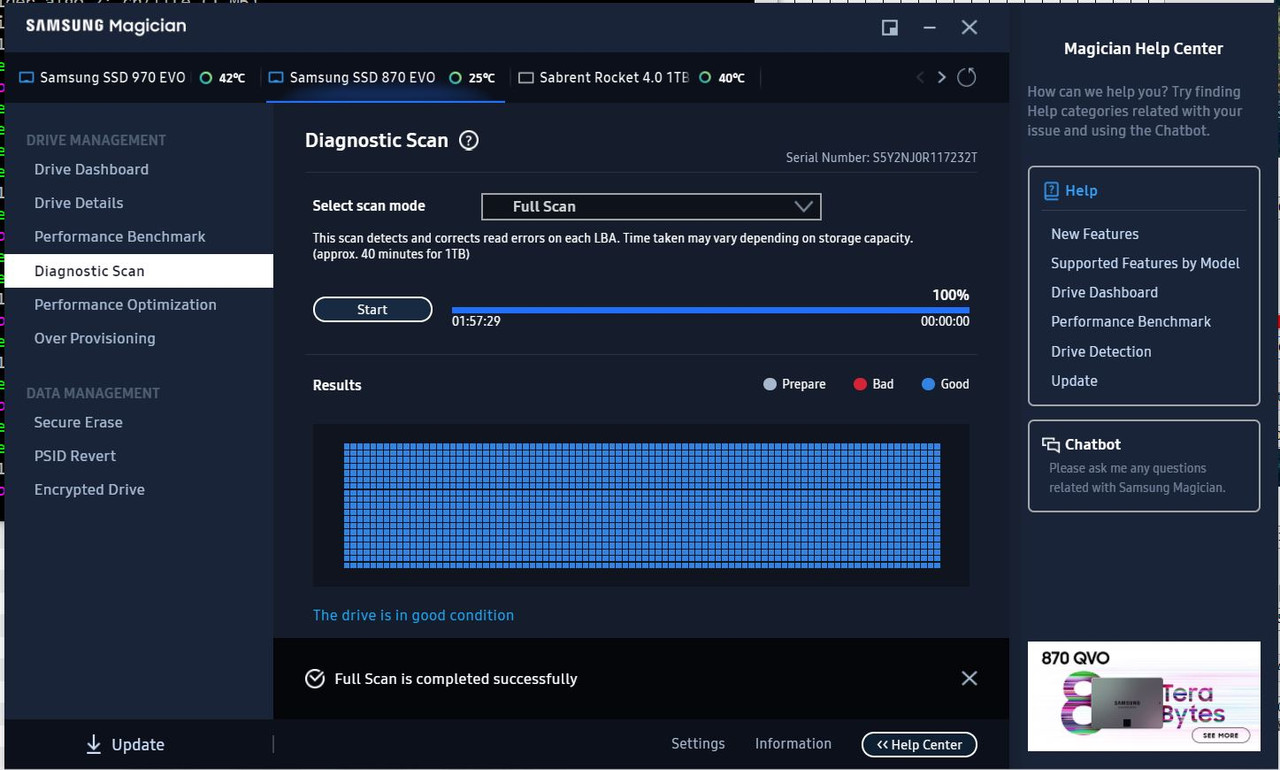

.png.aa48f3fac4d95c9d815828101f46eb14.png)
.thumb.png.093613940b857873ea328ac5305db6e7.png)

RTX 3080 Ti Random restarts, NOT a BSOD
in Troubleshooting
Posted
Well, it turns out that the ROG Thor 1200W has an overly sensitive protection on the 12V line. That's the cause of the excessive restarts. I've since upgraded to a 4090 + 7900X3D and the restarts were getting extremely annoying, so I ended up swapping it out for the Thermaltake 1200W GF3. It's weird because almost no one would expect a PSU from Seasonic to be bested by a PSU from Thermaltake