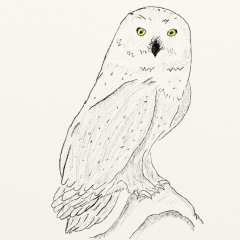-
Posts
24 -
Joined
-
Last visited
Awards
This user doesn't have any awards
Contact Methods
-
Steam
Angrymacks
-
PlayStation Network
ANGRYMACKS
-
Xbox Live
ANGRYMACKS
Profile Information
-
Gender
Male
-
Location
Kentucky
-
Occupation
Student
System
-
CPU
Intel I7 3770
-
Motherboard
Generic Formosa
-
RAM
12 gb mix of Hyundai and Elpida
-
GPU
EVGA GTX 750 Ti
-
Case
Rosewill Legacy
-
Storage
250gb PNY - 4tb WD Green
-
PSU
Generic 460 watt
-
Display(s)
HP Envy 32" Media Display
-
Cooling
Stock
-
Keyboard
Lenovo
-
Mouse
Lenovo
-
Sound
Monitor Speakers
-
Operating System
Windows 10 64 bit
Recent Profile Visitors
548 profile views
mthoward's Achievements
-
Thank you, increasing the blacklight brightness reduced the whine on my monitor
-
https://www.amazon.com/Seagate-Expansion-Desktop-External-STEB8000100/dp/B01HAPGEIE/ref=sr_1_cc_1?s=aps&ie=UTF8&qid=1518038612&sr=1-1-catcorr&keywords=8tb Can you buy from Amazon? This is a still a really good deal. The reason these drives are so cheap has a lot of factors but my best guess is that they manufacture the drives so that translates into lower costs and also the market is very saturated with external hdds driving the price even lower.
-
https://www.bestbuy.com/site/wd-easystore-8tb-external-usb-3-0-hard-drive-black/5792401.p?skuId=5792401&ref=212&loc=DWA&ksid=7a8d0df8-5ebc-454e-b575-f3e9ca0e2ea5&ksprof_id=3&ksaffcode=pg269395&ksdevice=c&lsft=ref:212,loc:2&gclid=CjwKCAiA5OrTBRBlEiwAXXhT6OrRJux4BOf3Rhtuo2d_qlaTgF9pnp0s2E_PzSXOZkeKMkoLmVIgHhoCU10QAvD_BwE 8tb Wd Red drive for 159 US, can't beat that.
-
Well even though I would normally agree with the 2 guys above me. I have some drives I could sell you. I could plug them in and get their up time and test them. I have two 2TB drives and one 3TB drive. Let me know if you would be interested.
-
https://www.amazon.com/RT-AC3200-Tri-Band-Wireless-Gigabit-AiProtection/dp/B00XJKH67I/ref=sr_1_13?s=pc&ie=UTF8&qid=1516994286&sr=1-13&refinements=p_89%3AAsus And https://www.amazon.com/Rosewill-RNX-AC1900PCE-802-11AC-Express-Wireless/dp/B0159222VS/ref=sr_1_3?ie=UTF8&qid=1516994365&sr=8-3&keywords=pci+express+wireless+ac These 2 items will allow you to get much closer to the speed you pay for. I had a similar problem in my 5000 sqft house and this router was the solution. The PCI-E adapter is so you can take advantage of the AC standard. What type of router do you currently have? Are you using the modem/router combo your ISP provides?
-

My mouse and keyboard stopped working after factory reboot
mthoward replied to Gose317's topic in Troubleshooting
Try plugging them into different ports and also try plugging them in only after you have booted up. -
If your hardware checks out in the bios then it may be the windows media that's corrupt. Try redownloading and imaging on a different usb or at least redownloading and imaging of the usb you have. I'va had bad usb drives and incomplete/corrupt downloads screw me in the past.
-

Keyboard/Mouse & Audio Cut Out Randomly
mthoward replied to Matthew Winchell's topic in Troubleshooting
Your old PSU may have damaged your bridge controller that controls USB and Audio. You could try connecting to USB ports that are not controlled by the same bridge but that may not be an option. You could also try connecting a USB hub to each port one by one, trying each one with your mouse and keyboard connected to it. Then moving to a different port if it malfunctions, trying to find one that is stable. -
What games do you play?
-
Have you tried using a different cable? It could be a bad cable.
- 2 replies
-
- flickering
- 144hz
-
(and 3 more)
Tagged with:
-
That first partition named system reserved should be on your os drive. The only solution that I know of is to do a fresh install of windows with just the one drive (250GB) plugged in and then afterwards you can add the 2nd drive (1TB). You could try to remove the 1 TB and try to boot from the windows install media and then try a start up repair. I would not try to copy the partition or anything like that.
-
I ran into this on a previous build. The issue for me was with how my drives were partitioned when I installed windows. Did you have both drives in the system when you installed windows? Can you post a screen shot of your disk management window?
-
check that the antenna is attached to the wifi card like the other guy suggested. I had a similar problem a couple years ago and that was the issue. Also you couldve installed the wrong drivers, or at least outdated ones. It could also be possible that the wifi has 802.11 b/g and the speeds are just significantly slower.
-
https://goo.gl/p77mvA This is a 350 AIO that would suit your needs really well
-
I have been shopping around and have a similar use case. I decided on the below XPS 15 but haven't saved the money yet. It is 100 over your budget but I think it is worth it. http://www.dell.com/en-us/shop/dell-laptops/xps-15/spd/xps-15-9560-laptop/dncwxb1641sv2