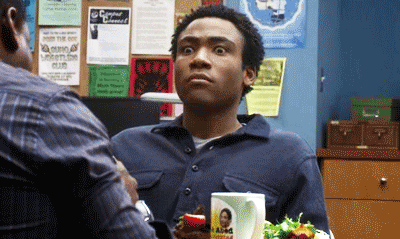-
Posts
52 -
Joined
-
Last visited
Awards
This user doesn't have any awards
Contact Methods
-
Steam
http://steamcommunity.com/id/TheAngryAlien
-
Twitch.tv
http://www.twitch.tv/theangryalien
Profile Information
-
Gender
Male
System
-
CPU
Intel i5 LGA 1155
-
Motherboard
Asus Z77-A
-
RAM
8 gbs
-
GPU
EVGA GeForce GTX 560
-
Case
NZXT Phantom 410
-
Storage
1.25 Terabytes Seagate drives (2)
-
PSU
Corsair RM750
-
Display(s)
Acer S201HLbd 20"
-
Cooling
Stock CPU Heatsink+Fan
-
Keyboard
Razer Lycosa
-
Mouse
Logitech G600
-
Sound
Onboard
-
Operating System
Windows 7 64 bit
The Angry Alien's Achievements
-
Ok, thanks. I don't usually pay much attention to color reproduction and such so it wasn't ever a huge concern for me, as I'm running on a 1600x900 Acer TN panel a few years old and it's never bothered me much
-
It's actually pretty interesting "The 144Hz rapid refresh rate speeds up the frames per second to deliver ultra-smooth motion scenes in 2D intense actions*. The response time is also reduced to 1ms to eliminate tracers by controlling voltage levels when driving liquid crystals thus ensuring fluid and clear video playback. The ASUS VG248QE 144Hz fast gaming monitors half the effects of motion blur on conventional 60Hz LCDs to deliver a perceivable difference for natural movement and crisp edges on fast paced gaming environments. (*To activate 144Hz function (in 2D mode), both DisplayPort (or Dual-link DVI) and a selected graphics card with the latest driver are required. Please kindly contact the service center of your graphics cards companies for further technical supports.)"
-
I always do, but from what I've heard certain monitors have an "ultra-low motion blur" option that allows for it to be cut down further in high refresh rates
-
Do you know how much motion blur in games like CS:GO would be cut down by a 144Hz monitor? With the VG248QE I was also thinking of purchasing the G-sync kit at some point too.
-
I suppose it would've helped for me to list some games that I tend to play commonly; Dota 2, CS:GO, Witcher 3, GTAV, Rocket League, KSP, and Killing Floor 2 as just a few examples
-
I'm looking at a new monitor to pair with my new GTX 970 (Yay!) and I've been very interested in the Asus VG248QE as it has 144hz refresh rate. But I'm also thinking about purchasing a IPS monitor (don't have a specific one in mind yet) that has 75hz and <6ms response time if possible. It will be used for gaming, and I was wondering how much 144hz would cut on motion blur over 75hz? I'm also interested in how much of a difference people felt moving from a 60hz monitor to a 75 or 144hz monitor, and if 75 or 144 feel much different at all. Thanks!
-
So in the coming weeks (probably Black Friday/ Cyber Monday for the deals, but that's unimportant) I plan to purchase my first SSD for my PC and migrate all data I have on my current boot drive to that. I am planning on getting a 240gb+ SSD so space is not a concern as right now my boot drive is 232gb in size and has 30.5gb left. I was wondering if I could possibly use the trial version of Acronis to migrate/ clone the information from my C drive over to my SSD. I was also wondering if migrating or cloning the data would be more recommended. Thanks in advance! Here's a screencap of my current drives for reference. Included the DVD drive for completion, despite it being pointless in this topic.
-
So my M8 has lollipop available as an update, but I'm on the fence on whether I should wait longer or not. I've heard of Lollipop being extremely buggy and I'd rather not botch up my phone and have to revert it somehow back to 4.4.4 or wait until they fix it with future updates.
-
So my Thrustmaster Hotas X is having a bit of an issue. I store it in a place where I need to push the joystick forward in order to keep it there, and in hindsight this was a bad idea. Now whenever I go to play something like War Thunder or fly planes in Kerbal Space Program, the joystick will go to its initial centered resting spot like normal, but in game it has a constant pitch of going upwards. So if I do not touch it, I always fly up. If I push it forward, it makes it so that the craft will fly straight. I can't move down anymore without rolling upside down and basically letting the joystick return to its normal position. Does anyone know how to fix it so that the pitch works properly again? Everything else works perfectly fine, it's just that. If I need to crack it open to adjust something, I'm more than happy to do so. Thanks for any help in advance!
-
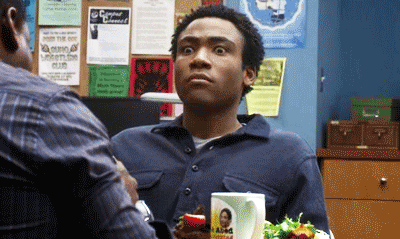
[Poll] Google Project Ara: Forum Interest
The Angry Alien replied to WhatTheQuack's topic in Phones and Tablets
I want to know how much individual modules will cost. I know that by the time you purchase the phone and get the modules it could end up being the cost comparable to that of a flagship device, but could you maybe get dummy modules if all you wanted was, say, a battery and 32 gb of storage? -
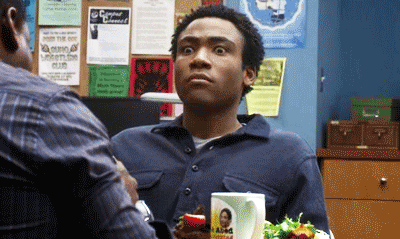
Torn between what Smartphone to buy!
The Angry Alien replied to TechnicianBlade's topic in Phones and Tablets
M8 has been great to me, go with that if you can. Xperia phones I heard are great too though (My carrier doesn't have Sony's so I can't say from personal experience if they are actually any good) -
I have Sprint so I never got the chance to purchase a Sony Z-series phone (since Sprint doesn't carry them) but I got my M8 for $360 total and quite frankly, it's fantastic. Got it for a budget price but a flagship phone. It's absolutely great and I can't praise it enough. But I also heard great things about the Z-series so do some research and choose what's best fitting for you
-
Where I am (which is a suburb outside a medium-small sized city) I get decent coverage. It's mostly 3G but it gets the job done for when I want to web browse or go on a forum. When I do get LTE it's even better though and it does happen. I can say though that many times when traveling I get little to no coverage at all, but as soon as I'm near a city again it shoots right back up.
-
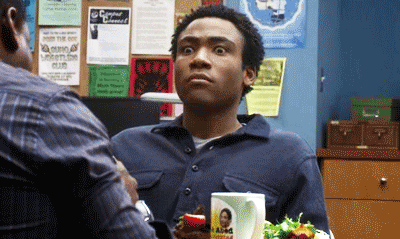
Is the HTC One M8 still a good phone to buy?
The Angry Alien replied to TechnicianBlade's topic in Phones and Tablets
I have the Harman/Kardon edition and I must say, it's fantastic! Granted it's my first Android device since I was sick of iOS, but this phone really is great! It seems like it'll last me the next 2 years easy -
I have the Harman/Kardon AE-S's and they constantly fall out with the included silicone ear tips. I tried using larges which for the most part stay in if I stay perfectly still. But I want to buy some foam ear tips for them since I've heard they expand in your ear and stay much more securely. After doing my research I know the Comply T/Ts-500's will fit my earbuds but I'm not sure how large I should buy them (since I'd rather know the immediate size and get a pair of 3 instead of the mixed where some won't even fit). Does anyone have a good size comparison for these? And are Comply's my best bet for foam ear tips?