-
Posts
564 -
Joined
-
Last visited
Content Type
Forums
Status Updates
Blogs
Events
Gallery
Downloads
Store Home
Posts posted by Lachrymal
-
-
look at windows event viewer it tells you what the reason is
"Kernel power event 41"
-
This is a new build and I am experiencing random black screens(no task bar)and restarts. The restarts are less common and the black screens only happen when I attempt to make an action like the start menu, task manager, windows updates. I have attempted the quick resolve of restarting explorer but it was of no avail. I rebooted to safe mode and it appears to have no issue then. No sure what else to do.
•AMD FX-8320 Vishera 8-Core 3.5GHz (4.0GHz Turbo) Socket AM3+ 125W
•GIGABYTE GA-970A-UD3P ATX AMD Motherboard
•EVGA 04G-P4-3978-KR GeForce GTX 970 4GB 256-Bit GDDR5 PCI Express 3.0 SLI Support FTW+ ACX 2.0 Video Card
•Corsair Force LS Series CSSD-F120GBLS 2.5" 120GB SATA III MLC Internal Solid State Drive (SSD)
•Western Digital Blue WD10EZEX 1TB 7200 RPM 64MB Cache SATA 6.0Gb/s 3.5" Internal Hard Drive Bare Drive
•COOLER MASTER RR-212E-20PK-R2 120mm Sleeve CPU Cooler
•HyperX Fury White Series 8GB (2 x 4GB) 240-Pin DDR3 SDRAM DDR3 1866 Desktop Memory Model HX318C10FWK2/8
•SeaSonic M12II 620 Bronze 620W Power Supply
•Windows 8.1
-
Hey, on sale again this year I see. I got two pair for $72 each last year. Once you break em in they're very nice and open. So open that when my SO drinks I can hear his music playing a little too clearly.
-
I gave them a crappy jpeg covered in shading haha. I will see what comes of this. Thanks!
-
I'm actually getting these for my kid.

-
Looking for quality and durability for a custom vinyl decal to put on a case window. I am open for suggestions.
-
Rainbow Keycool keys up for grabs half off.
Type the Rainbow
Why choose one color for your keyboard when you can have every color under the sun? Available in either an 87 or 108 keycap set, the KEYCOOL Rainbow Keycaps give you a pastel color gradient that follows the ROYGBIV sequence to dazzling effect. Made of PBT plastic- an extra durable keycap material- and featuring laser etched legends in a faintly futuristic font, a pack of KEYCOOL Rainbow Keycaps adds some much needed color to your computing set-up.Note: At check-out, you have your choice between an 87 or 108 keycap set.

-
My friend's too lazy to measure so... Photoshop it is.
-snip-
Holy crap, man! Thanks a lot. That's a qualified protip.
-
I need to know the dimensions of the window on it and pretty sure the specs listed for it aren't including the window size. Anyone?
-
Just thumbing through my options for now, but I'e heard that the Neos w/ window may not allow the 212. Starting looking for other cases in the meantime and came across the Comrade. Again, don't know for sure the clearance for either. Does anyone have a better guess than I do? Thanks.
-
I'll pretty sure Microsoft makes a good tenkeyless, or Logitech
PS I would recommend you put your CPU in your signature
Fixed!
You've built a rig for your 5 year old...... Wow. I wish my parents had been like that. Here is a cheap rubber dome keyboard by Gigabyte off Amazon;
http://www.amazon.co.uk/gp/aw/d/B008PTU4OA/ref=mw_dp_img?is=l&qid=1423272774&sr=1-1
It's kind of an excuse to upgrade it so we can also use it as a server, hehe.
Nice find. Hoping to find a tenkeyless though because of space. She already owns a keyboard but we were just hoping to find a smaller one. Probably not going to find one and succumb to buying a CM Storm Quickfire later when I have money. Bummer....
-
I don't recommend doing hand dremeling unless you've done a LOT of prectice and you know what you're doing. You'd have better luck using a laser engraver or CNC engraving.
Yes, I was afraid I may be opening a can of worms the instance I put the dremel to the window. Do you have any idea how much a local engraving service would charge me or know anything about chemical etching?
-
I have a stencil I've chosen to apply on the window of a Bitfenix Neos case. What would you suggest I use to etch the window? I have a steady hand and a dremel but zero experience with etching. It would give me the desired effect with lighting though? I understand what I'm posting is by laser. Just wondering what my best options are aside from costly laser service. There's also:
• Spray etching
• Etching with brush application
• Spray frosting
• Frosted decals
Basically something like this:
-
Did you use Bitfenix or just a bulk pack of strip and what's it hooked up to?
-
mine run from the back by the pci slots up to the top of the case across the front down by the hdd trays back and back across the top
I'd like to see that.
-
•Tenkeyless
•Rubber Dome
•Under $50
We are dealing with a small desk and a very small budget. I'd hate to spend too much on our 5 year old. But, we're building her a new computer (her current one is 10 years old!) so we can play newer games together so our priorities have been computer, monitor, keyboard, mouse. She's pretty content with her rubber domes and doesn't have a taste for the mechs anyway....you know I definitely would if we had the money though. :rolleyes:
Came here to you trusty souls wondering if your vast experience and knowledge has come across my preferences. Eh? -
On the top- -- in front of the fans -- unless you have 140mm fans, then there might not be enough room....But, no, in the front leaning up against the HDDs.
I have a strip down the drive tray. I kind of like gleam of the pcbs my GC and MB give off but I'm considering a strip next to my top fans as well. I still have a whole roll of leds I dunno what to do with.
-
my second build ive ever done
Nice build! Do you think you could explain to me why everyone insists on installing lights underneath the logo. I've seen it a few times and in my own, unpopular opinion it looks bad. Honest question.
-
I don't remember how I started watching Linus and his crew. It all began with my knowing very little with computers. I came from console...forgive me. But 200 LTT videos and 566 posts later, I've built my first PC and shudder at the thought of ever going back to console. I am now taking Comp. Science and tech courses in college from all this inspiration.
Cake is underrated. Cake is Love. Cake is Life.
-
Holy shit I know what your PC reminds me of now. Its Barney the Dinosaur
Last I checked Barney was the majority purple with green. But I see where it came from.
-
How about a splitter with extension wires
What is a splitter?

Or just get the switch, http://www.amazon.com/Sescom-SES-IPOD-AB-Stereo-MP3-Player/dp/B005TE7GP4/ref=sr_1_18?ie=UTF8&qid=1401554268&sr=8-18&keywords=ab+switch
The cheaper one: http://www.amazon.com/Speaker-Headset-Switching-Manhattan-172851/dp/B000K8PH8C/ref=sr_1_4?ie=UTF8&qid=1401554291&sr=8-4&keywords=ab+audio+switch
This is more of what I was thinking, but that thing looks so lightweight among the cords. Will it stay in place?
Not to mention the homebrew version: http://www.instructables.com/id/How-to-Construct-a-35mm-Switch-diy/
My man may or may not like to try this.
Generic mini to minis are dirt cheap though. http://www.amazon.com/Cbus-Wireless-Black-Stereo-Auxiliary/dp/B00CRTJ3JG/ref=sr_1_13?ie=UTF8&qid=1401572964&sr=8-13&keywords=3.5mm+cable+interconnect
I even have some laying around, from my novelty speakers.
Or... get the $300 one: http://jaben.net/shopping2/Crystal-cable-for-mini-powered-by-Crystal-Piccolino.html

Edit: scratch the first one, found even cheaper one: http://www.amazon.com/Cbus-Wireless-Noodle-Stereo-Auxiliary/dp/B00DJ268ZC/ref=sr_1_38?ie=UTF8&qid=1401573382&sr=8-38&keywords=3.5mm+cable+interconnect
I don't understand what that will do. I read it but I need explanation. Sorry it's very early here.
If you can use the headphones as line out and speakers as, well speakers, there's a small system tray that can switch between different output with a click.
That's sound way simpler can you explain how?
-
I consistently am switching between my speakers and headphones by unplugging them from the back. Are there any good educated suggestions on a switch I can use to replace this process? Perhaps and external switch that I don't have to mod into my case? If I know anything about anything, my audio port is going to wear out from this one day. Thanks for the help.
-
If the protective film in question is difficult in any way to remove it is like there by manufacturer specifications. It might be a matt coating to eliminate glare. Watch this Linus video and see what I mean starting 3:15.
-snip-
But mine is intended to be gloss and doesn't in anyway look matte like that. I suppose, from what Linus is saying, it's still for protection and will keep it on. Thanks.
-
That is what I am wondering though. I appreciate just fine as-is, but I will take it off if it's intended to come off. I mean I shouldn't have to take it apart if they wanted it off, right? Not sure what would happen if I tried to do it without taking it apart.


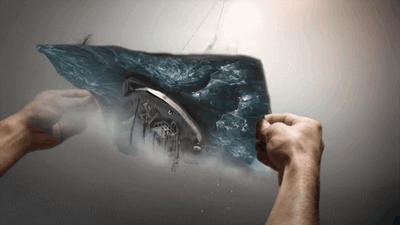



Samsung Galaxy S6 edge+ Giveaway
in LTT Releases
Posted
4K video for the internets viewing sake. People love watching videos in 4k and would be amazed it's from a phone.